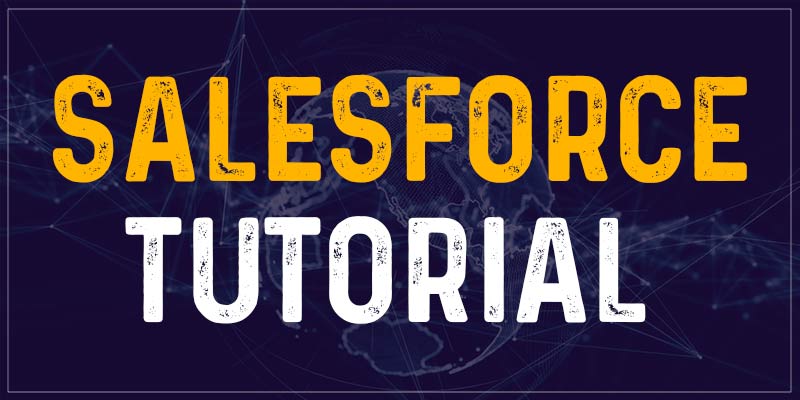
Overview
Salesforce is now one of the world's most well-known and largest technology businesses. As you here, we assume that you have heard about Salesforce.com CRM already or you are presently using their services. Whatever it is, the thing is that right from Startups to MNC's everyone is clinging to the Salesforce train. To mention a few big giants like Apple, Uber, and Facebook are all powered by Salesforce. By now you are wondering that What Salesforce is and what does this tool have to do with CRM? Don't worry, all the answers are here in this Salesforce Tutorial session. We have tailored this tutorial in a manner to have a clear perspective of the Salesforce Concepts, its Applications, and its Role in the CRM industry. Further, we have incorporated the important Salesforce Certifications that aids in accelerating your career path in the Salesforce and Cloud CRM platform.
Intended Audience: This Salesforce tutorial is appropriate for both beginners and experts who deal with customers and handle sales on a daily basis using the Salesforce CRM application. This Salesforce tutorial is also recommended for Cloud enthusiasts who desire to learn the customization of the software for business needs.
Prerequisites: There are no requisites to learn the Salesforce tool. However, having a fundamental knowledge of Cloud computing is preferable to understand the Salesforce CRM architecture and its environment easily.
Overview of Salesforce
What is Salesforce?
Salesforce is a Cloud computing service (SaaS) company that is highly specialized in CRM - Customer Relationship Management. The Salesforce services enable the businesses to make use of the Cloud technology for a better connection with the partners, customers, and potential customers. Currently, Salesforce has become the world's number one tool for tracking customer and business activities.
On using the Salesforce that is SaaS - Software as a Service indicates that there is no requirement for installing the server or software for walking. The users could easily sign-up to Salesforce.com and get started with running their business.
What exactly is customer relationship management (CRM)? Customer Relationship Management (CRM) is the software that keeps track of all transactions between customers and businesses.It handles and consists of customer-related details like Customer Name, Email Address, Phone Number, Address, and other details associated with the business. This software helps you to keep a record of all the interactions that are done between the customers, the resolutions that are offered by the executive, and the other activities that are associated with the specific product or business.
History of Salesforce
- The Salesforce development initially commenced in the year 1999 by a group of developers - Marc Benioff, Dave Mollenhoff, Parker Harris, and Frank Dominguez with the intent to create the Salesforce CRM.
- In 2001, Salesforce announced its worldwide expansion and outshined 3,000 customers in its very beginning. In addition to that, it became one of the world's rapidly growing CRM companies.
- The inaugural DreamForce event took place in San Francisco in 2003. In that event, the first on-demand application service of the SalesForce 2.0 was launched.
- Salesforce introduced a service called AppExchange in the year 2005. The Service was also devised in the manner to provide the platform to the third-party developers for developing their applications and extend the services of those apps to the Salesforce customers as well.
- Force.com was released in 2008. It is the Salesforce development platform that permits the developers to build the applications.
- Chatter, a social collaboration service for businesses, was introduced by the company in 2011.
- In 2013, it introduced the Salesforce1 Platform to allow customers to operate their businesses by phone.
- The company introduced Trailhead which is a platform that empowers its users to learn new skills.
- Salesforce was named one of the Fortune 500 businesses in 2015.
- The firm purchased Tableau in 2019, bringing together the world's top CRM and analytics platform.
- Thus, Salesforce turned out to be one of the leading services providers in the CRM domain.
Technologies used by Salesforce
Apex: Salesforce has its programming language and it is known as the Apex. To become a Salesforce developer or to build the Salesforce app, you should have a better understanding of the Salesforce Apex.
VisualForce: A Visualforce is a framework that is launched by Salesforce and it allows the developers to build custom user interfaces that can operate on the lightning platform.
Compiler: Salesforce encompasses its own compiler for compiling the VisualForce Pages and Apex programs.
Reasons to choose Salesforce
- Firstly, on choosing Salesforce, you need not install any software separately for running the business activities or building the application. You can just concentrate on the building of the applications rather than setting them up, repairing, and installing them.
- As Salesforce is a Cloud-based CRM platform you can easily access them from anywhere around the world with the aid of the internet.
- Also, the start-up business or any new users can easily choose Salesforce to build the apps or to run the business. Since it is highly affordable and comes in with numerous features.
- You can easily integrate them into Salesforce with the support of any third-party application like Gmail and it is more user-friendly when compared to the other CRM software.
- Also, this is the world's No.1 CRM software that is user-friendly, faster to deploy, and offers proficient outputs based on the requirements
- Last, but not least, the development cost is also comparatively less.
The Salesforce Training in Chennai at FITA Academy is offered by Salesforce Experts from the CRM industry. The Salesforce tutors at FITA Academy explain to the students broadly the Salesforce software application and its usage in real-time practices.
Cloud Computing
Before diving deep into Salesforce and its application, here in this Salesforce tutorial session, first, let us have a clear outline of Cloud computing concepts and their benefits. In order for you to learn more about Salesforce software.
What is Cloud Computing?
Cloud Computing generally refers to Internet-based computing and it includes information, shared resources, and the software that are offered by Mobiles and Computers. Furthermore, Cloud is the only place where you can stack more data and easily access it anytime from anywhere just with a proper device and internet connection to access them. Accessing the cloud refers to transferring data to the cloud and viewing it from another location rather than stacking it on your device.
Now, let us see the different types of Cloud Computing. There are three different kinds of cloud services and they are
- Infrastructure as a Service
- Platform as a Service
- Software as a Service
Infrastructure as a Service (IaaS): This is the type of cloud-computing service that provides its users a rental computing infrastructure. This Cloud service provider gives you different infrastructure services like virtual machines, networks, storage, and servers. Also, these services could be scaled up and down easily based on the requirement of the client.
Salesforce does not typically use Infrastructure as a Service because it does not require the installation of hardware or software. Whereas, all the data and apps are stacked securely in the cloud. Also, you will not need to have any backup as the cloud can take care of the rest immediately.
Platform as a Service (PaaS): This platform provides assistance in the deployment and development of applications for its users. The users can also customize these things based on the business requirements. Over here, the Users are required to just handle the application and data resources. The PaaS is fundamentally used by the developers. Also, the providers should consider the underlying infrastructure parts and the users must provide the predefined tools that are needed for building the applications.
Software-as-a-Service (SaaS): It is the software delivery model that gives the software and is licensed based on subscription further it is hosted centrally.
Salesforce uses SaaS and there is no requirement for setup, installation, and downloading. All you need is that you must log in to the Salesforce account and begin to use the subscribed apps through the cloud.
Advantages of Cloud Computing
Cost-efficient: A Cloud-computing platform is cost-efficient since you are not required to store the data on the local drive or have any other hardware setup.
Highly Securable: There are possibilities where the data that are stored in the hard drive could be lost easily. Now, consider the situation where the data you have stored is highly confidential and that the data is lost, think how it badly impacts the organization. However, on using the Cloud platform, the data is highly secured and the risk of the data being lost is reduced significantly.
Availability: The important advantage of using cloud computing is that the data or the service which are found in the cloud can be accessed by anyone at any time. So, this eventually enables the access of resources and data 24/7.
Rapid Implementations: With Cloud, you can easily implement newer applications and it consumes less time. Most of the Cloud applications only need a sign-in format, to begin with, the work.
Instant Scalability: With the Cloud-based applications the enterprises could easily add on or reduce the total number of users as per the need. Also, you need not worry about the running or the availability of the total capacity.
Immediate Updates: Usually, any application could take more time to update, and also maintaining those updated applications is a little tedious. However, with the Cloud Applications, those things are not required as the cloud applications have automated software updates and they can be updated immediately.
Collaboration: Cloud computing permits collaboration. Here it means different groups in an organization can connect virtually with ease. Also, they can share useful data and details on cloud platforms. It also aids in the enhancement of the organization's product development and customer service.
Salesforce CRM
Here, we will learn about CRM and its features in this Salesforce tutorial for beginners.
Customer Relationship Management (CRM) is the abbreviation. This Software is used for storing all the customer-related details like Email addresses, Phone Numbers, and Customer Names. This is mainly used for recording all the customer activities of a business. In today's technology-driven world all the business requires is the need for tools or software that can store the details associated with the business to concentrate more on the business operations and leads. Apart from storing the customer details, it also allows the users to lodge complaints, records customer agent's conversations, and allows them to do follow-ups with the customers. The CRM further supports you to check the duplication of cases. There are different CRM software in the market and they are Microsoft Dynamic, Zoho CRM, HubSpot CRM, SAP CRM, Pipedrive, Salesforce, and Insightly. Out of which Salesforce is the leader in the CRM platform.
Attributes of CRM
Listed below are the important features of the CRM
- The CRM permits businesses to handle, track, and store customer details.
- Further, it permits us to collaborate and connect with the complete team with a device or single place.
- It has the ability to capture emails from customers as well as complaints.
- To fit the needs of the business, a CRM solution can be readily extended or adapted.
- Also, the CRM is capable of boosting business profits by giving correct lead and sales management.
Important Aspects of CRM
A CRM has three main aspects here in this Salesforce basics for beginners we will see those aspects in-depth.
- Retainment
- Acquire
- Extend
Retainment: In any organization, it is more important to have a cordial relation with the clients and customers. It is a known thing that the customers remain with the organization as long as the services offered to them are good. Also, it is even more important to acquire new leads as well as maintain your old customers. So, the crucial thing over here is how far and how long are you able to retain your customers. A consumer leaves service for one of three reasons.
- The product did not meet their expectations
- Not happy with the services rendered
- Or your competitor has something enticing offers or services.
To conclude, ensure that you have a cordial relation with your customer and provide the best of services.
Acquire: Customer acquisition is the most important thing for the growth of the organization. All the company needs more customers to have a wide reach in the marketplace. The larger the number of customers the more leads you will get in the business and it aids you to beat your competitors easily. Further, no company likes to lose its customers just because something is difficult. Mostly, all the businesses put in the efforts to reduce the complications in the work and retain their customers with them. Over here, the CRM supports the business to gain new customers with good sales or deals. With the CRM tool, you can have an easy follow-up with your customers and have good communication. This eventually helps you to get more customers into your business.
Extend: Once, you have acquired the new customer and that you are able to retain your old customers, and that your business is able to balance properly between them. Undoubtedly, the next step is the extension. Here we have to see how CRM can aid the business to implement its business value to their clients. To do this, first, the business has to reach out to its loyal customers for cracking any new deal as they would be the first ones to accept your deals. With the aid of the CRM tool, you can easily find customers of these kinds.
Different kinds of CRM systems
The CRM is of two types and they are
Traditional System/On-premise (Siebel)
The Traditional System or On-Premise systems are the systems for which the company must install the software, hardware, and server to function with the CRM system. The major drawback of the on-premise system is that you need more effort, time, and money for configuring and initiating the work. Also, for the On-premise CRM system, the enterprise must buy the license for the software prior to installing them. When an organization accepts the policy and purchases the security policy then it is completely okay to proceed with it. Also, the vendor is not obliged to any flawless operation of the system once if it is implemented.
Cloud-based System/On-Demand
The Cloud-based System or On-Demand is the next type of CRM for which you are not required to configure anything separately. All you need is a Laptop or System with an Internet connection. Salesforce.com is the most well-known cloud-based platform. Also, any organization that purchases the Salesforce.com CRM tool need not worry about the license policy, database, servers, infrastructure, and network as it is completely managed by Salesforce.
It is because, in the Cloud-based system, the data is usually stored on the vendor's side and all you need to do is that you must take complete responsibility for the seamless operation of the system. Only a solid internet connection is required here.
Reasons to use Salesforce CRM
Salesforce is in the market for a longer period. It gives its users a comprehensive and innovative CRM solution. The Salesforce CRM is easily scalable and customizable and it can solve all the business needs. The illustration that is given below helps you to differentiate between the Salesforce CRM platform and the legacy CRM platform.
Ease of Usage: The first and foremost reason to choose the Salesforce CRM is that you can easily access and use it. All you have to do is log in and begin to use them from anywhere across the world. The User Interface of Salesforce is user-friendly and also the customization is completely easy.
Cloud-based: As Salesforce is the Cloud-based CRM it offers more flexibility for its users. It gives the users a Secure cloud infrastructure and it gives the cloud solutions for analytics and sales.
Multi-Tenant Platform: A Salesforce has more multitenant architecture and so all its users share the same software and infrastructure. Owing to this reason, the users receive seamless and automatic updates for keeping their data secure.
Multiple Integration Option: A Salesforce CRM has the integration options that are possible to open the APIs. Also, it permits the organizations to map the businesses on the Salesforce platform efficiently.
Mobile CRM: Salesforce extends its services to Mobilephones as well. And the thing to be noted here is that Salesforce is the earliest company to offer this kind of service to their users. It permits us to run the complete business and execute any tasks using mobile phones.
Best Support and Help: Salesforce has a wider community and it is ready to aid the customers at any time. It also permits the developers to widen their business operations. The Salesforce Online Training at FITA Academy provides holistic training of the Salesforce CRM tool and its applications in real-time practices. The Training is rendered by Expert CRM professionals from the industry at FITA Academy.
Salesforce Architecture
In this Salesforce tutorial module, we are going to see the complete architecture of the Salesforce tool and its functions. Before rushing into the architectural aspect, let us see some of the highlighting features of the Salesforce software.
As Salesforce is a Cloud-based software it bestows its users with the reliable and multi-tenant cloud.
The Salesforce platform is the basis of the Salesforce services. It is fueled by metadata and it was developed using numerous parts like Artificial Intelligence techniques, Robust APIs for development, and Data Services.
Generally, all the apps sit on the top of a Salesforce Platform. It has pre-built offerings to name a few Marketing Cloud, Sales Cloud, and many more applications which have consistent and powerful functionalities.
By default, the Salesforce software has everything integrated into them. The platform has technologies like the Lightning framework and Einstein Predictive Intelligence. These technologies are developed according to the user's needs and convenience.
The two major topics which are covered under this Salesforce for beginners are
- Fundamental Architecture of the Salesforce tool
- Multiple Layers of the Salesforce Architecture
Fundamental Architecture of the Salesforce tool
The Salesforce Architecture is a series of layers that are placed on top of one another. To have a better understanding see the image that is given below,
Firstly, let us become familiar with important terminologies of the Salesforce Architecture before getting deeper into its architecture.
App: Every Metadata element like Visualforce pages, Classes, and Objects are completely independent of the application. The App in the Salesforce software aids you to group things visually. Whereas on the internal aspect, the metadata has no function or work with regard to the app. However, you will have a VF Page, a Similar Tab, and Multiple apps.
Instance: The Instance of the Salesforce software is a specific configuration that can be seen whenever you log into Salesforce.com. The Salesforce instance is nothing but the server details for any specific Salesforce organization on which it functions. Also, it is possible that the Salesforce instances could live on any one server. However, the instance is developed using the location of the user and it is modified based on the region from where a user logs in.
Superpod: It is the alignment of Stack balancers and Frameworks which includes outbound intermediary systems, servers, mail servers, SAN texture, capacity foundation, and other frameworks that support various instances.
Org (Organization): It originates from the Single consumer of a Salesforce application. All the trails start with developer.force.com or www. salesforce.com and it produces the new org. The org is highly customizable and it has distinct sharing and security settings. Further, the look and feel of the UI work processes, custom articles, triggers, custom fields on the standard salesforce.com, and custom APIs are highly flexible.
Sandbox: When the Sandbox is developed, Salesforce copies all the metadata which is in your production org and moves it to sandbox.org. By doing this, we can easily build different copies for your production org in an independent environment.
Multiple Layers of the Salesforce Architecture
Now, in this Salesforce tutorial for developers, let us see the multiple layers that are found in the Salesforce Architecture in a step-by-step manner.
Multi-tenant
- Usually, in the Salesforce software, all the data are stacked in one Database schema for all their customers.
- There may be multiple tenants sharing a single instance of the Software server.
- Also, the provider is required to update only any one of the applications and the changes would be reflected immediately for all the clients.
- Further, it is economical as its maintenance and resources are shared.
In Multi-tenant architecture, there is one general application that is serviced to various clients. In that case, the developers could easily build the application, upload them to the cloud, and also share them with different clients. The major benefit of this multi-tenant architecture is it is highly cost-efficient as the application is shared with numerous clients.
Also, the maintenance and development costs of the application are all shared at one specific time. It enables the application to be even more economical for every client. When the provider/developer needs to make any update to the software then they can directly update them all at one specific place. Further, all the Clients who use the application get the recent version updated immediately.
When you compare this with a Single-tenant architecture, all clients will have a specific application or software. So when you use the Single-tenant architecture, the maintenance and development cost should be owned by a specific client. Further, when a developer is asked to update an application they have to update them manually for all the clients. Also, over here the application would be able to fulfill the needs of one specific client.
Metadata
- The Salesforce platform usually uses a metadata-driven development model.
- The Developers must also focus only on developing the applications.
- The functionalities of the apps are explained as the metadata are in the database.
- It boosts the developer's productivity.
Apart from this, the issue of security gets resolved with this specific architecture as all the data is stacked on various levels which are nothing but data above data. Further, all the data that are stacked in the shared databases, the metadata points of the specific client's data are shared to the database.
Now, take into consideration that there are three clients and they are named A, B, and C and they all share a single database. All these clients have access to their metadata right from the shared data. So this allows the clients to have unique metadata. It also assures that you will not get into other metadata. It pool proofs the security system of the shared database. The Developers are required to build the application and give the application to the corresponding client's metadata.
API
The most powerful source of APIs is given by Salesforce. These APIs support the customization and development of the Salesforce Mobile application. Further, these APIs allow different bits of programming to combine with one another and also trade data. Also, these APIs are comparable. Without knowing much of its details, you can easily connect them with your apps and also with other apps.
The thing we must note here is that the Salesforce designs are not something that is just random sets of trial-and-error experiments. Whereas every feature of the Salesforce software has been keenly planned and executed precisely. When you begin to work with this architecture regularly you will understand its finer details and functionalities as well.
Setting up of Salesforce Developer Account
To work in Salesforce, you must first create a Salesforce Login Account. Only when you create an account do you work based on your needs. There are numerous ways with which the login editions can be used. However, in this Salesforce Developer tutorial session, we have mainly shed light on how to create the Salesforce Developer account.
The Salesforce software permits you to create a free Salesforce Developer Login account for experiencing and exploring different apps and features. Further, it gives its users the drag-and-drop technique. Once you have logged in the Salesforce developers could make use of this account to build more new applications.
Procedure for Creating the Salesforce Developer Login Account
Firstly, you must visit the Salesforce Developer Website for creating the Salesforce Developer account. You can now click on the Sign-up option in the top right corner of the website.
Once when you click the Sign-up option, you will see a screen that asks you to fill in the simple form details that appear on your screen.
- Now, just fill in the details like name, job role, company name, your role, postal code, country, your username, and password. It is recommended to have the user name as name@companyname.com. For instance - alberteinstien@fitaacademy.com
- Once you are done with your login setting and credentials, then hit the Sign-up option that is displayed on the screen.
- After you have signed up, you may get a verification email to your inbox from Salesforce. To verify your mail ID and to change your
- Now, you will see the home page of the Salesforce developer account.
- Rules for Creating the Salesforce Developer Login Account
- While creating the Salesforce Developer Login Account, permission is required to be set both for the contacts and accounts.
- When a record type is created by an admin, then you must decide on the record type that you need.
- To check whether different business accounts are linked together, you should fill in the parent account field.
- Also, it is advisable that the parent node of the business account must be grouped based on the designation, service department, and location.
When the divisions are mentioned by the admin, then your default division shall automatically be selected. Or else a different division could be set manually. The Salesforce Training in Bangalore at FITA Academy effectively teaches you how to work with the Salesforce software, how to set up an account, and how to work with it.
Different Services offered by Salesforce
The Salesforce platform gives its users a wide number of products and services. So here in this Salesforce tutorial for beginners let us see the most important services and products that are offered by it. Salesforce.com gives a set of CRM products or services that are curated to fit all the aspects of the enterprise.
The popular services that are offered by Salesforce.com
- Salesforce Sales Cloud
- Salesforce Analytics Cloud
- Salesforce Commerce Cloud
- Salesforce Marketing Cloud
- Salesforce Community Cloud
- Salesforce App Cloud
- Salesforce Service Cloud
- Salesforce Collaboration Cloud
- Salesforce Custom Cloud
- Salesforce IoT Cloud
Here in this Salesforce tutorial let us see these different services in-depth
Salesforce Sales Cloud
- The Sales Cloud is the Service that is rendered by the Salesforce.com platform and it is the essential segment of the Salesforce CRM system.
- It aids the enterprises to support the Sales and offer them the required Marketing & Customer support for all the B2B and B2C prospects of the business.
- Salesforce Automation is the most popular Sales tool that aids businesses to boost the pace of the sales process and thus streamline them to cash. Based on the reports collected from Salesforce.com it is mentioned that 82,400 customers are using over 1,35,000 applications and it permits millions of subscribers over the world to handle the processes and resources efficiently.
- It also permits the businesses to process much business in lesser time for collaborating closely and thus helps in accomplishing the deals much earlier using the SFA.
- It is completely a customizable cloud service of the Salesforce that aids in combining all the customer-associated details at one specific place.
- This includes sales, marketing, customer services, lead generation, and business analytics. It also gives access to different other applications with the aid of the AppExchange.
Salesforce Analytics Cloud
- The Analytics Cloud Service gives the Business Intelligence platform for the customers.
- This aids the customers to operate with all-inclusive data more easily. It helps in enhancing the data visualization by including charts, pictorial representation, and graphs.
- You can also merge the analytics with the cloud services by using the services that are rendered by Salesforce.
Salesforce Commerce Cloud
- A Salesforce Commerce Cloud Service is nothing but the customer experiences and services.
- It permits the enterprises to offer the best experiences and services for their customers either through the mode of in-store or online.
- It helps in combining the customer data for giving a better customer experience.
- Also, it aids in offering positive, best, and engaging customer service to companies.
Salesforce Marketing Cloud
- All the company uses different marketing activities for advertising and enhancing the business.
- The Marketing activities include Data Analytics, Content Management, Content Building, Web Personalization, Email, Social Media Activities, Mobile, and Customer influence.
- The Marketing Cloud services of Salesforce give the best Digital Marketing platforms to widen the Company's marketing strategies. It permits the enterprises to forward the customized and emails to different potential customers by using a click option.
- It also facilitates the resolution of client complaints related to any product. The enterprises can boost the communication with custom communities and also they can connect with the customers with the aid of Social Media platforms namely Twitter and Facebook.
Salesforce Community Cloud
- The Community Cloud services render the platform for maintaining communication among the customers, employees, business partners, and sales.
- It also gives clients the ability to communicate photographs and data in real-time.
- It permits the enterprises to connect directly with the customers for improving the partner's success and boosting the employee's productivity.
- A Community Cloud enables a company to give a customized experience to all of its users. Also, the customers could find the communities for solving their queries and problems more effectively.
Salesforce App Cloud
The Salesforce App cloud gives the platform to develop custom apps and it can completely run on the Salesforce platform.
Further, it is assumed that it is the ecosystem that is used for discovering, building, and running the customer application. It renders the users with numerous development tools and it aids in building custom apps. The tools of the app are listed below:
- AppExchange
- Force.com
- Heroku
- Salesforce Sandbox
- Salesforce Thunder
Salesforce Service Cloud
- The Service Cloud is the platform that offers services and support to all customers.
- A Service Cloud is the best Customer Service platform that provides personalized, faster, and services virtually using any of the possible platforms like email, Instant messaging, Phone, Facebook, Social platforms, and Twitter.
- Also, with the services of the Cloud, the customers could reach customer support from any other platform and get the support as per the requirement.
Salesforce Collaboration Cloud
- The Collaboration Cloud alongside Chatter is the latest version of the Salesforce tool.
- The Salesforce Chatter Service permits the users to collaborate effectively by abiding by the guidelines of the other documents, users, and data which is highly important for them to deal with the important details and also the real-time update feeds.
- The users are permitted to build and set up profiles and groups to improve collaboration over different business applications. In addition to this, the users must see the details for which they have access also the criteria of Org-wide sharing and security model.
Salesforce Custom Cloud
The Custom Cloud is the basic shift of Salesforce.com.
A Salesforce is not only a CRM platform, you can also virtually develop the application with the PaaS service. However, the question that arises here is that why should we build the next application on a Force.com platform? The answer is an Enterprise that needs application development along with the traditional software is way too complex, expensive, and slow. However, the application development in the Force.com platform is comparatively less, faster, and delivers high-quality applications instead of building them on the traditional on-device platforms.
Based on the information collected from the industry expert, it is stated that when you build the applications on the Force.com platforms it gives times faster and it needs less capital as it operates on the cloud. Some of the most important advantages of utilizing it are listed below:
- Assists in the process of integration.
- Renders Faster time for value
- Also, it will not ask for any up-front capital expenses separately
- The operational cost is reduced significantly on using this
- Also, it needs only less technical resources when compared to the other.
Salesforce IoT Cloud
- The Internet of Things (IoT) could generate a colossal volume of data with different websites, applications, and devices.
- An IoT cloud platform could accept more data and it permits you to begin work on this data to gather more real-time responses.
- The IoT Cloud Services gives the platform to stack and process all the IoT data.
Salesforce Features
The Salesforce began as the Customer Relationship Management platform initially. However, now it has extended its services in different fields like the Internet of Things, Artificial Intelligence, and much more in its lists. The Salesforce software is a bundle pack tool that covers every perspective of the business like Email Integration, Lead Management, and Sales Contribution. Here in this Salesforce Tutorial, you will be given complete coverage of the Salesforce software.
Account & Contact Management: The Account & Contact Management features of Salesforce gives the complete details of all the customers. It also includes the details like key contacts, the activity history of all the customers, and the communication between the customers. To make it simple it consists of the details that pertain to customer communication.
Opportunity Management: It allows you to handle all the sales deals with the aid of Salesforce. Also, it aids you to get connected with the correct people and the information that is needed to accomplish all the deals. It consists of all stages to deal and also the steps that are needed for taking to ace the particular deal.
Salesforce Engage: The Salesforce engage feature permits you to share all the marketing content along with the sales to boost the sales prospect of the business. It connects an organization's sales and marketing funnels. It provides real-time sales alerts according to the engagement of the customers.
Sales Collaboration: This is the feature that permits the Sales team to combine with the powerful social tools that are found in Salesforce. It further helps you to identify the experts of the Sales and also share the competitive data with the team. This is done in order to increase the company's growth. Also, it permits the Sales team to function along with different sales opportunities and to monitor the progress right from anywhere.
Salesforce Performance Management: Salesforce Performance Management is classified as Compensation management and it differs based on the software tools that you use. It assists in improving the regular execution of the sales process. It serves you with a metric-based goal setting for a similar team and supports the sales team to pursue the rewards and feedback provided.
Lead Management: Lead Management is the Software solution that aids the business to provide details of the marketing activities and the impact of the sales pipeline. It also allows you to concentrate your efforts on the most critical transactions. The Salesforce Training in Hyderabad at FITA Academy provides hands-on training of the Salesforce software, application, and environment under Expert Mentorship training.
Salesforce Mobile App: The Salesforce Mobile app transforms your smartphone or tablet into a mobile sales office. It permits you to make calls, monitor the check boards, reply to all the leads, and allows you to work from anywhere. You can handle the events, meetings, and accounts easily to update the form of the single app. The Salesforce CRM could be easily accessed and updated from any location with the support of the Salesforce Mobile app.
Workflow and Approvals: It permits you to automate and design any of the business processes just with a drag-drop option using the visual workflow. It offers the flexibility to approve the processes for the Sales Expenses and Discounts. It permits the business process to be accomplished immediately.
File Share and Sync: With this option, it is feasible to share the files, publish the files, and collaborate the files more easily. Also, you can easily track all those activities in real-time. It is also easier to identify any content or file from any place since all the contents are stacked in the same place. Also, it helps you to get rid of the mistakes that take place during the sales and it allows you to publish accurate and relevant content.
Sales Forecasting: This feature supports you to receive all the real-time observations of the complete team's forecast. Also, you can track them from the leader-broad to identify the top performer of the targets. It gives you a complete picture of the business and you can take the correct measurements when needed.
Reports and Dashboards: The dashboards support their users with a real-time view of a business with just a glance. It allows you to create sales forecasting reports without the need for IT assistance.
Email Integration: The Salesforce email tracking software could be easily merged with the Gmail and Outlook CRM for syncing events, contacts, and the thing you have to note here is that the robustness of the tool is not slowed anywhere. By using Salesforce lighting you can easily sync all the important emails instantly to the Salesforce. This provides a comprehensive view to the engaged customers. Further, the Salesforce Email composer aids you to compile and send the email to any of the priority contacts instantly irrespective of the location.
Territory Management: Territory Management aids you to build the logical structure of the Sales territories to give the services accordingly to customers and to enjoy more profits. It allows you to copy all the territory models for finding the new alternatives safely namely hierarchies and assignment rules. You can apply the single rule for different territories.
Partner Management: It supports building the partner ecosystem more quickly along with the Salesforce CRM app. It improves the partner engagement in your business with training, recruitment, and enabling indirect sales channels. It further allows the sales process to become faster and easier for the partners.
Salesforce Editions
Salesforce supports a business with numerous services and features that are specific to the business needs. These bundles are called the Editions in the Salesforce.
- All Editions offers software with a similar feel and look. However, all the editions vary by price, features, and functionality.
- The edition is the kind of salesforce instance that helps in determining the functionalities that are found.
- All the Salesforce edition provides different kinds of licenses for the enterprise to make them access the functionalities of different platforms. All the editions give different licenses and functionality. Thus, the enterprises must be aware of all the editions along with their functionalities for using the platform.
- The Enterprises should choose the edition that is best suitable for the business needs to enjoy maximum benefits. You may not be able to meet your company requirements if you choose the incorrect edition. Also, you must note here that extra expenditure is not required. So, while choosing the edition you must be wise to keep your business needs in mind.
- All the editions could be upgraded easily from one to the next based on the business needs.
Here in this Salesforce for beginners, we have compiled the different editions of the Salesforce software.
- Essential Edition
- Professional Edition
- Enterprise Edition
- Unlimited Edition
- Developers Edition
Find the below diagram to understand the editions and their customization in business operations based on the complexity.
Essential Edition
The Essential Edition is the fundamental edition that is devised for all small businesses. This is created for the businesses that want to run their CRM system rapidly. It offers a proper setup assistant for getting started with the system and also to the users. It aids the users to have the assistance of UI and other administration tools for customizing the business applications. Usually, the cost for the essential edition is $25 monthly for a user.
By default, the Essential edition offers the default features for accomplishing the needs of direct sales. They include:
- Account, Lead Management, Contact, and Opportunity Management
- Case Management
- Mobile Access of the Salesforce CRM
- Different Service Console Apps
- Sales Process Automaton along with the assistance of Process Builder
- Duplicate blocking
- Customizable Sales Process
- Routing of Lead
- Lead Assignment
Functional Attributes of the Essential Edition
- It will not permit midsize and large-scale businesses to customize their solution with code.
- It has restrictions like Sales automation capabilities.
- In this edition, you can not do any third-party integration.
- It does not consist of the feature to manage the orders, quotes, and contracts.
- The creation of the User roles, profiles, and permission sets are also not possible with this edition.
Professional Edition
This is an advanced edition when compared to the Essential edition. The Professional Edition is primarily curated for businesses that require more Security, Customization, and CRM functionalities. The Customization tools offered by this edition are seamless to operate. It includes the administration and integration tools to permit the deployment of small and mid-scale applications. Also, here it means that the first edition permits the companies to perform the development work. It further permits you to develop two user roles per Org, permission sets, and two user profiles per Org. However, these are limited options for mid-sized enterprises.
The Professional edition is more suitable for the mid-sized enterprises which have only one Sales department with an overall of 60 members per team. The cost of the professional edition is $75 monthly. It consists of the important features and they are:
- Sales Order
- Lead Registration
- Rule-based lead scoring
- Case milestone tracker
- Collaborative forecasting
- Sales console App
- Track Sales opportunities
- Offering the Person accounts
- Storing and Handling of any number of contacts
- Forecast of Mobile App
- Developer Sandbox
- Unlimited Custom Applications
- Lightning Sync
Drawbacks of the Professional Editions
- The Salesforce Web Service API is used for Development integration with the third-party is possible and it costs 25 USD monthly.
- The Enterprise Territory Management is missing in this edition which is essential for handling the sales resp as per the territorial criteria and group of accounts.
- The Opportunity Team and Split features are not in this edition which is important for small and mid-sized enterprises.
- It has no access to the Visualforce, Apex, Custom profiles, Workflow Automation approval access, and the complete sandbox.
Enterprise Edition
The Enterprise edition is devised in the manner to fulfill the need of large and complex businesses. It offers access to all the platform's functionality and it includes the advanced tools that are used for administration and customization purposes.
This edition permits the enterprises to access the different Salesforce APIs so the developers could seamlessly integrate with applications along with back-office systems. The overall cost to access this functionality is 150 USD monthly. This is one of the popular Salesforce editions from which more companies are being benefited. Generally, the administrators and developers should work with the enterprise edition as it offers all the functionality that is needed for the end-users and development purposes.
The features offered by the Enterprise Edition are -
- Product and Price Books
- Workflow and Automation approval
- Accessing the Apex and the Visualforce
- You can use CRM even if you're not connected to the internet
- Sales Team, Sales Territory Management, and Accounts
- Opportunity Splits
- Custom Opportunity for the Fields in the Forecasting
- Unlimited Record Type
- Web Services API without any additional charges
- Advanced Reporting Features
- Unlimited Permission and Roles
Unlimited Edition
An Unlimited Edition helps the business to optimize the success and expands it over the complete enterprise with the Lightning platform. It is considered the flagship solution for Salesforce.com. It comes with all of the Enterprise edition's features as well as premium customer assistance. Further, it gives access to unlimited online training for above 1000 admin services. It permits you to build custom tabs, objects, and applications.
The Unlimited Edition is found with a total price value of 300USD monthly. This Unlimited edition is best suitable for the enterprise-level organization with numerous sales departments and with above 250 members.
Features of the Unlimited Editions
It consists of the Enterprise Edition Features, and they include:
- 2,000 Database Object
- 4-7 Configuration Services and Premium Support
- Entirely Customizable Mobile Capabilities
- Having unlimited access to mobile development sandboxes
- Have access to one-to-one coaching sessions along with the Salesforce Exper.
Functional Limitations of the Unlimited Editions:
With an Unlimited edition, it is not possible to create above 2,000 custom objects, 200 report types, 500 validation rules, and 800 custom fields per object.
Developer Edition
The Developer Edition permits businesses to access the APIs and Lightning platform. It supports the developers to extend the Salesforce services to be integrated along with other applications and develop applications and new tools. This is a free edition that primarily offers the development and deployment of the Force.com platform. This is the fundamental Enterprise Edition that has minimal storage.
Salesforce Notes: Salesforce will not provide its users the developer's edition and technical support. However, you can get assistance from the Salesforce Developer community once you have registered them on the lightning platform of the developer website. The Salesforce
Methods to Update Salesforce Edition
All the Salesforce Edition can be upgraded when it does not fulfill the business needs. Also, when someone requires to extend their business capabilities.
For updating yourself to the recent edition, you must contact the Salesforce Consulting Company or Salesforce Account Executive. Also, you should pay the difference of the total amount between your present edition and upgrading edition. The Salesforce Training in Pune at FITA Academy renders the best training of the Salesforce software and its different editions with numerous examples and in-depth explanations.
Salesforce Licenses
With every edition, different licenses are linked and it gives access to all the specific functionalities and features of the Salesforce platform to its users. It indicates that the User License is given by Salesforce to provide the functions which a specific user could access. Generally, the licenses are found on the org and it could be checked on the information page of the company.
The licenses could be understood using the examples as to when you need to check or access the contracts and when you must access the Read Permission for the contract and this permission is also included in the User License. The Multiple Licenses could support single permission. All the Salesforce users have one user license for accessing the specific functions. For accessing more functionalities you can choose the feature license and permissions set license. For the enterprises, User-based entitlements are also available for purchase.
Salesforce License Types
Salesforce provides different types of licenses and they are -
- User License
- Feature License
- Permission Set License
User License: The User License helps in specifying the functionality or the features of the user who could access Salesforce. All the users must have at least one license. Usually, the users are assigned for the data access with which their user profile is optionally used for more than one permission set.
Feature License: A Feature License authorizes the users to get additional access for the features that are found in the Salesforce and the one that is not included in the User license. For instance Marketing or the WDC. The user could have any number of feature licenses.
Permission Set License: The Permission Set License also authorizes the users to access the feature which is not covered in the User license like a feature license. This is the easiest method to assign permissions that use different functions and tools which are found on the platform. Mentioned below are the actions that could be executed using a permission set license:
- It permits verification of the total number of permission set licenses that are found in Salesforce.com.
- All these licenses could be easily assigned to the user.
- Further, it permits the company to remove all the assigned licenses from a user.
Methods to check the License types
You can verify the licenses that are available for a company and in addition to that, you can buy the additional license. To do that, you must check the below path of the Salesforce:
Setup
↓
Administration Setup
↓
Company Profile
↓
Company Information
Go through the image that is given below:
The licenses vary per the editions you use.
Here in this Salesforce tutorial, we have explained in detail the different kinds of Salesforce User Licenses.
The various types of Salesforce User Licenses
The various types of Salesforce User-licences are grouped as it is given below:
- Salesforce
- Salesforce Platform
- com-Free App
- Lightning Platform
- Knowledge Only User
- Content Only User
- Guest User
- Chatter Only
- Customer Portal Manager Standard
- High Volume Customer Portal User
- Customer Portal Manager Custom
- Chatter External
- Chatter Free License
Salesforce: The Standard User License is designed for users who require full access to Salesforce AppExchange applications as well as the standard CRM. The users along with this license could access any custom or standard application. It is one of the commonly bought licenses. This license can be found in all Salesforce versions.
Salesforce Platform: A license of this kind is only for the users who need to access the AppExchange App or custom without any standard CRM functionalities.
With this license, the Users could easily access the origin of the platform functionalities. For instance: contacts, dashboards, reports, documents, and accounts. The Users can access the custom apps that are being deployed on the enterprise or the one that is being installed right from the Salesforce AppExchange. Further, it does not grant access to sales forecasts and opportunities. It will also not authorize the standard apps and permission that are included in the standard objects and tabs. Users with this License, have the advantage of access to the applications even when they are offline. This is the license that is found on the Performance, Developer Editions, Unlimited, and Enterprise.
com-Free App: The force.com -free App License is only available to customers who require single custom applications that do not require conventional CRM capabilities. It encompasses the features of the Force. com-One app but it will not provide access for the Contact and Access.
Lightning Platform: A Lightning platform is curated for those who need to access the one custom app and the one who will not need any standard CRM functionality. It gives a similar feature and it authorizes the Salesforce platform user and similarly, it has access to more custom tabs. The users who are within this license could access the one custom app that is specified over ten custom objects. Also, it has few limitations like read-only access for the account objects and contacts. The license is found available only for the Unlimited and Enterprise editions.
Further, the users with the lightning platform could view or check the dashboard when the running User consists of the same license. Also, you can not create or edit those new dashboards.
Knowledge Only User: The very name itself advocates that it is curated only for the users. Also, this is needed only for the users who want to access the Salesforce knowledge app. The Licenses that are included under this authorization of various tabs are Home, Articles, Reports, Article Management, Chatters, Profile, Files, Custom tabs, and Custom objects. This also includes the knowledge-only profiles that give access to the Article Tabs that use the "View Article" for getting user permission. In addition to this, the user profiles should have the "Manage Articles" permission for viewing and the User Article Management tab. The license is found in the Enterprise, Performance, and Unlimited editions.
Content Only User: A Content-only user license is found for the users who may want to access only the Salesforce CRM content. It consists of the below-accessing tabs:
- Content
- Workspaces
- Subscriptions
- Ideas and Home
Guest User: A Guest User license is curated for the Public Users who need to access the Salesforce sites or force.com sites. Also, these public users could access all the public pages that are found in the communities when the community option is facilitated. The visitors could also easily view the details that are found in the active public sites. For every guest user, you can build one site for an enterprise. The License is available for the Enterprise Edition, Unlimited Edition, Performance Edition, and Developers. A guest user license for the Salesforce sites could not be purchased.
Chatter Only: This license is also called the Chatter Plus License. This license is curated for the users who need to access the chatter with additional Salesforce objects but they don't have the salesforce license. It is found only for the existing Chatter Plus users. The users with this license could be chatter moderates and it includes the accessibility of the Standard Chatter people, file pages, and profile groups. Generally, these users are authorized for the accesses that are mentioned below:
- The users who can use the Salesforce CRM Ideas, Content, and Answers
- The Users who can view the Salesforce Contacts and Accounts
- The Users who has the access to the reports and dashboards
- The Users who could use the Calendar for tracking and creating the activities
- The Users who can update and view till 10 custom objects
- The Users can add the records to the groups.
Customer Portal Manager Standard: A Customer Portal Manager Standard is curated for the contacts who need to access or view the Customer support details just by logging into the Customer portal.
These contact users could access the view and edit those data that are obtained by them or by the other users who are in the Customer Portal role hierarchy. This also provides access to all the users for editing and viewing the cases in which those users are involved. In addition to this, the Users can access the custom objects based on the profile and get "Portal Superuser" permission.
High Volume Customer Portal User: Users who need to access Org's customer support detail are designated as high-volume customer portal users. The users with this license need not have the roles and they usually won't appear on the role hierarchy. They can be accessed only for specific records based on the criteria that are given. The Users can also access the below features based on the profile settings:
- Assets
- Cases
- Accounts
- Contacts
- Documents
- Ideas and Questions
- Custom Objects
Customer Portal Manager Custom: This is a more complex version of the regular Customer Portal Manager. It allows users to conduct reports depending on their profile and grant them access to the "Delegated Portal User Administration."
Generally, a Partner user can have the below mentioned two-user license for authorizing them further for additional features:
- Silver Partner
- Gold Partner
Chatter External: A Chatter External License is only for the users who are outside the company's email domain. The Chatter external users could be called customers. These users can ingress the details of the group to which they are invited to and they can also interact with other users in that group.
Chatter Free License: It is the kind of license that is designed for customers who simply require chatter access and do not require the Salesforce license's additional features. These users can easily access the standard chatter features like groups, files, and profiles. These users are not permitted to access any other data or object in Salesforce.
Also, the Chatter-free users do not have the option to see the Salesforce tab, unlike the other Salesforce users. The Salesforce Training in Delhi at FITA Academy enables the students of the Salesforce Course to become proficient with different editions and its license policy under the training of Expert Mentors.
Salesforce Objects
Generally, a Salesforce platform stacks all the data in a relational table. The records of these tables consist of the data to structure the platform and the user-created data. For instance, the data related to the configuration & settings of the account are set already in the relational table. However, you can build your tables for storing the data specific to your business namely "dispatch schedule" for a week assuming that you are a courier company.
The relational tables are generally termed as only objects in Salesforce or API objects.
Standard Objects: These are the objects created exclusively for you by Salesforce.
Custom Objects: These objects are developed which are developed by you for the business processes.
External Objects: These are the objects which are used for creating the map for the data stacked outside the organization.
Here in this Salesforce tutorial, you will see about the standard objects that are used in the Salesforce platform.
Standard Objects
These are all the objects that are found in the Salesforce platform to handle the settings and configuration of an environment. If you have logged in to the Salesforce platform you can see the other available objects.
For example,
The generally termed standard object is known as the Account Object. This is the object to which you can store the fundamental details of a partner, customer, organization, or competitor. You can explore all the account objects by going through the steps that are given below.
Step 1: The first step is Logging into the Salesforce platform. You can log in to the Salesforce platform using the path link that given below:
Setting
↓
Setup Home
↓
Object Manager
↓
Account
Step 2: Here in this step, now, you must choose the Schema Builder option. It will enlist the entire Account table along with data types and field names. Many fields are marked red. Over here, the one which is highlighted in the red color denotes that they are important for filling the fields in case an account is being created.
Salesforce Note: On using similar steps you can explore every available standard object.
Important Standard Objects
Here in this Salesforce basic concepts let us go through the most important standard objects that are used in the Salesforce. See the below table to have a clear idea:
|
Object Name |
Meaning |
Usage |
|
Account |
It expresses the individual account, in which the person or the organization is involved in the businesses, namely partners, competitors, and customers. |
This object is used for managing and querying the accounts that are in your organization. |
|
Case |
It denotes the case to which a customer has a problem or issue. |
This uses the case object for handling all the cases of your enterprise. |
|
Account History |
It helps in showcasing the entire history or the changes for the value to the fields of the account. |
This object is used for finding the changes that are made in the account. |
|
Contact |
It helps in representing the contact of the individual account. |
You can use this object to handle all the individuals who are related to the Account in an enterprise. |
|
Asset |
It helps in representing the item of the commercial value, namely, the product that is sold by the competitor or company to which a customer has bought and installed. |
The purpose of this object is to track the assets that were sold previously to the customer's account. With the aid of asset tracking, the client application could be determined quickly. With this object, you can easily find which products were sold earlier and currently what is being installed to the specific account. |
|
User |
It indicates the users in the organization. |
You can use this object to query the information of the user also it supports modifying and providing the details regarding the users. |
|
Domain |
This is the Read-only object that depicts the custom Web addresses that are assigned for the site in the organization. |
It is used to query to which the domains are related to other websites in the organization. |
Salesforce Custom Objects
Usually, the enterprise's data won't always get fixed into existing standard objects. You can customize and extend more Salesforce objects to meet the requirement. Consider the example of a Courier company creating a custom object for storing the details concerning the schedule and dispatch information weekly. These objects can store those data and it is entirely distinct to the business. A custom object could also have the field with the standard fields that are found in Salesforce.
In this Salesforce development tutorial, we are going to discuss the Custom Object Feature:
- You can build the Page layouts for controlling the fields to which the users could view and edit while entering the data to the custom object record.
- You can Import the custom object records
- You can track all the events and tasks of the custom object records
- With this, you can create dashboards and reports for analyzing the custom object data.
- You can create the custom tab for all the custom objects to showcase the object's data.
Procedure for Creating a Custom Object
For creating the Custom object, you co abide by the line path that is given the image:
Now, you can easily fill in the information of the custom object which you wanted to create. Many important fields must be filled before an object is being saved. For instance, you can give the object by labeling it as the Delivery Schedule and you can save them.
Build a Custom field
For adding more minute details for business data, you can add all the custom objects and fields that were created earlier. Over here, we can add the field termed delivery date for which the custom object is labeled as the Delivery schedule. For doing this, go through the path
Setup Home
↓
Objects and Fields
↓
Object Manager
↓
Delivery Schedule
Now you can scroll down to the respective Fields and Relationship tab and then click on the option New. The Page for adding the custom field would appear and here you can fill in all the details that are listed below.
Now, you can check the successful addition of the above-labeled custom field following the same link path that is mentioned above. A Custom field shall appear as given below:
Master-Detail Relationship of Salesforce
Just like the relations between the relational database, a relationship in the Salesforce is not through the Primary keys or Foreign keys. These are the relationships that are handled by using the Relationship fields. This is the custom field that links one object record to the other. With this creation of the relationship, you can showcase the data to all the related records and the records detail page.
A Master-Detail is a relationship that is used while we need to display or control based on the value which is in a master record. For example, the courier company model of the delivery is a schedule that is always linked to a delivery location. When you can remove the delivery location from the list then all associated locations. When you get rid of the delivery location from the list all the associated delivery schedules must be eliminated.
A master-detail relationship between salesforce objects can be used to achieve this type of dependency.
Master-Detail Relationship Characteristics
- The characteristics of the Master-detail Relationship will be discussed in this section. The characteristics are listed below.
- When you delete a Master Record, it also deletes all of the detail records.
- The detailed record could not be developed without the aid of the Master record.
- The permissions of the detail record cannot be changed. It obtains permission from the Master record.
- A detailed record further acquires the sharing rule from the master records.
- The report record types are automatically updated to include the Master and Detail information.
Building of Master-Detail Relationship
- As we took the example of the Courier company, take into consideration the relationship between the delivery schedule records and location records.
- Below are the steps that are implied while building a relationship:
Selecting the Relationship Types
While setting up home, identify the object then the named Delivery schedule. Here in this the Custom Fields and the Relationship are the associated list, now click New. From here, you can choose the Master-detail relation as depicted below.
Select the Related Object
Now here, Select the object on which the relationship is built. Now choose the delivery location.
Name the Field and Relationship
Here in this, you can now enter the Relationship Name and also the field.
Adding the field to a Page layout
Here in the upcoming step, you can accept the defaults and move ahead to add a reference field to the page layout.
Adding Custom Related Lists
Now, you can mention the title that is relatable to the list and that which is associated with the layout of its parent.
Now, the entire creation of the Master-Detail relationship between the Delivery schedule and delivery location.
Wrapper Class in Salesforce
A Wrapper Class is a Salesforce data type collection. In Salesforce it is possible to merge different data types and make use of them accordingly for different purposes. For instance, when you have a wrapper class you can access the respective account record and further display them to the in-page block table. You don't have the option of a checkbox. You can group with different serial numbers for displaying the total number of records. So, it is possible that there could be different records along with their respective numbers.
Now, you have the option of a checkbox and you can relate multiple serial numbers for displaying the total number of records. Further, it is possible that you can have numerous records along with their serial numbers.
Here in this Salesforce tutorial session, we are going to see about MVC structure, the Role of Wrapper Class in Salesforce, and its advantages.
When we look at the Salesforce design, it's evident that they're similar to databases, with rows for records, columns for fields, and tables for objects.
Having various collections of classes that are being assigned for enhancing the development process successfully is called the Salesforce that possesses an MVC architecture.
MVC Architecture
The Salesforce UI is the Model-View-Controller and here the metadata is stacked for viewing them as XML later. The build-up of lightning components and Visualforce pages could be used as they are required in the compose view layer. The Controller is the Apex Class that is extended along with the controller and also the data relinquished for accessing the models first for viewing the elements. Generally, the Developers are limited to the Data Structure of the specific object type where the relationship among these data structures is more necessary. For handling different objects, you may need only a single object for the individual field. Though this condition seems to be confusing at the beginning, by the passage of time you will understand them.
Given below is the image of the MVC architecture
There are two different kinds of controllers: Custom and Standard Controllers. These are the Controllers that are held responsible to model and view components, pages, and objects.
As you can see from the above image, a single contact could have various orders whereas all the orders could have different order lines. This type of nested structure is elucidated through NoSQL and JSON Database. The Salesforce Training in Coimbatore at FITA Academy helps the students to become efficient with Salesforce concepts and techniques with numerous real-time practice and training.
The Role of Wrapper Class in Salesforce
Generally, the Wrapper class is used for wrapping the data that is collected from present objects for the new object. The object is defined as the unique type and it will not include the database or the other relevant field. It usually has no API page however it is surely a valid object.
For other orders, the wrapper class is the container class and it is the data structure and the abstract data type that consists of different objects and members together. The Wrapper Class is also termed as the custom object which is arbitrated by a developer for a specific set of properties, namely the custom class in the Salesforce consists of fields and all the fields have a definite data type. Also, the wrapper class is also a custom class that has different data types and properties and it could be used based on the need. When you need to wrap the different data objects there is no better option instead of a Wrapper class in the Salesforce.
Benefits of the Wrapper Class in the Salesforce
- While considering the JSON format, a Wrapper class is a comparable structure that is comparable to a data visualization technique of the specific web page.
- There are no other requirements needed in passing on the map structure to browse the elements or to handle the relation among the objects.
- When you need to pass the sObject, there is no penalty for the same, and it could be extended to different class constructors.
- The Data can be grouped perfectly as they are nested.
- Further, a Wrapper Class and the Container class could be placed together. However, it is preferable when it is stored independently.
- As they keep them separate, it is easier for them to handle and reuse them when needed and thus helping you from preventing the code of duplication.
- Hence, this is distinct that the wrapper class is used for constructing the new object that is within the Apex code. Also, they consolidate those sets of fields that are more needed during the runtime of different fields from multiple objects. It also gives extra control and it has the flexibility for different data objects for viewing and controlling the elements.
Wrapper Class role in the Daily activities of the Salesforce
In this Salesforce Tutorials let us now see the role of the Wrapper class in the day-to-day activities. In general, all the Salesforce Developers use the wrapper class in accordance with the Salesforce tools regularly. It is also the same in Visualforce, however, there are some queries that are performed firstly on the data before displaying them to the users.
The activities include:
- Connecting the values unitedly for different fields of the object using the mapping table.
- Now, you can present the different threads of data commonly in a single list.
- Now, you can improve the data object by pulling the data from the other object.
- It is one of the suitable solutions to all the concerns on the Wrapper classes. All the Wrapper classes have various specifications that are curated based on their user terms. However, the comprehensive structure is highly easier to handle all the wrapper classes.
- The Wrapper Class is not required to have the inner class and it is arbitrated by default. Yet, the method of having the inner class could be more simple and efficient in the Salesforce. The Wrapper Class is similarly used as structures, algebraic types, and unions for other classes.
- This method is only limited with the bounded introspection and with the possible dynamism in the Apex. For constructing the powerful wrapper class, you must use the properties that are developed properly in the wrapper class instead of choosing a complicated rendering.
- Here, you must have in mind there is a huge need to enforce the support manually so the data restructuring comes with some specific obligations for administering them correctly.
- To conclude, the Wrapper class completely supports the growth for Salesforce Developers with more solutions with numerous functionalities.
Governor limits of the Salesforce
The Governor limits in Salesforce are mainly used for assuring the efficient usage of resources on Force.com along with the multi-tenant platform. To execute the code effectively, Salesforce.com has set certain limits.
This Salesforce tutorial module will focus on What is Governor limits, their types, and their advantages.
Governor Limits
To keep the assurance that no one needs the resources from the others, Force.com has implied many restrictions and it has restricted the normal code execution. This rule has to be followed by Salesforce as it follows the architecture of multi-tenant. Here is where every customer and organization shares a single resource. When one of the Governor limits is not met then the error would be raised and the program may get halted. Hence, it is more important to check that the code is scalable and it does not breach any of the governor limits. These limits are termed as the Single Transaction basis which is also known as the single trigger execution.
Governor Limits in Salesforce can be in a variety of forms.
- Per-transaction Certified Managed Package Limits
- Per-transaction Apex Limits
- Static Apex Limit
- Size-specific Apex Limits
- Lightning Platform Apex Limits
Per-transaction Certified Managed Package Limits
In general, Certified Managed Packages are packages that have passed all of the AppExchange Security tests. Certified Managed packages are usually developed using the Salesforce ISV Partners. Further, they are installed in the org form AppExchange under the unique namespace.
Also, with this governor limit, there are restrictions laid on the total number of certified namespaces that can be accessed with a single transaction. Yet, the prerequisite is the total number of operations that are performed in the single namespace and it generally does not exceed the total transaction limits. Further, the total number of operations can be possibly executed in any of the transactions over the limited namespace. The aggregate limit for all the namespaces is 11 times. The Shared limits on every namespace are not affected by the collective limits and those limits on the maximum CPU time.
|
Description |
Cross-namespace limitations in total |
|
The total amount of SOQL Queries sent out |
1,100 |
|
SOSL Queries issued as a whole |
220 |
|
DML Statements issued in gross |
1650 |
|
The aggregate number of records that are retrieved by the Database.getQueryLocator |
110,000 |
|
The entire number of sendEmail methods permitted |
110 |
|
The number of callouts ( Either through the HTTP requests or through the Web Services calls) in the transaction |
1,100 |
Every transaction limit accounts independently for the Certified managed packages except:
- Total heap size
- Maximum CPU time
- Maximum number of the unique namespaces
- Maximum transaction and execution time
All these limits are applied to every transaction and also the number of the certified packages run on the same transaction. When you install the AppExchange package that is developed by the Uncertified Salesforce ISV partner, the code for the specific package has its governor limits. The org's overall governor limit is increased by all resources consumed by the packages. In addition to this, all the resources send the warning messages and are developed based on the respective package namespace.
Static Apex Limits
For now, we know that there are many governor limits for all the descriptions that are given in the Apex. There are many governor limits for the Static Apex namely for various types of queries, loops, records, batch sizes, and callouts are found along with the different transactions. Below are the individual limits:
|
Description |
Limits |
|
The default downtime for the callouts (either through Web Services or HTTP request) is a transaction |
10 seconds |
|
Maximum limit of the SOQL query runtime before Salesforce cancels the complete transaction |
120 seconds |
|
Apex trigger batch size |
200 |
|
Maximum size of the callout response or request (either through Web Service calls or HTTP requests) |
|
|
Maximum number of the trigger and class code units that are used in the deployment of the Apex |
5,000 |
|
For loop list batch size |
200 |
|
In the Database.QueryLocator, the maximum number of records returned for the Batch Apex query. |
50 Million |
Per Transaction Apex Limits
A Per-Transaction Apex Limit is mainly used for counting all the Apex transactions. While considering the Batch Apex, these are the specific limits that are included in an execution method to execute all batches of records and it would be reset.
The table given below enlists the limits of the synchronous & asynchronous Apex:
|
Description |
Synchronous Limits |
Asynchronous Limits |
|
Number of SOQL queries issued |
100 |
200 |
|
SOQL queries return a total number of records. |
50,000 |
- |
|
Number of SOSL queries issued |
20 |
- |
|
Database.getQueryLocatort returns the number of records it has found. |
10,000 |
- |
|
Total Number of the DML statement issued |
150 |
- |
|
Number of records regained by the Single SOSL query |
20,000 |
- |
|
A total number of records prepared as the result of DML statements, database.emptyRecycleBin or Approval.process |
10,000 |
- |
|
Total number of the callouts (either through Web Services call or with HTTP request) in transaction |
100 |
- |
|
A complete stack of the depth of any Apex invocation that coercively triggers with the update, deletes, or inserts statements |
16 |
- |
|
Maximal Cumulative timeout for each callout (either through Web Services calls or HTTP requests) in the transaction |
120 seconds |
- |
|
The optimal number of the Apex jobs that are added to a queue along with the System.enqueueJob |
50 |
1 |
|
The maximum number of the methods that are used along with the future annotation is permitted per Apex invocation. |
50 |
0 in the batch and future context and 1 on queueable context |
|
The Maximum limit for the sendEmail methods permitted |
10 |
- |
|
The Salesforce servers' maximum CPU time |
10,000 milliseconds |
60,000 seconds |
|
Heap size |
6MB |
12MB |
|
Maximum Execution time for all the Apex transactions |
10 minutes |
- |
|
The maximum limit for the push notification that is sent through all the push notification methods call |
2,000 |
- |
The Salesforce Training in Ahmedabad at FITA Academy equips the learners of the Salesforce course to become proficient with essential topics and concepts that are needed for Salesforce developers in a workplace environment.
Lighting Platform Apex Limits
The limits that are given are not applicable for the Apex transactions and it is handled by the Lighting. platform.
|
Description |
Limit |
|
The gross total of the synchronous concurrent transactions for longer running transactions lasts for 5 seconds for all the org. |
10 |
|
The total number of Apex classes planned at the same time. |
The Developer version org has a limit of 100 users, with a maximum of five. |
|
Within a 24-hour period, the maximum number of asynchronous Apex method executions (Future methods, Batch Apex, Scheduled Apex, and Queueable Apex) |
The total number of user licenses that are in the org is multiplied by 200 or 250,000 whichever is great. |
|
Maximum number of Batch Apex Jobs on the Apex the flex queue that is found on the Holding status |
100 |
|
Concurrent Apex job executions and the maximum number of Batch Apex job start methods |
1 |
|
Maximum number of Batch Apex jobs that are queued or that is active |
5 |
|
Maximum limit of the batch job that is submitted on running the test |
5 |
|
Maximum number of test classes in a 24-hour format that can be scheduled (Developer Edition org and Sandbox) |
The total number of test classes identified on the org is multiplied by either 20 or 500, depending on which is greater. |
|
The maximum limit of the test classes and can be lined up in the 24-hour format. |
Either the multiples of 10 or 500 number of test classes that are used in org whichever is high. |
|
The maximum limit of the query cursors opens up concurrently for each user |
50 |
|
The maximum number of Query cursors opens up the User for all the Batch Apex for executing and the finished methods |
5 |
|
Maximum number of the query cursors that open parallelly for all users and for every Batch Apex start method |
15 |
Sized-specific Apex Limits
The Size-dependent Apex limits are devised to assure that there are no oversized items that are included in the org, triggers, classes
The table that is given below explains the limits
|
Description |
Limit |
|
A class's maximum character count |
1 million |
|
A trigger's maximum character count |
1 million |
|
Method size limit 2 |
65,535 bytes of bytecode in compiled form |
|
All Apex codes in org1 have a maximum quantity of code |
6 MB |
Benefits of the Governor Limits in the Salesforce
- The Governor limits in the Salesforce forbids the other org from using and therefore helps in executing lengthier code that takes up more space on the memory and also in the complete CPU cloud.
- These are the governor limits that aid you to stay up with the correct space of coding along with the apex.
- Also, the Apex has unique coding limits that are completely different.
Salesforce Process Builder
Here in this Salesforce Tutorial, we will see about Process Builder and its Uses in the Salesforce.
Process Builder: A Process Builder Salesforce is the automated tool that permits you to control the complete sequence of the actions and thus evaluate the criteria for the record. The eight different types of actions that are related to it are:
Creation of Record: It permits you to build a new record and add multiple field values to it.
Updating of Records: You can now update more than one record that is associated with the record right from the beginning of the process. It could be done either manually entering the records or using the records of the related record.
Quick Action: When you have global actions or objects that are within the Salesforce, then you can make use of the Quick action for using them on any of the records.
Posting on Chatter: A Process Builder permits you to post the Chatter to share any details with the user.
Submitting a Record Immediately for Approval: A record begins the process once it is submitted. Further, no other record could not be immediately submitted.
Triggering/Launching the Flow: It is feasible to launch the flow right from your process for automating various processes.
Triggering/Calling Apex Code: You can appeal to the Apex code that is already being written that is within the Salesforce.
Invoking the other Process: This action permits you to appeal the process for the next process.
The Process Builder in Salesforce supports three different kinds of processes for automation. These kinds arbitrate what the trigger process would look like:
- The change in the record begins where the record is updated or developed.
- The event process begins when the event message is obtained.
- The invocable process will begin when the other process requests it.
All the above process encompasses of:
- The Action group constitutes a scheduled or immediate action.
- The Associated group helps in arbitrating when the action group is executed.
The Benefits of Using Salesforce's Process Builder
Process Builder is used to automating business processes without having to write a single line of code in Salesforce. Instead, it employs Visual Representation and user-friendly features to make working with it easier.
- Easy to Use: A Visual breakdown is given by the Process Builder which allows you to know just at a glance what is exactly needed or expected in the process.
- Quick Development: With a Process Builder, the applications are developed 3x faster than the half of cost.
- It merges different workflows into a single process and they have a cluster of criteria. (if-then statements)
- The Chatter groups and the email alerts both could be notified using the Process Builder.
- The Child records could also be updated in the Process Builder.
- Different actions could be grouped with all criteria.
- All the simple tasks and Apex code be replaced and accessed using the Process Builder.
Process Builder in the Salesforce vs Workflow Rules in the Salesforce
|
Issue |
Process Builder in the Salesforce |
Workflow Rules in the Salesforce |
|
Development Time |
This takes 0.5 -2 days |
It is based on the backlog and it takes at least 1-2 weeks. |
|
Workflow Design |
As the Process Builder makes use of the Visual Design engine it is completely user-friendly |
This is more tedious to comprehend and it refines the workflow rules. |
|
Testing Process |
Testing is simply done for the simulated users along with the sandbox environment by the administrator. |
The testing is usually performed with the users in the Sandbox environment that are used by the developer. |
|
Skills needed |
A Business Analysts skills with the administrator's aid. |
It needs more advanced and developer resources. |
|
Process Monitoring |
It supports the Visual monitoring of the status |
Also, no visual interface is needed for checking. |
|
Deployment |
It takes only one click for provisioning the production. |
It takes more effort to deploy. |
Salesforce Workflow Rules
A Workflow in Salesforce is fundamentally a business logic engine or container that helps in automating a few sets of actions based on the specified criteria. The actions are executed only when the criteria are met unless they will be saved and no other further actions will get executed.
Here in this Salesforce Tutorial module, you will be equipped with three major topics that are related to the Workflow in the Salesforce:
- Workflow Rules
- Workflow Components
Workflow Rules
The image which is given below will help you to understand the Workflow Rules in the Salesforce:
Workflow Components
The Workflow Rules in the Salesforce can be broken into two main components and they are
Criteria: The criteria are the set of conditions that are placed in the manner to test the record.
Actions: An action takes place once the record meets the criteria.
Kinds of actions present in the Workflow of the Salesforce
Immediate actions: These are the actions that would get executed right after a record is developed or edited.
Here in this Salesforce Tutorial module, you will be equipped with three major topics that are related to the Workflow in the Salesforce:
Time-dependent actions: These are the activities that will be carried out after a particular amount of time, such as 10 days or right before the record's expiration date. Once this period is over, the workflow rules in Salesforce are re-evaluated in the record to ensure that the basic rule criteria are met. When the record meets the criteria, the actions that are aligned along with them will be executed.
Below are the steps that take place when you develop or edit the record:
A Criteria of the specific workflow rule is active on the object that it is being evaluated.
The stands are:
True: The Actions related to specific workflow rules get executed.
False: These are the records that have been saved without the need for executing the action.
Here in this Salesforce Tutorial module, you will be equipped with three major topics that are related to the Workflow in the Salesforce:
Essentially the workflow rules in Salesforce could be used for automating the actions according to criteria. You can trigger the action when the record is developed and edited.
Here in this Salesforce Tutorial module, you will be equipped with three major topics that are related to the Workflow in the Salesforce:
Now, you can send the source message for the targeted system. It can be used for keeping the target systems in accord with Salesforce. Now, you should be in wonderment as to how to evaluate this criterion for the workflow rule. Let us now see them in-depth:
Methods to Evaluate the Criteria
Created: When the record is developed and if the criteria matched the record all the actions are executed.
Creating and Editing: As when the record is being developed or updated, the actions must be executed.
Create and always it will be edited to consequently meet criteria:
Here in this Salesforce Tutorial module, you will be equipped with three major topics that are related to the Workflow in the Salesforce:
When the record is developed and when it stands true with the criteria, the actions would be performed. In case if the record is edited and if it does not meet the specific criteria, then the action would not be executed.
Here in this Salesforce Tutorial module, you will be equipped with three major topics that are related to the Workflow in the Salesforce:
In case, when the created record fails to meet the criteria and they are updated or edited for meeting the criteria. Only then the action would be performed. In another case, it will not be performed. The Workflow Rules in Salesforce could have a number of actions for a single point in time. Below are the actions that are being used for triggering the workflow rules in the Salesforce:
- Sending Email
- Doing the field update
- Assigning the task for someone
- Forwarding the outbound message.
Here in this Salesforce Tutorial module, you will be equipped with three major topics that are related to the Workflow in the Salesforce:
The Salesforce Training in Trivandrum at FITA Academy supports the students to build their careers in the CRM domain. They provide intensive training of the Salesforce tool and its applications under the mentorship of real-time Salesforce developers.
Salesforce Triggers
The Triggers in the Salesforce are called the Apex Triggers. These are unique and are also found particularly in expected and common actions namely lead conversions.
In this Salesforce Tutorial session, you will get to know about What are Triggers in the Salesforce, Triggers in Salesforce Vs Workflow in Salesforce, and the Downsides of the Workflow of Triggers.
The Triggers in the Salesforce is also called Apex code that is used for operating on or after the record is being operated. The Operations are enlisted below:
- Insert
- Update
- Delete
- Merge
- Upsert
- UnDelete
The two basic types of Apex Triggers and are:
- Before Trigger
- After Trigger
Before Trigger: It is the kind of trigger that is found in Salesforce that is used for updating or validating the values of the record prior to being saved in the database.
Fundamentally, the before trigger is used in validating the record first and then saving them. There are some codes or criteria that could be set for checking the data before getting it ready to insert into the database.
After Trigger: It is the kind of trigger that is used in Salesforce for accessing the field values that are set by the system and it affects the changes that take place in the record. We can also say that the after triggers make the required changes on the value right from the data that is inserted on some other record.
Bulky Triggers: All the Triggers in Salesforce are bulky triggers, by default, and you can process different records at one specific time. The Bulky triggers could handle the bulk of operations and the single-record updates like:
- Mass actions
- Importing data
- Bulk API calls
- Triggers invoking the bulk DML statements and Recursive Apex Methods
Trigger Syntax:
The syntax of the trigger is much simpler. Now, let see its fundamental syntax:
Here in this Salesforce basics let see about the keywords that are used in this:
trigger name: It is the name that you would like to give to a trigger.
Object name: It is the object on which the actions are required to be performed.
Trigger_events: these are the comma-separated list and it includes more than one event like:
Before insert: While using this event, the code of the block is executed right before the new record that is being inserted.
Before Update: At the time of using this event, the codes are executed right before the new record that is being updated in an object.
Before Delete: While using this event, the records are deleted right before the execution of the code block.
After Insert: The Code block will be executed first and then the insertion of the record is performed.
After Update: Here, updating the record is done right after the execution of a code block.
After Delete: While using this event, you will be able to delete the record right after the execution of a code block.
After Undelete: It is the event that is used while the record was forwarded to the recycling bin and the things that have to be restored.
Example:
Given below is the piece of the code that will aid you to comprehend how to create the object and how to build the triggers in the Salesforce:
Trigger Context Variable
Every trigger in the Salesforce yo regulate the implicit variables that allow the developers to approach the runtime context, so it need not define objects from the other side. The table which is given below lists out the context variables and their uses:
|
Context Variables |
Uses |
|
isInsert |
Its value returns to true when the trigger is provoked because of the insert operation. |
|
isUpdate |
It returns to true when a trigger is fired because of the update operation. |
|
isBefore |
It returns true when a trigger is provoked before any of the records are saved. |
|
isDelete |
It returns to true when a trigger is provoked owing to the delete operation. |
|
isAfter |
It returns to true when the trigger is fired once all the records are saved. |
|
new |
It sends back the set of new versions of all the sObject records. |
|
isUndelete |
It sends back to true when the trigger is provoked once the record has been recovered from a recycle bin. |
|
newMap |
The map of IDs for the new versions of all the sObject records is here. |
|
old |
It helps in sending back the set of old versions of all the sObject records. |
|
oldMap |
It is the map of IDs of all the old versions of every sObject record. |
|
size |
It is the entire number of records that takes place in the trigger invocation, both the old and new ones. |
Triggers vs Workflows in Salesforce
There is a huge difference between the Triggers and the Workflow in Salesforce. Let us, now see through the differences;
|
Salesforce Workflow |
Salesforce Triggers |
|
It is the automated process that is capable of shooting up the action based on rule criteria and evaluation. |
It is the code that is run prior to or after the record is inserted or changed. |
|
It can not perform all the DML operations in a workflow as it is not feasible to do it. |
Above 15 DML operations could be used in this single trigger. |
|
You can gain a workflow over the object. |
Above 20 SOQLs could be used right from a database that is found in the trigger. |
|
A database query cannot be used to build the query. |
It is possible to access triggers over the object and the other one to which that object is related. |
Workflow limitations that are overcome by Triggers in the Salesforce
- The Workflow is not capable of creating or updating a separate object.
- It is impossible to refer to a few fields while using the workflows.
- Also, you can not have the workflow to perform much more than emails and field updates.
Trigger Scenarios in Salesforce
We can now see the triggers in three different scenarios in the Salesforce
Trigger Scenario 1
The given below code helps to prevent users from creating accounts that are duplicated with the same set of names:
Trigger Scenario 2
For every lead name when the record is inserted or modified, this code adds the prefix 'Dr'.
Trigger Scenario 3
It is the trigger that will stop the users from deleting the account by implying the condition that only the System Administrators are given the permissions
Salesforce Sales Cloud
A Sales Cloud is the Service that is given by the Salesforce.com platform and this is the important part of the Salesforce CRM system.
It aids the organizations to support the Sales and give them the required customer support and marketing strategies that are important for the B2B and B2C perspective of the business.
Salesforce automation is the popular Sales tool that aids businesses to boost the speed of the sales process and thus allow them to assign the lead cash.
Based on the reports submitted by Salesforce.com above 82,400 customers make use of 135000 applications which permits millions of subscribers across the world to handle the processes and resources efficiently.
Further, it also permits to process more business processes in lesser time for integrating closely to accomplish the goals earlier using the SFA.
This is completely the customizable service of Salesforce that combines all the customer-associated details to one specific place. This also includes - customer service, business analytics, sales, and marketing. It also provides access to different applications with the assistance of AppExchange.
A Sales Cloud permits the business to enhance their account faster to acquire more customers and to close the deals fastly. Also, all these tasks could be executed anywhere.
Features of the Sales Cloud
Here in this Salesforce Developers tutorial let us see the important features of the Sales Cloud:
Account and Contact Management: The origin of the Sales Process is its Accounts and Contact Management. It is one of the centralized places in the reps that consists of the entire customer details at one specific place. It consists of contacts, documents, customers, contacts, and interactions. It permits the handling and tracks of the information that pertains to customers like activities, communication, and opportunities.
Lead Management: For deriving more sales, the business needs quality sales. These leads are usually gathered from the emails received from the sales cloud, websites, or trade shows. By using the Sales cloud, the leads can be achieved more efficiently. Also, you can generate more assignments for correcting the Sales rep that is needed within a specific period.
Approval and Workflow: Sales approval is important and this is considered to be the end process for completing the sales. With the aid of the Sales Cloud, Salesforce.com permits you to automate all the routine functions for removing the duplicate and redundant tasks and thus allows you to respond to the changes.
Content Library: With the support of the Salesforce CRM Content, the Sales team is capable of receiving the centralized content library and it permits the team to subscribe and look for the recent version of the relevant sales for the purpose of ending the deals.
Analytics and Forecasting: The Forecasting and Analytics feature helps businesses to identify the needs for the revenue growth and sales pipeline. Further, it also allows you to analyze the customer data for different modules. It also visualizes those sales results using the dashboards and customized reports.
Partners: With the support of the Partner Portal, you have the feature of good visibility for direct and indirect sales channels status for one centralized location. By using this, the enterprises can boost the indirect sales channels for making the sales and thus permits them to maximize the Channel of ROI.
Chatter: The Chatter in the Salesforce service team permits the Sales team to function accordingly in real-time and closing the deals much faster. The Chatter immediately gives the update to the user, documents, and data for reducing the Sales cycle.
Email and Productivity: Predominantly, the Sales team spend their time emailing their clients. With the support of Salesforce.com and by using the email app, the team can seamlessly sync in the address book, email, and calendars for improving Sales productivity.
JigSaw Data Services: With this feature, the users can get immediate access to millions of leads and contacts for removing the incomplete, duplicate, incorrect, or dead records while having the management processes automatically done.
Mobile: The feature of Mobile access is vital for any application or software to have a wider reach in the present world. This is because real-time access to the sales data is much needed for the sales reps as and when they are in the process. With the support of the Salesforce Mobile access, the Sales rep could remain connected to the respective accounts with any configurations like iPhone, Blackberry, and Windows phones.
Appexchange: The App Exchange offers multiple add-on apps and services that boost the sales process. The AppExchange is the in-demand app-sharing service of the Salesforce that permits the users to test, install and browse the applications to boost sales revenue.
Salesforce Service Cloud
A Salesforce Service Cloud is a CRM platform that offers the best support and services to customers.
Also, the Service Cloud is the best customer service platform that renders faster and personalized services virtually through any of the platforms like instant messaging, email, Facebook, Twitter, and other social media platforms.
With the aid of the Service Cloud, the customers could reach its potential customer support easily from any platform and boost its support.
Further, Salesforce Service Cloud gives businesses more essential services that allow them to expand consumer contentment and maintenance. It lends a helping hand to businesses by permitting them to resolve customer-related issues and needs through various channels.
A Salesforce service cloud is a SaaS service that is developed on the Salesforce Customer success platform. It further renders the customers with a 360-degree view for rendering faster, personalized, and smarter services to customers.
A Service Cloud is developed on various Salesforce matrices like cases by issues, average cases for each day, and resolution time for all the customers.
In this Salesforce Tutorial, we are going to focus more on the Needs for the Salesforce Service Cloud and its Features in-depth.
What is the purpose of the Salesforce Service Cloud?
By now, you would have understood about the service cloud, however, you must know the reasons why the enterprises choose them. The answer is simple: when the enterprise is highly concerned about its customer services without any space for doubts, they must go with the Salesforce service cloud. In all domains, be it whether it is a B2B or B2C for businesses, the enterprises should get maximum customers related queries or issues that take place in the method of tickets.
All the Service agents get these tickets, and they are required to solve them within a fixed period for rendering the best customer support. The Salesforce Service Cloud allows enterprises to solve, track, and close all these tickets much quickly.
In this Salesforce Tutorial for Beginners, we have jotted down the advantages of using the Salesforce Service cloud for businesses:
Efficient Case Tracking: Higher the efficiency in tracking the agent cases, the faster it will be resolved. By using the Service Cloud, the agents could easily track all the cases in addition to this the cases of any human error get easily reduced here.
Boosts Agent's Productivity: With help of the Service Cloud, the agents can easily log in from anywhere and work from anywhere as the Salesforce service console could be seamlessly accessed from any of the devices like Mobile-based devices and Web-based applications. It boosts the productivity of the customer queries and helps them to get resolved within the allotted span. It also supports enhancing productivity in the aspects of the agent as well.
Data Security: On using the Service Cloud, the details like interaction, data, and other relatable data are more safe and secure here. It further follows the multilayer approach for keeping the important information safer and secure.
Best Customer Experience: On using the feature of the Service Cloud, the enterprises could boost the customer experience by rendering individual communication among the agents and customers in real-time. Further, it helps in boosting factors like loyalty, customer retention, and customer satisfaction.
Blends with the Social Media Platforms: Upon utilizing the service cloud functions, the agents can further communicate with the customers on the Social Media platforms like Facebook and Twitter. It allows to maintain and build increased customer satisfaction among its users.
Characteristics of the Sales Service Cloud
There are different features and services that Salesforce Service cloud provides. These are features that differ from one edition to the next. You can find the entire set of features in the Enterprise and Performance Editions. Below, we will see some of the essential features of the Service Cloud:
Lighting Service Console: It bestows its users with a unified experience and helps in optimizing the agent's productivity by placing all the customer-related details in one specific place. With the help of the lightning service console, the agents shall immediately get all customer-related details like case histories, profiles, and communications, and much more to the dashboard at one specific place.
A Service Cloud console gives the comprehensive focus of all the cases on one screen. This is considered to be the personal workspace for all the service agents, where you can go through the search case history and reply to any case and further communicate with all the customers effortlessly.
Activities: The tasks on Salesforce are called the activities in Salesforce. These are the activities that consist of the assignment and priority to all the user's related cases or the other salesforce standard and custom object.
Case Management: Every company in order to be prosperous needs the help of the customers. The Customers could face issues like comments, complaints, issues, or queries that could be solved immediately. However, when the customer has an issue that is associated with the service or product, it could impact the businesses severely and thus chances are high where it could lose its customers. Therefore, the customer's issue must be traced and resolved quickly. These are the records of the customer issues that are identified in Salesforce and they are called the cases.
With the help of the Case Management feature, the enterprises could efficiently track, solve, and record all customer-related issues. It permits you to generate the cases right from the web forms or the customer emails. Also, these are the cases that could be handled with different queues. For solving all the cases, various escalation rules and assignments are also mentioned in Salesforce.
Contracts & Entitlements: This feature of a service cloud allows you to identify and ensure that different entitlements and contracts are performed with the customers. It consists of the records of different service contracts namely Subscription, Warranties, Maintenance agreement time period, and other things that are related to a specific customer account or the product. It supports checking whether the customers are eligible for taking up the services and support. It is also done for checking and receiving the services for which they are all contracted.
Call Center or CTI Integration: The Salesforce Service Cloud allows integration of third-party telephony systems along with the Salesforce CRM by using the Computer Telephony Integration (CTI) system for improving themselves to the position of industry's leading call center. It supports the service agents to offer a complete overview of the customer interaction like popping up of the window for automatic dialing, incoming calls, and other control operations that are related to the phone. It boosts satisfaction and customer experience. The Salesforce Training in Kolkata at FITA Academy is an all-inclusive training course that makes the students of the Salesforce course well-equipped with the Salesforce concepts and techniques.
Knowledge Base: A Knowledge Base feature is an Online library that is used in offering efficient service and support to all the customers. With the aid of the knowledge base, the agents could quickly respond to the customer query. The agents could copy/paste, find the answers for solving any of the customer-related queries.
The Salesforce knowledge base is a robust and integrated tool that permits enterprises to provide the relevant answers for all customer-related queries.
Omni-Channel: It is the feature that aids the business to interact with its customers using different communication channels. Email, phone, mobile live agent, social media, web, and video chats were all options for interacting with the Agents. This omnichannel aids the businesses to map the cases to respective agents that have taken place in any channel. It bestows the best services by immediately matching the cases to the corresponding agent and the one who has the best skills for solving all those cases.
Live agent chat: It is a cloud-based solution that allows users to communicate with service agents via a website. The Salesforce service cloud's most widely utilized and popular feature.
Ideas and Answers: With the help of the ideas and answers feature, the services of the cloud renders the facility of customers, internal staff, agents, and partners for responding to the queries, generating new ideas, discussion forum, and voting respectively.
Service Process & Automation: By using the Service process and automation, it is possible to save more time by automating the internal service processes much easier. This also includes the approval of any task so you can process them further.
Social Customer Service: Social Customer Service can monitor, handle and develop cases from Instagram posts, Facebook posts, tweets, and various social channels. It permits you to solve all the cases that are found in the social channels.
Account and Contact Management: The Account and the Contact Management characteristic enable the businesses to store the important data of the past communications that are done with the customers. So when the customer reaches you with any complaints, the agents could provide them with the best solution and answers.
Asset and Order Management: It is the feature that permits the businesses to track the orders, history of customers, assets all under one roof. The agents could get a comprehensive view of the customer orders and activity.
Salesforce Marketing Cloud
The Salesforce Marketing Cloud is a competent marketing platform that offers different tools to handle the marketing campaigns and strategies with its customers. It renders the different Digital Marketing analytics and automation services for the businesses.
Whichever company can make use of different marketing activities for growing and advertising their business. The marketing functions include Data, Data Analytics, Content Marketing, Content Management, Content Building, Customer influence, Web Personalization, Email, Customer influence, and Social Media activities. The Marketing Cloud services of Salesforce render the best Digital Marketing platforms for boosting the company's marketing techniques. It permits the enterprises to send all the customized mass emails to different potential customers using just one click. Further, it allows the customers to solve all the customer-related issues with any of the products.
The Enterprises can also enhance communication with any of their custom communities and they also allow us to connect with the customers with aid of Social Media platforms like Twitter and Facebook.
In this Salesforce Tutorial, let's go through the Advantage of the Market Cloud and its Products.
Advantages of using the Marketing Cloud
There are numerous advantages of using the Salesforce Marketing Cloud to enhance business operations efficiently. The benefits are listed below:
Know your Customer: With the aid of the Salesforce Marketing Cloud, you can identify all the customers and their unified view by allowing them to connect the data from different devices and sources. Also, you can capture and activate the data like first, second, and third-party data sources to make them understand and improve the growth by making them reach a new set of audiences.
Engage them throughout the journey: A Salesforce Marketing Cloud permits two-way and real-time engagement for creating awareness and transparency. Further, it permits them with the next possible action for all the customers.
Personalizations with Intelligence: A Marketing Cloud allows businesses to handle the data and also interact with the Einstein tools power and AI. It permits you to interpret, listen, and answer any of the customer queries and render personalized communication for all the customers in a secured environment.
Handling B2B and B2C: A Salesforce marketing cloud renders one of the effective Digital Marketing platforms for the consumer or the businesses to group their data sources and personalize all the channels to measure the performances of all the campaigns.
Evaluating the Impact: A Marketing Cloud is capable of analyzing the complete effectiveness of all the marketing strategies over different devices, channels, along with Digital Tool Google Analytics 360 and AI.
Various Marketing Cloud Products
A Salesforce Marketing Cloud consists of powerful, integrated and marketing tools to enhance flawless experiences over different customer touchpoints. Below are the tools and marketing products:
- Email Studio
- Journey Builder
- Mobile Studio
- Audience Studio
- Advertising Studio
- Social Studio
- Interaction Studio
- Datorama
- Data Studio
- Pardot
Email Studio: Businesses can make use of the email studio tools for building personalized email campaigns by utilizing the globe's number one Email Marketing platform. It permits you to make use of the data from any enterprise department and allows you to compose the mail for boosting the marketing capabilities. It performs the actions like
- It focuses more on the targeted audiences
- It permits you to build the best emails
- It also permits you to automate the messages
Journey Builder: With the support of the Journey Builder tool, you build one-to-one customer journeys via every department and channel. It permits you to build the journey over the web, advertisement, and email. It further delivers bundle pack customer experience via sales, service, and marketing. Below, we have jotted down the function of the Journey Builder and they are:
- It permits you to cater to the Customer Queries and provide assistance and guidance respectively.
- You can connect to the customers with digital channels.
- It allows you to automate the complete journey.
- You can also analyze and evaluate the performance at every step.
Mobile Studio: A Mobile Studio permits businesses to reach their customers through any device by personalizing mobile interactions. It comprises SMS, Push Notifications, and Group messaging. It permits you to engage their customers from the beginning based on the event, location, and nearness.
It permits the below actions:
- It allows you to create and send the target to respective mobile messages quickly.
- It permits you to send personalized messages based on the behaviors, engagements, and customer preferences.
- It improves app management by connecting with the physical and digital world on the basis of the customer's location.
- Also, it supports building the audience.
Audience Studio: The Audience Studio which is also known as DMP aids businesses in capturing and activating the data from any of the data sources based on a unified data management platform.
The Audience studio performs the below actions:
- It allows you to create complete data profiles by merging all the sources to deliver a more personalized and marketing experience.
- It puts in the effort to explore more new data and sources for finding new audiences.
- It allows you to maintain trusted and cordial relations with your customers.
Advertising Studio: An advertising studio allows you to integrate all the digital advertising with marketing data and CRM for developing a personalized customer experience. It permits the businesses to perform one-to-one advertisement by using the CRM data for reaching its customer anywhere. Below are the functions that are performed by the Advertising studio:
- It permits you to make use of the customer data for displaying the advertisements on Facebook and Google securely.
- It helps in integrating the advertisements with all the sales, services, and marketing.
- It permits you to build new leads by optimizing Google search, automating Facebook leads, building the Facebook ad campaigns in the Journey builder, and connecting with sales cloud and Pardot.
Social Studio: A Social studio permits businesses to publish, listen, and engage their customers via social media platforms like Facebook and Twitter. It makes use of the influential Social Media Marketing tools and brings together the Marketing team with the Sales team and Service team through different channels.
Below are the different actions that are performed by Social Studio:
- It allows you to comprehend and listen to what a customer tells about a product and the industry's needs.
- It permits you to engage with the community by making them respond to all the social media posts, render possible customer support, and handle the community more efficiently.
- It permits you to check the live display of different social media marketing activities right from a specific center.
- It facilitates the creation and approval of content for various social media networks.
Interaction Studio: A Interaction studio permits a business to visualize, track, and handle the customer experience with much real-time interaction management. It supports you to get the customer's important engagement at the correct time based on the customer preferences. The Interaction Studio performs the below actions:
- It permits you to connect with all the communications that are done by the customers.
- You can easily optimize the customer experience by anticipating the next conversations.
- It provides immediate impact to all the customers by triggering the communication and event with real-time sales, marketing, and service teams.
Datorama: With the help of Datorama, the business can use a single platform for every investment, marketing data, decision, and KPI. It assists you to evaluate, connect, and take necessary actions based on the data that is found in the Single Marketing dashboard.
The Datorama perform the below functions:
- It permits you to analyze the output and growth of all the goals, investments, and activities.
- It helps in the optimization of data by building a single source for marketing purposes.
- It aids you to visualize much deeper insights from the gathered data by using the techniques of AI.
- It helps in generating automated reporting for getting the revenue from the marketing team.
- It supports you to connect to all the chat platforms in the dashboard so the partners and team could collaborate easily.
Data Studio: A Data Studio is one of the best solutions to identify its data acquisitions, data provisions, and audience. It also features the world's biggest premium and data ecosystem. Below are the actions that are performed by the Data Studio:
- It allows you to identify the new high-quality audiences based on the business scale.
- It supports boosting the revenue by monetizing all the data with complete security and transparency.
- It supports you in securing and controlling the data.
Pardot: A Pardot offers a complete set of B2B marketing automation tools for businesses to create more pipelines, increasing leads, and developing effective connections. The Pardot allows you to perform the below functions:
- It aids you to automate the marketing tasks
- It assists the sales and business team to bring in more leads to the business.
- It helps you to comprehend the marketing ROI.
The Salesforce Training in Gurgaon at FITA Academy trains the students intrinsically on various Salesforce editions and its cloud types in-depth to the students. The Mentors of the Salesforce Course at FITA Academy further motivates the students to take up the global certification exams and help them to clear those exams with flying colors.
Salesforce Community Cloud
- A community cloud service bestows its users with the platform to protect the communication between the customers, employees, business partners, or sales team. It allows the customers to share images and data in real-time.
- A Community is in general considered as the portal for support sites or help forums.
- It permits the enterprises to directly connect to their customers to improve partner success and boost productivity aspects of the employees. With aid of a community cloud, you can offer a personalized experience to all the customers. The customers can also find the communities to solve their queries and problems easily here.
- This is one of the novel methods to be connected with your employees, partners, and customers for sharing information and participating in the business processes.
- It supports all of the above by providing the required records and data to accomplish the complete work more efficiently.
- A Salesforce Community cloud is more feasible and it can fit into any of the business demands.
In this Salesforce Tutorial basics, we will cover you with different cloud licenses and their features.
Community Cloud Licenses of the Salesforce
There are primarily three major types of community cloud licenses and they are:
- Customer Community
- Customer community Plus
- Partner Community
Choosing the best community license that permits you to use them for external users could be one of the challenging tasks for all the community projects. Here in this Salesforce tutorial for beginners let’s see through the challenging tasks that are involved in the community project.
Customer Community:
- A Customer Community license is one of the best alternative options for peer-to-peer forum and customer portal operations.
- This is the best choice when you have thousands or millions of active users in your community.
Customer Community Plus License:
- This is the advanced version of a customer community license. It is used both in the B2B and B2C use cases without including much of the Sales cases.
- It renders access to dashboards and reports with the support of advanced sharing options.
Partner Community License:
- This is considered to be one of the highest license tiers, which is highly suitable for B2B use scenarios and where the sales take place through a distribution channel.
- It permits access to various Salesforce objects like Opportunities, Leads, and Campaigns.
- It is used in multiple scenarios like partner relationship management for dealer sites and resellers.
Benefits of Salesforce Community Cloud
- It gives different types of experiences for specific requirements.
- It permits you to widen the business process to customers and also to the partners as well.
- It enables you to merge information obtained from third-party sources.
- It allows you to develop one of the best-branded experiences by using different templates and themes.
- It grants you the permission to make use of the Salesforce CMS for building efficient content and allow them to be distributed to any of the channels.
Attributes of Community Cloud
Develop your Community: It is the feature that allows you to customize and build the community to complete all your requirements.
Boost your Partner Sales: A Salesforce Community Cloud boosts the Sales channel by allowing you to connect directly with the partners, distributors, and resellers. Below we have listed the different ways through which the partners can increase the sales:
- It permits you to share the leads, records, and contacts with the partners. It is used in centralization inventory, pricing, by merging all the third-party systems.
- It allows you to share the data options and allows the partners to connect with product experts. Also, it allows you to adjust the sharing details for providing the access to the specific information and only to the respective partners.
- With the assistance of the dashboards and reports, it permits you to rank & track the performance of every partner. You can also share those customizable reports with the partners for double-checking the alignments with the central aims.
- It further bestows you with the option of the right to feed. With these action rights, you can convert all the leads into opportunities and accept all the marketing funds.
Connect with your Customers: A Community Cloud renders you with top services with the best community software. This software aids the users to build efficient and self-service experiences. Given below are the different methods to connect with the customers:
- A Community Cloud supports the agents and customers to function seamlessly with ease of access.
- With a simple case creation feature, the customers could directly build community cases. Also, these cases are immediately escalated based on keywords.
- It helps in grouping the e-commerce platforms for developing new purchasing opportunities and allowing the customers to search and get products all under one environment.
- It helps you to build a dynamic community by finding out the highly active members in the community. Also, it allows the members to recommend and share other valuable information that is within the community for certain experiences and skills.
- A Community Management Console that comes with preconfigured & customizable dashboard lighting aids the businesses to evaluate different matrices like popular groups and adoption.
Business Integration:
- It permits you to see through the global view of the entire lifecycle through various selling channels.
- It allows you to handle the Order Place, Order Delivery, and Order Fulfillment from one specific place.
- It renders you with a master repository that consists of details of all the above-mentioned orders.
- It supports you with an Easy Content Management system as and when you build the content in one specific place and they give it to you whenever it is needed.
- A Content Developer of the site can effortlessly merge and handle the variation for permitting personalized experience.
- It renders the CMS workspace which is one of the creative control rooms. Here in this workspace, you can develop, sync, and handle everything that you need to showcase to your customers. Also, you can update all the content based on the need for keeping them updated.
- The CMS system with a simple Content Management system permits you to build social posts, emails, new blogs, and other things for building the custom content based on the need.
Empowering your Employees: A Salesforce Community Cloud allows you to improve the productivity of all the employees and engagement with the branded and internal communities. A Community Cloud allows the employees with the methods that are given below:
- Social, secure, and mobile file access are all built into your critical business operations. When these files are synced across all devices, they are stored in a central location that is easily accessible.
- The auto-generated topic pages provide access to every piece of information. You can collect the files, groups, discussions, and experts on a single page. The users follow up the updated topics based on the relevant conversations that take place in the community.
- It provides you the structure for activities and discussions. You can easily build a group for a new project, campaign, and upcoming event. You can share all the records and files according to your organization and integrate those videos as well.
- The Employees can easily collaborate on the projects and find out the subject-matter experts to get the required guidance and the recent updates that have taken place. Also, you can propagate an innovative workplace, where anyone from anywhere is allowed to contribute and share ideas.
Salesforce Commerce Cloud
A Salesforce Commerce Cloud service is more of Customer Services and Experiences. It permits the enterprises to render the best services and experiences with customers either in-store or online. It allows you to combine all of your customer information in order to provide a better customer experience. It focuses on rendering the positive, best, and pleasing customer experience to their companies. The Salesforce Customer platform's success depends on this.
Salesforce Commerce Cloud provides organizations with premier B2C and B2B e-commerce solutions. This follows a cloud-based commerce platform and multi-tenant architecture to support various powerful features to the brands. With the support of the Commerce Cloud, the brands can build unified and intelligent purchasing experiences with possible channels namely social media, offline stores, web, and mobile. The Commerce Cloud was established in 2016 and in the same year the Salesforce obtained Demandware: the industry Leaders in the e-commerce solutions and sites. Until 2016, it was called Demandware; later it changed its name to Commerce Cloud.
Products and abilities of the Commerce Cloud
A Salesforce Commerce Cloud provides two main features and they are B2B and B2C Commerce. Combining these two aspects aids you in providing different abilities to the customers and fulfill all their needs.
Here in this Salesforce Tutorial, let us see them in detail,
B2B Commerce:
A Salesforce B2B commerce is one of the industry-leading and cloud-based e-commerce solutions that are offered by Commerce Cloud. It permits the businesses to accomplish all the complexities that are involved in the online purchasing requirements and they are called Business to Business Commerce. Besides these things, the customers with various businesses require online purchasing for running their business, for instance, the automobile factory could make an order for certain kinds of machines. It allows businesses to power their websites. In addition to this, it also supports leading enterprises like consumer goods, technology, healthcare, and manufacturing companies to empower their online presence.
A B2B Commerce is built natively on the Salesforce platform and thus the distributors, customers, and end buyers can easily connect with the B2B Commerce and the CRM data for getting the customer's complete and individual view. It supports businesses to make online purchasing a much easier process and enables them to generate more revenue, by providing the below features:
- A B2B Commerce Cloud optimizes online growth and enhances the traffic of Online revenue.
- It supports businesses to actively engage with their customers by making all the B2B interactions relevant, effortless and connected. It aids the businesses to be connected and respond to all the needs of the customers.
- It supports scaling up the business much faster by reallocating the total resources and reducing the overall costs.
- It permits you to optimize all the B2B Commerce Sites to make them fit into the industry-based needs. These are the commerce sites that are developed to handle all the online purchasing and large carts that encompass thousands and thousands of items at a specific time. These are the sites that consist of B2B - particular functions like
- Inclusive of authenticated sites that are found with login for all the visitors.
- A Shopping cart that handles and consists of all the ability to handle thousands of items for every order.
- It permits multiple payment options like Purchase orders, ACH, and Credit cards.
- With just two-click orders, a recurring order can be placed much more easily and quickly.
- It renders a negotiable price based on a specific account or based on the customer's segment.
The Salesforce Training in Kochi at FITA Academy is an extensive training program that makes the learners familiar with the Salesforce concepts and features.
B2C Commerce:
Salesforce B2C Commerce is a popular cloud-based Commerce Solutions for businesses to consumers. It allows you to redefine your shopping experience over various digital channels. Also, it supports enterprises with numerous capabilities namely content, promotion, marketing, AI, and customer services. It permits you to be connected with shoppers all time from any place.
Salesforce B2C Commerce aids businesses by rendering them with incorporated and intelligent digital commerce experiences, be it whether in-store or online.
Various retailers shall need above one plus site for their brands to sell their products in different regions and countries. In such situations, the commerce cloud supports the retailers to launch sites for various brands and handle all these sites just from one place. Here in this Salesforce basics for beginners let us see the important features of the B2C Commerce and they are:
- The Einstein AI is found in Client tools, Mobile Apps, and much more.
- Also, the Search Dictionary of the Einstein AI absorbs all the site searches and renders all the popular terms that are not currently found in the customer dictionary.
- It allows you to build a better digital commerce experience for all the customers.
- You can control all the marketing and merchandising activities by developing and launching the campaigns more quickly without having any IT support.
- It permits you to drive more organic traffic by developing SEO optimization and Page ranking.
- It engages the customers significantly by maximizing the search terms.
- The Einstein B2C commerce feature aids businesses to provide more recommendations and personalized experiences to customers without having to recruit a Data Scientist separately.
- The Einstein search recommendations reduce all the abandoned searching by providing type-head and more personalized suggestions.
- It permits you to customize, build, and innovate all the sites.
- It supports businesses to explore every global market and thus allows them to handle all the digital commerce sites that are found in multiple regions.
Order Management: A Salesforce Order Management System allows you to connect with the user systems and process them from every stage of an order cycle in the single centralized system. It provides different tools for automating the process of the order lifecycle. It renders effortless ordering of all the products with accuracy and ease. Order management supports the team to bestow its users with the below functionalities:
- It permits you to have a global view of the entire order cycle that undergoes various selling channels.
- It offers its users a master repository that consists of details of every order.
- It handles Order Fulfillment, Order Place, and Order Delivery under one roof.
Content Management:
A Salesforce Content Management System or also called CMS aids businesses to build, tailor, and give the needed best content for all the commerce experience. A CMS system of the Commerce Cloud has two primary features and they are :
- Easy Content Management
- Headless Content
Easy Content Management:
- It offers easy content management as you can build content in one specific place and give them the required detail.
- It offers the CMS workspace- which is a creative control room. Here in this Workspace, you can build, sync, and handle everything that you need to showcase to your customers. You can also update the content based on the requirements and you can keep them updated always.
- A CMS system with easy Content Management permits you to build new blogs, emails, social posts, and other important things for building custom content based on the requirement.
- A Content Developer of the site can easily collaborate and handle all the variations for a personalized experience.
Headless Content:
- A CMS System of the Commerce Cloud permits you to embed and extend the content to any place.
- It keeps the customers engaged and makes them reach by anytime from anywhere using the channel.
- It offers out-of-box combinations with Experienced Builder and Page Designer for creating the surface of content more easily over every portal. Also, it consists of prebuilt templates for easy development.
Einstein AI for Commerce
With the aid of Einstein AI-driven Commerce, businesses can boost their productivity, customer engagement, and revenue. Artificial Intelligence which is constructed for the e-commerce transformation could boost the growth of the business tremendously. Given below are different features of the Einstein AI:
- It offers personalized product recommendations to all the customers and showcases the relevant search results.
- With Einstein AI, businesses can expand their cart size, revenue, and average old value.
- The Einstein predictive helps you to sort automatically and provide the required search category and result pages based on the actions made by the shoppers.
Commerce Platform
A Commerce Platform permits the development of a connected commerce app that could be used easily. It offers a series of commerce APIs and templates for making Commerce faster, smarter, and connected. Given below are the features of the Commerce Cloud:
- It renders prebuilt and easy templates that aid you to build the sites with just a few clicks like the drag and drop option without needing any code.
- It permits you to connect with the Commerce data and with the marketing Commerce, Service and for getting a comprehensive view of a customer.
Salesforce Vs SAP
SAP and Salesforce both offer CRM systems for all their customers. The question over here is what are the unique services offered by them to its customers. Here in this Salesforce tutorial, we will get you through the features, services of both of them and help you to decide which is suitable for your business type.
Though Salesforce and SAP render CRM software to their customers they are far more different from each other. Salesforce is a pioneer cloud-based company to offer CRM and SAP has just got into this domain.
So far we have seen What Salesforce is and its application. Now, let us have a brief introduction to SAP before going deep into the differences between them.
The abbreviation of SAP is System, Applications, and Product is one of the popular ERP software that is used for data processing. The thing to be noted here is that a Single SAP system is capable of handling the execution of every business operation and sharing the standardized details with everyone within an enterprise.
It offers Customer Relationship Management tools for both the Marketing and Sales teams.
We will compare the Salesforce CRM with the SAP CRM in this topic by looking into their features.
The table which is given below will help you to understand the differences between the Salesforce and SAP CRM software.
|
Salesforce CRM |
SAP CRM |
|
It can support Linux, Apple, and Windows Operating Systems. |
It can also support the Apple, Linux, and Windows Operating systems. |
|
It primarily makes use of the cloud deployment model and the on-premise is not supported by it. |
The SAP CRM CRM uses both the Cloud-deployment and On-premise deployment model. |
|
The Pricing of the Salesforce CRM is charged on a monthly basis. |
For Cloud-based CRM the SAP levies monthly charges. However, for the on-premise model, the users must pay the license charges in advance. |
|
It can be used for availing the premium features of Salesforce CRM and you must pay off the additional amounts as well. |
It does not incur any additional fees. However, the SAP users are required to pay the perceptual license charges every year for support and maintenance. |
|
It renders 24/7 free telecall support for their customers. |
An SAP offers 24/7 customer support. The global support is only applicable for non-technical issues. |
|
In case of any only case submission, you will get a response within 2 days from the day you have raised the ticket. Also, it incurs a subscription fee. |
The SAP CRM bestows yearly support for all its users based on the contract license. |
|
A "Get Started" guide is offered to all the customers by Salesforce and this one is included in the initial subscription fee itself. For different customization or guide training, a user must buy it. |
A User can buy the Online Training module and also receive the SAP CRM certification. |
Other Important Features Comparison
CRM for Sales: Both SAP and Salesforce CRM provides more or less the same features inclusive of leads and opportunities. However, the integration process is a little easier in the SAP when compared to the Salesforce CRM.
User Interface: Salesforce offers the best Configuration and UI solutions when compared to an SAP cloud.
CRM for Industry Component: A SAP offers different and best deals for all the industry-related components inclusive of the CRM system. However, Salesforce primarily focuses on the CRM-based component.
Better Use: Salesforce is in great demand owing to its ease of use and User-friendly feature and it is much simpler to use while comparing SAP.
Integration: A Salesforce gives different tools and popular APIs for rapid integrations and functioning with the other applications. For instance, it offers the best customer service and marketing automation platforms. In addition to this, Salesforce was obtained by MuleSoft, and it gives application integration services and software. Salesforce also gives different PaaS environments for their users.
On the other hand, the SAP gives access to the SAP Hybrid Cloud for Customer Element and a separate turnkey for all the Cloud services for the API integration. An SAP Sales Cloud could also be combined with all the SAP Hybrid e-commerce platform that gives the similar codebase and reduces the charges efficiently.
Customization: Salesforce is known for offering different customization tools for their CRM applications. Just like the Salesforce Lightning application and development tools are easy to use for the end-users who know how to construct applications and employ them.
Features and Add-ons: Salesforce gives various features that are found within the CRM software. Also, it gives a range of features like the App Store and the one that is found for the additional modules like Marketing automation tools. Whereas SAP has introduced all its applications to the marketplace for all their customers. It supports its users with all the packaged application software.
Pricing: Salesforce gives various features and functions for various pricing and it starts with a minimum of $25 on a monthly basis for fundamental functionalities. For availing extra features according to eh business type and need one has to pay more.
However, the SAP is available easily for all the entry list prices worth $75 (contractual basis) for each month. Also, the SAP is not a cost-effective CRM when compared to the Salesforce CRM. The Salesforce Training in Mumbai at FITA Academy supports and enriches the knowledge of the Salesforce tool to the students. The Salesforce mentors at FITA Academy are industry experts and they provide hands-on training on the Salesforce tool.
CRM Implementations: As Salesforce is a pioneer in the industry it offers SaaS applications and has remained the leader in providing the best cloud-based solutions.
Email Utilities: Email Utilities are a set of tools that permits the users to track all the emails like how many sites clicks are there, how many emails are opened, and other important data. With the support of these tools, the customers could easily find the ROI on specific campaigns and also make the required changes for all the future marketing needs based on the data that is gathered from the previous experiences.
Salesforce gives quick access to track all the customer emails from any email app, like Hotmail, Gmail. Whereas, the SAP provides comparatively slower access for this.
Demerits of SAP CRM
Below we have listed the demerits of the SAP CRM:
- An SAP CRM is not user-friendly and the trainee or the Sales Rep needs more time for learning it.
- An SAP CRM is comparatively slower than a Salesforce CRM. Besides this, for every click, it takes more time to proceed further.
- An SAP CRM has the drawback of Freezing and which means it can freeze at any time and that the system can log out immediately at any time.
- Integrating the SAP CRM and the other third-party applications is more complicated and it needs technical knowledge.
- The License that is used for buying the SAP CRM is a tedious task for the general user also it is not cost-effective. Also, once you get them it is not possible that multiple users can use them at the same time.
- For comprehending and using the SAP System's functionalities, a user must have a sound understanding of its system first.
- Further, it has the option of Channel Management which is one of the major drawbacks of the SAP CRM.
- To conclude, it is preferable to use the Salesforce CRM as it is there in the market for a longer period and you can have the best backup for all your needs.
Salesforce vs Hubspot
Both of these products more or less offer similar features and services to their users. However, both intend to offer unique services that serve different purposes for the customers.
Here in this Salesforce tutorial, we have got you covered with the important features of Hubspot and the difference between the Salesforce and Hubspot CRM.
Hubspot CRM
- A HubSpot offers the best suite of sales and marketing tools that supports the enterprises to handle the sales leads and harmonizes the Sales team with other departments.
- A Hubspot CRM also automates different marketing activities like rendering other marketing tools when compared with other CRMs.
- A CRM has an intuitive sales dashboard that can be comprehended and practiced easily by the sales team.
- Also, the team could see through the real-time stats of the dashboard that supports the team to comprehend the present position in the sales.
- Also, there is a chat function where the leads could contact the team and interact with one other.
Salesforce CRM
As we all know that Salesforce CRM intends to offer the services of all kinds of businesses and customizing the solutions based on the business needs. It is one of the robust software that could be used by any enterprise to run and flourish their businesses. Salesforce offers different features and benefits and they are:
- Account Management
- Task Management
- Opportunity Management
- Contact Management
- Case Management
Now, let us see through the differences between Hubspot CRM and Salesforce CRM
User Interface Setup
A Hubspot is simple to use, however it has restricted menu options and customizations when compared with Salesforce. Both Hubspot and Salesforce CRM consist of similar structures and one can quickly hover over the Account, Leads, Contacts, and Reports just with the Menu bar on the top of the screen for their users. You can easily get the particular phone number, email address, or contacts, and other activities that you are looking for on the CRM platform.
When compared to Hubspot, the Salesforce CRM offers many customization options like new tabs which can be added for the items namely Files, Tasks, Quotes, different Standard tabs, and Sales groups.
A Salesforce also gives the Special account manager for setting up the implementation at the initial stage.
However, on the other side, Hubspot gives easier implementations in comparison to Salesforce. It is because the basic version is free and there are no requirements for going through the complete sales process with contracts and initial fee.
Lead Generation, Management, and Capture
The Lead Management and the Scoring could be easily customized using Salesforce. However, the smaller businesses could easily run the Content Marketing and Lead Generation in Hubspot.
The Hubspot primarily focuses on Content and Inbound Marketing. Also, it provides the option for using HubSpot as CMS for publishing blogs and whitepapers. However, for using Hubspot as the CMS, the customers must pay additional charges.
In Salesforce for executing activities of such, the customer needs an independent service namely Marketo that is combined with CRM.
Both the CRM consists of the primary lead for capturing the feature. This feature permits you to immediately import all the customer details into a system while they are inquiring about the respective website or blog.
Hubspot and Salesforce CRMs also email the contact's delivery through CRM or by using the email service app like Gmail.
Pricing
The pricing range of Hubspot CRM is highly suitable for all small size businesses that need the fundamental CRM feature. On the contrary, Salesforce is the best option for all the small to large-scale businesses that need advanced CRM features or full functionality.
Salesforce and Hubspot have various pricing models and the need for the businesses could be measured easily with the appropriate model. A Salesforce offers its services to all the customers with a monthly subscription fee. It is based on the total number of users accessing the platform. A Subscription fee is different for all the business kinds and needs in Salesforce. The higher you pay, the more features you will get.
In contradiction, Hubspot gives a primary CRM platform for free of use to their unlimited users. Additionally, the users could buy it. Some of the key features of Salesforce are reporting and a dashboard that is required to be bought independently in the Hubspot.
Dashboards and Reporting
This is one of the robust reporting sales activities and forecasting tools. A Salesforce is a much better tool when compared to Hubspot.
The main purpose of using CRM is for analytics and reporting the customer's data. It is an essential thing for any enterprise for checking Sales and Forecasting as how it would be in the near future. Like what is the present stage and its future growth. Also, there are more questions that have to be solved while using CRM software. Both the Hubspot and Salesforce CRM permit users, for enhancing the reports on the dashboards with which you can make use of the geographic territory and it is the best method for providing useful deals.
Also, in Salesforce there are various options and features that are found at the edge of the reporting functionality. With the support of these features, the reports could be converted easily into active dashboards.
However, Hubspot is the fundamental CRM that has only a pre-built report for different pipelines and sales activities. When you need to take the option of HubSpot's premium reporting package, it has a limitation of 200 dashboards and it consists of only lesser customization options in comparison to Salesforce.
Both HubSpot and Salesforce offer different and useful reports for getting started with the dashboards and reports. Yet, Salesforce is more useful and the HubSpot gives different options for viewing the report data based on the dashboards like Odometers and Pie Charts.
When someone needs to focus on data collection of the customers and communication along with customers then reporting to HubSpot is the best option. However, when you need the data analysis for enhancing Sales, then Salesforce CRM is the best option.
Pipeline Management
In case of any complex Sales processes, then Salesforce is the best choice. However, small-scale businesses have a simple sales cycle and for these businesses, the Hubspot CRM is one of the best options.
For Pipeline Management, Salesforce gives different customization options like configuring the deal stages. It provides the flexibility for adding the lead at the last stage of a pipeline.
However, in Hubspot, the users could easily add and edit the features that are preconfigured or already present in the Sales pipeline stages. These are the preconfigured stages in which the Appointment, Presentation Scheduled, Qualified, Contract Sent, Decision Maker, Closed Won/Lost, and the pipeline for all the organization is permitted. It denotes, for instance, Company A has one Sales process for a specific product, other methods of sales processes for different products, then it is not permitted by HubSpot. You must buy the premium HubSpot or add-on for getting different pipelines. However, the Premium version may not consist of many features as that of Salesforce.
Support and Training
Salesforce offers the best package for all its customers. The package is inclusive of communities and customer access that permits the customer to load the product-oriented tickets or complaints online assuring that you will receive the response within two days. The Premium plan also offers 24/7 Phone Support along with a Special Support manager and assured response within one hour for critical problems.
On the other aspect, the HubSpot CRM renders similar and standard help desk support for its customers. The Customers can make use of technical assistance and premium support by paying the additional charges. Further, the free users also receive the correct response within 24 hours for any basic product issue.
To make it short, when someone needs a support requirement, then with the aid of fundamental CRM functionality, you can go with HubSpot, or else it is highly recommended to go with Salesforce which is the best option.
Collaboration between Functions
Collaboration between different functions like Marketing, Sales, and Support is important for the business to obtain the best result.
Both the HubSpot and Salesforce CRM consist of the Marketing, Sales, and Service team functionalities with different features and all the functions could be combined according to the business needs.
The HubSpot consists of the Services, Sales, and Marketing suite and all these come under the same roof. It helps in improving the consistent User experience based on the reporting, data, and other individual tools that are similar and it works together.
On the other aspect, Salesforce offers more tools and products when compared to HubSpot, however, the usability and maintenance are difficult.
Integration
The most simple comparison and complaint between Salesforce and HubSpot are that the latter provides only limited integration service when compared with the former.
Further, HubSpot is working on the integrations and it needs to grow a lot more. Presently it includes tools for e-commerce integration, data transfer, lead management, mobile apps, and much more. HubSpot's App Marketplace consists of above 500 integrations that could be set up easily with other apps like Jira and Slack.
Whereas, Salesforce gives different app integrations and built-in features that work proficiently and boost the CRM tool's capabilities.
Also, Salesforce provides some of the ready-made components and apps that could be integrated into the system by any developer.
Scalability
A CRM must be developed based on the organization's requirements. It should be scalable and flexible.
While using the HubSpot, one could be with a free plan which includes the basic CRM functionalities and they can upgrade all these functionalities along with the support of the business growth.
When you use Salesforce, there is no limitation for the customization and scalability of the software. It includes the present requirement and also the future need for any business.
On taking into consideration the above-mentioned features, you can conclude that when a business is small or medium-sized with fundamental CRM functionalities and with the feasible operation you can go with the HubSpot CRM.
Whereas, if your business is large and that you need a lot of customizations and CRM functionalities then Salesforce is one of the highly cost-effective tools to go with.
However, there are few instances where you may need the blend of both the Salesforce and HubSpot CRM for integrating between various tools.
Future and Beyond - Salesforce
Salesforce has constantly been in the limelight ever since its inception. One of the main reasons could be the growing dependency on Cloud technologies had made it an essential element for companies. In a survey report collected from the Cloud industry, it is mentioned that the worldwide spending of the Public Cloud software is expected to reach $216 billion and by the end of 2024, it is anticipated it shall reach the overall value of $418 billion. Apart from this, Salesforce has been consecutively awarded as the number 1 CRM Service provider for the past six years
Based on the report submitted by the IDC - International Data Corporation, it is stated that the Salesforce Economy is all set to create above 1.9 million direct and indirect Salesforce job opportunities in India by the end of 2024. The average packages offered for the Salesforce Developers in India is Rs. 3,20,000 yearly. On a global level, the Salesforce Developer is paid around $83,568.
The keys skills that are highly expected from the Salesforce Developers are:
- How efficiently you handle the Salesforce Platform.
- Comprehensive understanding of the Web Components and their elements
- Profound knowledge of JavaScript.
- A sound understanding of Object-oriented programming concepts.
- A better understanding of Lifecycle Management - Developing, Designing, Handling, and Tracking
- Demonstrable Knowledge of Apex programming language, System Integration, SOQL/SOSL, and Web Services
Salesforce Certifications
Listed below are the Important Salesforce Certifications that aid you to grab a job at ease:
In general, the Salesforce Certification is regarded as one of the high-level certifications and also it adds value to your resumes. You can use this badge for demonstrating your skills with certification and open the doors for broader career horizons at ease. Every Employer and Customer chooses someone who is highly skilled and certified. Having a Salesforce Certification denotes that you are capable of applying all the Salesforce skills in real-world situations. In a few cases, having the Salesforce Certification helps you to get higher pay than a normal employee receives
Given below are the certifications like Administrator, Developer, Architect, Marketer, and Consultant roles
Given below are the certifications that are highly recommended:
Platform App Builder: This Certificate is intended for demonstrating the knowledge and skills in building, developing, and implementing custom applications with the aid of Salesforce Platforms and declarative customization capabilities
Platform Developer I - It is the certificate that focuses more on the developer's knowledge as to how to develop and deploy the custom interfaces and business logic by using the programmatic capabilities of the Salesforce platform.
Platform Developer II - This is the certificate that exhibits the advanced programmatic skills of the developer in the Salesforce platform. Also, it highlights how they do data modeling for developing complex interfaces and business logic
B2C Commerce Developer - It is a certificate that focuses that a developer has a bundle-pack experience of the Salesforce Commerce Digital cloud
Marketing Cloud Developer - It is the certificate that is intended to provide hands-on experience of the Marketing Cloud and thus building personalization, dynamic messages, marketing cloud scripting languages, and landing pages. Further, it also denotes that a developer is experienced with techniques such as manipulations, advanced segmentation, data configuration, and other reporting and analytics features as well
Obtaining any of the above-mentioned certificates will lead you to the path of a fruition career. In case if you are thinking to begin a career in the CRM industry then you can surely go ahead with Salesforce. The Salesforce Training in Ahmedabad at FITA Academy is a skillfully tailored course that meets the industry's needs. The Salesforce Trainers at FITA Academy ensures that you apprehend the concepts rightly and thus motivates you to take up the global certification exams for the Salesforce.
Additional Resources
Salesforce Interview Questions and Answers
Endnotes
Currently, Salesforce is the best CRM tool to go with if you are planning to head your career in the CRM domain. It is because many enterprises have begun to opt for Salesforce to handle their customers and businesses efficiently. We hope that you found this Salesforce Tutorial useful.
Salesforce Developer Course at FITA Academy bestows you with both Salesforce Online and Classroom Training sessions. Also, at FITA Academy we ensure that you will be trained only by skilled and certified experts from the CRM domain. The Salesforce Trainers at FITA Academy encourages and motivates you to take up the global certification exams to broaden your career horizons. In addition to this, we provide Placement Support to all the students who have accomplished training.
Interview Questions
Interview Questions on Digital Marketing Java Interview Questions For Experienced Selenium Interview Questions and Answers For Experienced Hadoop Interview Questions and Answers For Experienced Python Interview Questions and Answers For AWS Interview Questions and Answers For Experienced DevOps Interview Questions and Answers Oracle Interview Questions PHP Interview Questions For Freshers AngularJs Interview Questions RPA Interview Questions Software Testing Interview Question and Answer Mobile Testing Interview Questions and Answers Salesforce Interview Questions Networking Interview Questions and Answers Pega Interview Questions NodeJS Interview Questions Ethical Hacking Interview Questions Data Science Interview Questions and Answers Javascript Interview Questions Blue Prism Interview Questions SEO Interview Questions Android Interview Questions MS Excel Interview Questions Cloud Computing Interview Questions Cyber Security Interview Questions Interview Question on Tableau Power BI Interview Questions and Answers Artificial Intelligence Interview Questions and Answers Azure Interview Questions and Answers SQL Interview Questions and Answers Full Stack Interview Questions and Answers Dot Net Interview QuestionsFull Stack Interview Questions and Answers UI UX Interview Questions and Answers ReactJs Interview Questions Full Stack Interview Questions and Answers Linux Interview Questions
FITA Academy Branches
Chennai
Contact Us
For Business
Testimonials
Resources
Follow Us
TRENDING COURSES
JAVA Training In Chennai Core Java Training in Chennai Software Testing Training In Chennai Selenium Training In Chennai Python Training in Chennai Data Science Course In Chennai C / C++ Training In Chennai PHP Training In Chennai AngularJS Training in Chennai Dot Net Training In Chennai DevOps Training In Chennai German Classes In Chennai Spring Training in ChennaiStruts Training in Chennai Web Designing Course In Chennai Android Training In Chennai AWS Training in Chennai
iOS Training In Chennai SEO Training In Chennai Oracle Training In Chennai RPA Training In Chennai Cloud Computing Training In Chennai Big Data Hadoop Training In Chennai Digital Marketing Course In Chennai UNIX Training In Chennai Placement Training In Chennai Artificial Intelligence Course in ChennaiJavascript Training in ChennaiHibernate Training in ChennaiHTML5 Training in ChennaiPhotoshop Classes in ChennaiMobile Testing Training in ChennaiQTP Training in ChennaiLoadRunner Training in ChennaiDrupal Training in ChennaiManual Testing Training in ChennaiWordPress Training in ChennaiSAS Training in ChennaiClinical SAS Training in ChennaiBlue Prism Training in ChennaiMachine Learning course in ChennaiMicrosoft Azure Training in ChennaiSelenium with Python Training in ChennaiUiPath Training in ChennaiMicrosoft Dynamics CRM Training in ChennaiUI UX Design course in ChennaiSalesforce Training in ChennaiVMware Training in ChennaiR Training in ChennaiAutomation Anywhere Training in ChennaiTally course in ChennaiReactJS Training in ChennaiCCNA course in ChennaiEthical Hacking course in ChennaiGST Training in ChennaiIELTS Coaching in ChennaiSpoken English Classes in ChennaiSpanish Classes in ChennaiJapanese Classes in ChennaiTOEFL Coaching in ChennaiFrench Classes in ChennaiInformatica Training in ChennaiInformatica MDM Training in ChennaiData Analytics Courses in ChennaiFull Stack Developer Course in ChennaiHadoop Admin Training in ChennaiBlockchain Training in ChennaiIonic Training in ChennaiIoT Training in ChennaiXamarin Training In ChennaiNode JS Training In ChennaiContent Writing Course in ChennaiAdvanced Excel Training In ChennaiCorporate Training in ChennaiEmbedded Training In ChennaiLinux Training In ChennaiOracle DBA Training In ChennaiPEGA Training In ChennaiPrimavera Training In ChennaiTableau Training In ChennaiSpark Training In ChennaiGraphic Design Courses in ChennaiAppium Training In ChennaiSoft Skills Training In ChennaiJMeter Training In ChennaiPower BI Training In ChennaiSocial Media Marketing Courses In ChennaiTalend Training in ChennaiHR Courses in ChennaiGoogle Cloud Training in ChennaiSQL Training In Chennai CCNP Training in Chennai PMP Training in Chennai OET Coaching Centre in Chennai
Are You Located in Any of these Areas
Adambakkam, Adyar, Akkarai, Alandur, Alapakkam, Alwarpet, Alwarthirunagar, Ambattur, Ambattur Industrial Estate, Aminjikarai, Anakaputhur, Anna Nagar, Anna Salai, Arumbakkam, Ashok Nagar, Avadi, Ayanavaram, Besant Nagar, Bharathi Nagar, Camp Road, Cenotaph Road, Central, Chetpet, Chintadripet, Chitlapakkam, Chengalpattu, Choolaimedu, Chromepet, CIT Nagar, ECR, Eechankaranai, Egattur, Egmore, Ekkatuthangal, Gerugambakkam, Gopalapuram, Guduvanchery, Guindy, Injambakkam, Irumbuliyur, Iyyappanthangal, Jafferkhanpet, Jalladianpet, Kanathur, Kanchipuram, Kandhanchavadi, Kandigai, Karapakkam, Kasturbai Nagar, Kattankulathur, Kattupakkam, Kazhipattur, Keelkattalai, Kelambakkam, Kilpauk, KK Nagar, Kodambakkam, Kolapakkam, Kolathur, Kottivakkam, Kotturpuram, Kovalam, Kovilambakkam, Kovilanchery, Koyambedu, Kumananchavadi, Kundrathur, Little Mount, Madambakkam, Madhavaram, Madipakkam, Maduravoyal, Mahabalipuram, Mambakkam, Manapakkam, Mandaveli, Mangadu, Mannivakkam, Maraimalai Nagar, Medavakkam, Meenambakkam, Mogappair, Moolakadai, Moulivakkam, Mount Road, MRC Nagar, Mudichur, Mugalivakkam, Muttukadu, Mylapore, Nandambakkam, Nandanam, Nanganallur, Nanmangalam, Narayanapuram, Navalur, Neelankarai, Nesapakkam, Nolambur, Nungambakkam, OMR, Oragadam, Ottiyambakkam, Padappai, Padi, Padur, Palavakkam, Pallavan Salai, Pallavaram, Pallikaranai, Pammal, Parangimalai, Paruthipattu, Pazhavanthangal, Perambur, Perumbakkam, Perungudi, Polichalur, Pondy Bazaar, Ponmar, Poonamallee, Porur, Pudupakkam, Pudupet, Purasaiwakkam, Puzhuthivakkam, RA Puram, Rajakilpakkam, Ramapuram, Red Hills, Royapettah, Saidapet, Saidapet East, Saligramam, Sanatorium, Santhome, Santhosapuram, Selaiyur, Sembakkam, Semmanjeri, Shenoy Nagar, Sholinganallur, Singaperumal Koil, Siruseri, Sithalapakkam, Srinivasa Nagar, St Thomas Mount, T Nagar, Tambaram, Tambaram East, Taramani, Teynampet, Thalambur, Thirumangalam, Thirumazhisai, Thiruneermalai, Thiruvallur, Thiruvanmiyur, Thiruverkadu, Thiruvottiyur, Thoraipakkam, Thousand Light, Tidel Park, Tiruvallur, Triplicane, TTK Road, Ullagaram, Urapakkam, Uthandi, Vadapalani, Vadapalani East, Valasaravakkam, Vallalar Nagar, Valluvar Kottam, Vanagaram, Vandalur, Vasanta Nagar, Velachery, Vengaivasal, Vepery, Vettuvankeni, Vijaya Nagar, Villivakkam, Virugambakkam, West Mambalam, West Saidapet
FITA Velachery or T Nagar or Thoraipakkam OMR or Anna Nagar or Tambaram or Porur or Pallikaranai branch is just few kilometre away from your location. If you need the best training in Chennai, driving a couple of extra kilometres is worth it!
© 2024 FITA. All rights Reserved.




































