Course Highlights and Why Web Designing Course in Chennai at FITA Academy?
Upcoming Batches
- 09-02-2026
- Weekdays
- Monday (Monday - Friday)
- 12-02-2026
- Weekdays
- Thursday (Monday - Friday)
- 14-02-2026
- Weekend
- Saturday (Saturday - Sunday)
- 16-02-2026
- Weekdays
- Monday (Monday - Friday)
Classroom Training
- Get trained by Industry Experts via Classroom Training at any of the FITA Academy branches near you
- Why Wait? Jump Start your Career by taking the Web Designing Course in Chennai!
Instructor-Led Live Online Training
- Take-up Instructor-led Live Online Training. Get the Recorded Videos of each session.
- Travelling is a Constraint? Jump Start your Career by taking the Web Designing Online training!
Syllabus
Introduction to the Websites
- What is a Web Page
- Getting to know HTML
- Create a simple HTML Document
- View the HTML Document with the Browsers
- Introduction to various Web Browsers - Chrome, Mozilla, UC Browser, Internet Explorer, and Safari
- Website vs Webpage
- Domains/URLs
- Web Hosting and Web Servers
HTML
- Elements of the HTML Document
- Learn the HTML Tags
- HTML Editors
- Create a Simple HTML Documents
- Add Attributes to the Tags
Manage the Texts in the HTML
- Paragraphs
- Headings
- Formatting Texts
- Handle the Blocks with the <Div> Tag
- <Div> - Id and Class
- Managing Lists
- Line Breaks
HTML Styles
- Control the Fonts and Size
- Applying Colors
- Foreground colors
- Background colors
- Alignment
HTML Tables
- Create a Table
- Table Borders
- Borders Spacing
- Handle the Columns
Handling Images
- Add an Image
- Format the Image
- Handle the Size of the Image
- Add the Animated Images
- Aligning of Images
- Background Images
- Managing Layouts
HTML Forms
- Getting to know HTML Forms
- Form Elements
- Form Attributes and Inputs
Get Acquainted with HTML 5
- HTML Vs HTML 5
- New Elements in the HTML 5
- New Form Elements in the HTML 5
- Managing Audio and Video
Manage the Graphics
- Handle the SVG
- Canvas
- Handle the Events
HTML 5 APIs
- Geolocation
- Web Storage
- Drag/ Drop
- Advantages of the Web Storage over the Cookies
- Session-based Web Storage
Workers
- Purpose of the Web Workers
- Advantage on using the Web Workers
- Create and Run the Web Worker
- Terminate the Web Worker
- Re-use the Web Worker
Introduction to CSS and CSS3
- Understanding a Style Sheet
- External and Inline CSS
- CSS Selectors - Classes and IDs
- Understand a Layout
- Relative, Absolute, and Fixed Positioning
Advanced CSS
- Transformations
- Media Queries and Responsive Layouts
Simplify the CSS with the BootStrap
- Introduction to Boot-Strap Framework
- Advantage of the Bootstrap Framework over the CSS
- BootStrap Responsiveness
- Bootstrap Grids
- Bootstrap UI components
- Tables, Menus, Carousels, Dropdowns, Alerts, and Buttons
JavaScript
- Getting to know JavaScript
- Need for JavaScript
- Elements and the structure of the JavaScript
- Functions and Operators
- Control Structures
- Document Object Model and Objects and Nodes
- Animating UI Elements
- JavaScript Events
Jquery Framework
- Getting to know about the Jquery Framework
- Benefits of Jquery
- Integrating Jquery via CDNs
- Understand the Jquery Selectors
UI Components
- Lists, Toolbars, Menus, and Buttons
- Manage the Forms using the Jquery
- Jquery Events
- Understand Ajax
- Implement Ajax
Introduction to MySQL
- Configure and Install MySQL
- Understand MySQL
- Create and Manage Database
- MySQL data types
- Create Tables and Manage Database
- Data Manipulation in the Tables - Update, Insert and Delete
- Querying Data the form Tables - Joins, Select
- Advanced-Data Manipulation - Groups, Constraints, Functions, Index
- Handles Transactions in the MySQL
Building Websites using PHP - Getting to know PHP
- Understanding PHP
- Power of PHP
- History of PHP
- Jquery Vs PHP/ JavaScript
- What is Server-Side Scripting
- Server Side Scripting vs Client-Side Scripting
- Installing the XAMPP
- Significant of the Apache Server
- Setting up of an Environment and Configuration of PHP
- Work with the Editors
Fundamentals of PHP
- Coding of PHP in the HTML Document
- Embedding of the PHP codes
- Execute the PHP Embedded HTML Documents
- Coding Structure of PHP
- Variables in the PHP
- Data Types in the PHP - Strings, Number, Data, NULL
- Arrays
- Variations of the Arrays
Structures and Control of the PHP
- Decision making in the IF Statements
- Switch Statements
- Using of Operators
- Decision Making Structures
- Structures of Looping
- While Loops, Foreach Loops, and For Loops
- Use the Continue and Break in the Loops
- Handle the Arrays with the Control Structure
PHP Functions
- Understanding the Functions of PHP
- Use the Built-in Functions - String, Date, and Mathematical Functions
- Handle the Return Value
- Function Nesting
User-defined Functions in PHP
- Define your own functions
- Understand the Arguments and Returns Values
- Functions Scope
- Handle the Multiple Return Values
- Define the Default Arguments
Handling of Files in the PHP
- Fundamentals of File handling
- Need for handling the Files from the PHP
- Writing, Reading, and Appending Files
- Rename and Copy Files
- Uploading Files
- Working with Directories
- Parsing the Directory Structures
Managing FORMS in PHP
- Understand the PHP forms
- Validate the User Inputs
- Display the Messages for Validating the Errors
- Use Functions for Validations
- Create the Custom Function for the Data Validation
- Form Submission handling
- Exception Handling
Access MySQL with PHP
- Introduce the Database to APIs
- Establish the Connection with Databases
- Retrieving Data from the Database
- Manipulate and Retrieve the Data
- Update the Records in the Database using the PHP
- Delete the Records on the Database using the PHP
- Understand the SQL Injections
Cookies and Sessions
- Understand the Cookies
- Purpose of using the Cookies
- Reading and Setting Cookie Values
- Understand the Sessions and the significance of the sessions
- Understand the session variables
- Closing sessions
Emails for the Form Submission in the PHP
- Configuration of Email in the PHP
- Need for sending the mails from Web Applications
- Use Sendmail
- Use PHP Mailer
PHP with Laravel Framework - Laravel for PHP
- Outline of various PHP Frameworks
- Benefits of using the frameworks with the PHP
- Outline of CodeIgniter and CakePHP
- Introduction of Laravel Framework
- Why Laravel is the most preferred Framework when compared to other
- Benefits of using the Laravel Framework
Architecture and Installation
- Installation of Laravel Framework
- Architecture of Laravel
- Web Server Configuration
- Application Structure
- Service Containers and Providers
- Application Structure of the Laravel Project
- MVC Model
Laravel Component - Routes
- Understand the routes
- Introduction of the Route Structure
- Perform the Basic Routing
- Route Parameters
- Route Naming
Laravel Component - Controllers
- Understand the Controllers
- Creation of Controllers in the Laravel
- Routing Controllers
- Using the Middleware and Controllers
- Understand the Resource Controllers
- Implicit Controllers
- Constructor Injection
- Method Injection
Laravel Component - Views
- Understand the Views
- Provide the Data Views
- Share the Data with different Views
The response, request, and cookies in the Laravel
- Request URI
- Retrieving the Input with the Input () method
- Handling the Cookies
- Understand the Responses
- Attach the Headers to the Response
- Send the Response with the Cookies
- Handling the JSON Responses
Use the Laravel Blade Template Engine
- Understand the Template Engine
- Create a Blade Template Layout
- Extending of Layouts
- Templates Inheritance
Managing Validations and Forms in Laravel
- Built-in Tags for handling the forms
- Setting up of the Forms
- Add different UI Elements to the forms
- Perform Validations
- Manage the Messages and Errors
- Advanced Validations
Database Handling
- Creation of Connection to the Database
- Access Databases
- Create Tables
- Column Types
- Table using Select, Querying, Join
- Update, Insert and Delete the Rows in Tables
- Handle the Columns and its modifiers
- Dropping Tables and Updation
Handle Migrations
- The concept of Migrations
- Benefits using Migrations
- Creation and Dropping of Migrations
- Add and Remove a column using the Migrations
- Rollback Migrations
Laravel Eloquent - ORM
- Getting to know Eloquent ORM
- Understand the Eloquent Models
- Create Models
- Read, Update, and Delete Models
- Data Filtering and Querying
- Methods and Collections in Eloquent
- Handle the Relationship in Eloquent
- Advanced Relationships in handling the Eloquent
- Handle the Performance
Advanced topics
- Sessions
- Login
- Authentication and Authorizations
- Sending Email
- Uploading of Files
Content Management Systems - Working with WordPress
- Getting to know WordPress
- Wordpress.com vs Wordpress.org
- Configuration and Installation of the WordPress
- User Administration
- Using WordPress themes
- Theme Customization
- Working with Widgets
- Working of Menus in the WordPress
- Handle Content
- Advanced Content Management
- Backup and Settings
Working with Opencart
- Be Familiar with eCommerce and Shopping cart
- Getting to know about Opencart
- Configure and Install the Opencart
- Work with Categories and Products
- Use of the Controllers in the Opencart
- Work with the Opencart Extensions
- Work with Categories and Products
- Use of Controllers in the Opencart
- Working with Models and Views
- Plugins and Themes
- Handle the Payment process
- Create and Manage the Custom page
- Module Development in the Opencart
- Managing Backups
Working in the Photoshop
- Getting to know Photoshop
- Fundamentals of Photoshop
- Use Photoshop to handle the Image Handling the Web Designing
Web Designing Course Trainer Profile
- FITA Academy fervently believes in the blended method of learning and we provide the right blend of theoretical and practical knowledge of the Web Designing practices to the students
- Web Designing Instructors at FITA Academy trains the students with Industry-relevant skills
- Web Designing Trainers at FITA Academy are Expertise in the Web Development platform
- Web Designing Trainers at FITA Academy are Real-time professionals, and they provide hands-on training on the Web Development Process
- Trainers at FITA Academy Upskills the knowledge of the students by providing them an in-depth training on the latest industry-relevant practices
- Web Designing Trainers at FITA Academy gives the required individual attention to each student and provides in-depth training with complete hands-on practices
- Our Web Designers Trainers assist the students in building their resume professionally and also boost their confidence by providing valuable insights to them about Interview questions and Handling interviews with mock interview sessions
Learn at FITA Academy & Get Your
Dream IT Job in 60 Days
like these Successful Students!
Key Features
FITA Academy empowers individuals with industry-relevant skills through expert-led training, transforming careers with hands-on experience.
Expert Trainers
Learn from industry professionals with hands-on experience.
Real-Time Projects
Gain practical exposure by working on live projects.
Certification
Get certified from FITA Academy and become job-ready.
Affordable Fees
High-quality courses available at a low budget.
Flexible Learning
Choose online/classroom, timings, and learning pace.

Placement Support
Access 3000+ companies for career opportunities.
Why Learn Web Designing Course in Chennai at FITA Academy?
Live Capstone Projects
Real time Industry Experts as Trainers
Placement Support till you get your Dream Job offer!
Free Interview Clearing Workshops
Free Resume Preparation & Aptitude Workshops

Web Designing Certification Training in Chennai
Web Designing Course Certification is one of the professional credentials which demonstrate that the candidate has gained in-depth knowledge of the Web Development platform and its application. With a real-time project experience provided at the end of the course, this certification states that the candidate has acquired the necessary skills to work as a Web Designer Having this certificate along with your resume helps in prioritizing your profile at the time of the interview, and also it opens the door for a wide range of career opportunities.
Web Designer Certification Course in Chennai at FITA Academy hones the necessary skill sets that are required for a professional Web Designer under the guidance of our Real-time professionals. Web Designing Training in Chennai at FITA Academy is provided by professionals who have 8+ years of experience in the Web Development platform.
Have Queries?
Talk to our Career Counselor for more Guidance on picking the right Career for you!
Placement Session & Job Opportunities
After completing Web Designing Course in Chennai




Today, Web Designing is one of the emerging fields along with other rapidly growing technologies. The scope for this field can be termed as endless because businesses of all ranges from different sectors have now set in the race to promote their businesses online to have a competitive edge over their competitors. Furthermore, currently, Web Designs are no more a matter of opulence to a business but rather a standard norm to establish themselves in the present digitalized world. This created the need for increased Web Designers presently. Also, these professionals have a good fortune in the government sectors as well. As currently, in India maximum of the Public sector work is transforming itself towards the Digital Platform.
Over here they would need a handful of Web Designers who can create interactive and dynamic Web sites that can attract the customers of large numbers. Based on the report submitted by the Job Portals of India it is stated that only in Naukri.com there are around 45910 + Web Designing jobs in India. And on Monster.com there are around 1,00,000+ job openings for Web Designers in India.
The top recruiters of these professionals are HCL, Wipro, IBM, IDC, Lava, Intel, Infosys, Cognizant, Accenture, TCS, Oracle, Mindteck, IIM, Quislex, and Virtusa. The common job titles that are offered in these companies are Web Designer, Front End Developer, Web Application Developer, Design and Layout Analysts, Web Marketing Analysts, and Senior Web Analysts.
On average in India, an entrant Web Designer earn around Rs.3,20,000 to Rs. 4,15,000 per annum. Designers with 3-5 years of experience receive an average package of Rs.4,1,00,000 to Rs.6,20,000 per annum. With years of Experience and Knowledge, you can also work as a Freelance Web Designer. These are the Salary reports submitted by the Payscale.com.
Web Designing Training in Chennai at FITA Academy provides in-depth training of the Web Designing concepts and its application. Our Expert mentors impart the necessary skills that are required for building a dynamic and responsive Web page and aids you to further widen your career opportunities by training you with industry-relevant skill sets.
Ramya H
I enrolled for Web Designing Training in Chennai at FITA Academy at my friend's suggestion. Overall Training experience was good. My Trainer was a real-time Web Designer. He thought all the concepts clearly and explained to us how it will be applied practically. It helped me to understand the concepts more easily. Thanks to him.
Muralidharan K
Hi! I am a B.sc Computer Science graduate. I wanted to learn Web Designing to start my career in the Web development field. I enrolled at FITA Academy for the Web Designing Course. I am so happy that I choose this institute. They taught the concepts well and also my trainer helped me in building the professionals resume. He gave me a lot of tips to take an interview as well. Now, I have the confidence to face the interview. Thanks, a lot FITA Academy. I will surely suggest this institute to my friends.
Rehan
FITA Academy's Web Designing Course was a complete package course module that gave the insights of the Web Designing from its basics. Also, my trainer was too good at explaining the concepts in a simple manner. My Special thanks to the support team who helped me in scheduling the classes flexibly. I really appreciate their professionalism and way of approach!
Shree Krishnan
Web Designing Training at FITA Academy was overall good. Well-structured web Designing course modules with regular recap sessions made the learning path an easier one. I enjoyed the learning pace as the entire training session was interactive. In case if you are fresher you can just opt FITA Academy for Web Designing Course.
Our Students Work at

Frequently Asked Question (FAQ) about Web Designing Course in Chennai
- Web Designing Course at FITA Academy is designed & conducted by Web Application Development experts with 10+ experience in the Web Development Platform
- The only institution in Chennai with the right blend of theory & practical sessions
- In-depth Course coverage for 60+ Hours
- More than 1,00,000+ students trust FITA Academy
- Affordable fees keeping students and IT working professionals in mind
- Course timings designed to suit working professionals and students
- Interview Tips and Corporate Training
- Resume building support
- Real-time projects and case studies
- FITA Academy has placements tie-ups with more than 3000+ small, medium, and large scale companies and these companies have job openings for Web Designer, Web Developer and other job titles that are related to Web Development
- FITA Academy has a Dedicated Placement Officer to support the students with Placement assistance
- The Placement cell helps the students with various mock interviews and group discussions training session for them to face the interview with confidence
- FITA Academy institution was set up in the year 2012 by a group of IT veterans to provide world-class IT Training. We have been actively present in the training field for close to a decade now
- We have trained more than 1,00,000+ students till now and it includes the headcount of numerous working professionals as well
- We provide maximum individual attention to the students. The Training batch size is optimized for 5 - 6 members per batch. The batch size has been optimized for individual attention and to clear the doubts of the students in complex topics clearly with tutors.
- FITA Academy provides the necessary practical training to students with many Industry case studies and real-time projects
General Q & A about Web Designing Course in Chennai
Can I learn web design in 3 months?
Is it easy to do web design?
Is web design a good career?
Which language is best for web designing?
- HTML
- CSS
- JavaScript
- Java
- C++
- C#
- Python
- PHP
Is web design in high demand?
How many months is a web design course?
Does web design require math?
How I can become a web designer quickly?
Do I need coding for web design?
How do I start web designing?
Which softwares are used for web designing?
- Wix
- HubSpot
- Squarespace
- Shopify
- WordPress
- Webflow
- Adobe Dreamweaver
- Figma
What is the salary after web designer?
Is a web designer an IT job?
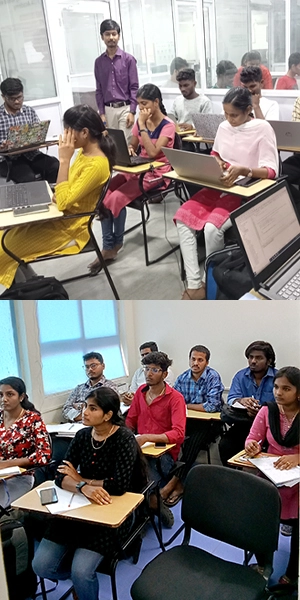
In the current age of the internet, every company needs websites to reach their customers. More and more web applications are developed using programming languages like PHP. Programming languages like PHP support complex design and architecture like Facebook. In the Web Design industry, the standards and architecture change frequently which is why you should attend Web Design Training at an institute where real-time professionals teach. Web Designing Training in Chennai at FITA Academy includes designing using Photoshop and programming using a combination of programming and markup languages like HTML, CSS, Javascript, Jquery, PHP, and MySQL.
Why Students Prefer FITA Academy Web Designing Course?
FITA Academy offers services for web designing related programs. We provide our immersive graduates with 100% Placement assistance, training, and opportunities that improve knowledge and skills. We give you training based on current industry standards. Building a strong portfolio with a highly built resume for Web Designing Training. FITA Academy the leading Website Designing Training Institute in Chennai offers classroom sessions which are fully based on practical sessions.
We have made multiple batches with limited students so that the tutor can keep an eye on individual attention to every student. FITA Academy sessions are more interactive and well structured seeking to the convenience of our students. Our experts of FITA Academy are high-level graduates who work in top MNCs. One to one classroom session is also conducted for the sake of students. FITA Academy trainers are dynamic and have good command in communication which helps to deliver the best methodologies in our Web Designing Course in Chennai.
FITA Academy is a training institute that offers Web Design Training in Chennai in accordance with the latest industry trends – training is offered by well experienced IT professionals. We provide high-quality website designing training in Chennai which improves your knowledge and gives an edge to start your career as a Web designer.
Eligibility Criteria and Prerequisites to learn Web Designing Course
Eligibility Criteria: Anyone fresher graduates who aspire to head-start their career in the Web Development field can opt for this course. However, Web Designing Course in Chennai at FITA Academy is more suitable for professionals such as UI Designers, Multimedia Developer, and Graphic Designers.
Prerequisites: There are no prerequisites to learn the Web Designing Course in Chennai at FITA Academy. The Web Designing Course at FITA Academy is designed in the manner to have a clear understanding of the Web Designing concepts from its basics.
What will you learn in the Web Designing Course in Chennai at FITA Academy?
- Get acquainted with the basics and principles of Web Designing
- Demonstrable knowledge on the CCS3
- Able to create an HTML Page using the appropriate attributes and tags
- Know-how to use a DOM – Document Object Model for accessing the elements of the Web Page.
- Capable of designing sitemaps
- Ability to create forms and choose the best fonts for the website
- Comprehensive knowledge on the WordPress themes, content, and plugins
- Build a robust webpage using the Javascript
- Able to add the ids and classes for styling the website
- Gain the efficiency to build responsive design and make the web page to be viewed on all the devices – smartphones, tablets, and computers.
Web Designing Industry Updates
Cutting edge designs as of 2019
The digital products are taking the center stage to attract the public with the design and the content. The design and the content is the first thing which attracts the learners to learn more and explore more. Those who are flair to designing suggest the career choice as web designer, interior designer and game designer. Let us see some recent trends in web designing. Voice based interfaces, augmented reality, grid, CSS variables, authentication patterns, recognition of bias, design ops, story-telling and artificial intelligence are some of booming topics which are expected to boom in the year 2019. Join the Web Development Courses to take up a passionate profession which provokes creativity.
Voice based interfaces
The Internet of things opened the door to the voice based interface. The voice sensors and read outs are used for the process of work. The technologies like automatic speech recognition, natural language understanding, and text to speech are making the voice based interfaces more powerful. The usage of artificial intelligence along with VUIs is making it smarter. Apple home pod, Google home, Microsoft, Amazon, and apple and facebook are using the voice user interface to improve the user experience. The five big tech companies are using the voice based user interface to improve the user experience with their big client base. Web Design Classes in Chennai is conducted with the motto to place many students per year and bring out the best talents in the students.
Amazon uses voice based devices like echo smart speakers and kindle fire tablets. This technology is used for the entertainment, translation of language, pronunciation of language, music through apps like spotify skill, shopping through domino’s skill and book a taxi through uber skill. So, the voice based apps are used for music, shopping, and booking a taxi with less effort of typing. The interesting thing about this app is it is used in banks also like the capital one skill in Alexa for checking the details from the bank and even payments are processed through voice assistants in PayPal. Join the Best Web Design Institute in Chennai at FITA Academy and become an expert in web designing.
In the hectic schedule of these days or when multitasking our regular schedule then the voice search is used. Mapping the customers’ search in the voice as a channel is caught in the user experience research. The users flow clearly states that where the need for the voice supports is demanded. If the customer is demanding for a chat or live chat then that can be incorporated with the voice app for further improvisation.The competitor analysis, the customer map and the research gives an idea about the requirement for the voice based interface. The Best Web Designing Course in Chennai enhances the skills and highlights the bio-data among the huge competition.
Augmented reality
The dialogue in the design and content are important as it is the caption tag for the voice based service. The keywords of the business, the process of the conversation, and the relevant information for the user are mentioned in the dialogue. Join the Web Design Classes and clear the interviews with full confidence. The three steps in the voice based interaction are the anatomy of a voice command is intent, utterance and the slot. The low utility and high utility interactions are represented with the intent.High utility is for the specific task and it involves the integration of IOT like switching off the shower and fixing the temperature in an air conditioner. Low utility is collection of information from the website or listening to music from the downloaded songs etc. There are so many phrases for the same question like to hear music. It can be said as playing music. I want to hear music, I want to listen to music. So, the multiple variations are called a utterance. Artificial intelligence uses the utterance to process the request and link the request to the actions. Slot is like a form which fills the information needed for the client request. Web Designing Training Centers in Chennai know about the industry standards and the students’ level of knowledge to bring out the best in the students.
Grid
The structure of the design is the main thing which needs to be organized. The grid system helps for the multi-screen. Grid divides the page into verticals and intersections. The division of columns is helpful for the designing aspect. Text, images, decorations, and call to action are separately formatted using the Grid.
CSS variables
CSS is declarative syntax to guide the HTML page to display the page. The value of the CSS variable is changed using the programming language javascript. CSS elements can be added to any web element for customization. It is a very popular technology in web designing and it is ruling the majority of projects in web designing. They allow nesting selectors in the designing project, the import function becomes easy, and they give you the variables which are commonly known as CSS variables. CSS can be used with the internet explorer and it also supports the old versions of the browser. Post CSS or Myth are the libraries used if the browser is not supported.
Authentication patterns
The World Wide Web collects the information regarding the user agent from the user for the identity or membership. To build up a network or circle of registered users the usage of authorization is essential. The interaction through the navigation experience of the user or collecting the social network details of the user is important for the remarketing purposes. Cookies, tokens, sessions and signatures are some of the formats for collecting the user information. OpenID 2.0 is the authentication layer built on the top of the OAuth2. JWT or RESTful tokens are used to know the details of the user. Third party authorization is beneficial as it saves time.
Recognition of bias
Cognitive bias, attention bias, availability of services, running blind tests on web sites, the belief bias, confirmation bias, and contrast effect are some of the problems related to the user experience on the design of the website. Analyzing all these factors improves the concept and also contributes to web design.
Design OPS
Design ops are nothing but the team of designers who contribute to the designs. There is no fixed path for the designer career and web designers are treated at par with the web developers. The design process, team coordination, design culture and the design tools are the four important processes in the team of the designers.
Story telling
In the field of science and technology the story telling makes the content live and informative. The design is all about the big image with small details. The product experience or the product demand is converted as storytelling to make the design still more powerful. Join Web Designing Training in Velachery and land in the dream job.
Artificial Intelligence in Web Designing
Wix, GoDaddy, Bookmark, Adobe sensei, Firedrop and the grid are some of the websites who follow artificial intelligence for web site design. Artificial intelligence can be used to know about the user engagement, user preferences, and it is the baseline to win over the competence in the highly competitive world. The self-learning algorithms, virtual assistants from artificial intelligence, using web analytics of SEO with artificial intelligence, automating the process of information gathering, and making the quality assurance are some of the elements of the Artificial Intelligence collaborated with the web designing.
Web Designing Tutorial
The Difference Between Web Designers and Web Developers
The designing and development are the two different aspects required to make a website as user specific and business specific. Web designers analyze the different architecture and the different business models before designing the website. Developers on the other hand make this design or architecture as functional or active to reach the end customers.
Web developers use HTML or PHP to develop various pages in the website and make the website as a dynamic one. Let us analyze in detail about the Different concepts in Web design. The effective web design should satisfy the multiple business needs like the branding, engaging, messaging, simplicity, functionality, and usability. Let us see about the different concepts of Web designing. Web developers work for the back end functionalities whereas the web designers work for the front end design and the information. Join the Web Design Course in Chennai to enjoy the job of the web designers which more dealt with the passion.
Wire frame
The appearance, structure, linking between two web pages, and the layout of the visual element are guided by the wireframe. Join the Web Designing Classes in Chennai to focus the interview with the creative mind and updated knowledge. The web elements like the primary graphical elements, appearance of the headlines, appearance of the sub headings, the lay out structure with simplicity; text blocks and call to action like the phone number or the enquiry form are decided by the web frame. The creation of the wireframe is done sometimes with the visio and sometimes manually.
Web elements in the web page
Some of the elements of the web site which helps for building the block are container block, logo, navigation footer, content, and white space. The content of the web pages are kept in the container. HTML means the hypertext markup language consists of two components and they are block level element and the inline element. Join the Best Web Designing Institute in Chennai and position yourself with the good profession in the software industry.
Container block
The difference between the block level element and the in-line element lays in some of the elements like the model of the content and the format of the content. The size of the block elements is comparatively bigger than that of the inline element in the web designing. The format of the block level elements begins with the new lines whereas the format of the in-line element is from any part of the line. The flow of content is seen in HTML5 and prior to HTML5 the version HTML 4.01 uses the exact option of the block level and inline elements for the designing. The Best Web Designing Course in Chennai helps the learners with their distinctive needs and makes them industry experts.
Some of the block level elements in HTML are the address bar in the website, the article content in the website, the media content in the website with caption, long quotation in the website, the widgets in the website, the dialogue box available for the website, heading from one to six, description list, description list term, fieldset label, central content unique to every page, contains navigation links, ordered list of the web page, table and the unordered list. These elements have changed in the HTML 5. The anchor, emphasis and the image are called as the inline elements in the PHP. Join the Web Designing Training in Velachery to become a part of the good learning community.
The block elements are generally designed as rectangular in size and do not break across lines. The height and width of the block element can be regulated. Manual changes cannot be done in case of the inline elements. The inline elements are considered as the part of the flow of the document. In HTML5 quotation marks are omitted and value does not include a character. The attribute to the alt tag and alt text should be clear so that the web page will not break. Join the Web Designing Training in Adyar to sharpen the knowledge and broaden the career path in the software industry.
Headings
Headings are used to create the structure of the page and it improves the readability of the user. The name of the attributes in the HTML page must be unique and should not be used anywhere in the page. There are many elements in the web page which look the same and these elements are grouped under the class. They have the same sort of general properties. The formatting part is grouped under the CSS file in the web designing. The Web Designing Training in Tambaram is designed with an intention to bridge the gap between the learning curve and the knowledge curve.
Link
Link is used to jump to another document or web page. There are two types of links in the web page one is internal link and the other one is external link. The links are just like the abbreviation and it is added with the hypertext. Web Designing Training in Porur helps the designers to know about the different models and structures in web designing.
Image
The image link is given from the URL from the server. The src and alt are the two attributes required for the image. The URL and keyword are given as the src tag and alt tag.
Order list
There are two types of list in the web designing one is ordered list and the other one is the unordered list. The opening tag for the unordered list is <ul> and it is also mentioned as <li> which means list item. The tag for the ordered list is <ol> which means ordered list.
Logo
Logos are used for the identification of the company name as well as for the branding purpose. These logos are used in the business cards, letterhead, brochures and so on.
Navigation
The navigation structure or the site map organizes the web elements in the web page. The main menu is designed which consist of the link to all the web pages in the website and this is called as the navigation in the web page. Primary navigation is making the design attractive to the reader and responsive navigation is making the menu flexible in all types of devices. Web Designing Training in Anna Nagar help the individuals to project the designing knowledge and pursue in the web designing industry.
Content
The content of the website should be relevant and java script is used to store new information to the existing web site. Collecting the information of the website visitor through the web page is one of the examples for how javascript is used by the front end developers. Join the Web Designing Training in T.Nagar to gain the practical and logical training from the experts.
Footer is designed to give information at the bottom of the page. The Footer designed with the CSS or the HTML. Links to the relevant websites are given in the footer link. The copyright information, call to action is given in the footer link. Keep the design simple and use proper spacing in the footer design.
White space
The white space is the space not covered by any web element. The space between the columns or figures in the white space makes the web site as interesting and improves the visitors to the web site. Join the Web Designing Training in OMR at FITA Academy and know about your value in the job industry of today.
The website should be responsive and must work in all types of browsers and all types of internet explorers. The audio or video in the website should not open without a click or link. 100 percent flash content is also not good. The web design should be pleasant and natural. The heading tag, keywords and internal linking should be natural and normal in size to make the readability factor more in the website.
Web Designing Interview questions
Even though there are numerous courses available in the IT sector, the scope for Web Designing Course in Chennai will be consistent. Thus, join our institute and make a blissful career.
List out some of the leading languages that are used for the technique of website design.
- PHP – Personal Home Page for Server-side scripting
- HTML – HyperText Markup Language for Base template
- JS – JavaScript for Functionality
- CSS – Cascading Style Sheet for Styling
Differentiate between XHtml and html.
XHTML is nothing but Extensible HyperText Markup Language and is similar to that of HTML 4. This is considered to be a more clear version when compared with HTML. HTML is supported only by specific browsers whereas it is not the case with XHTML, it is supported by all the browsers. HTML is not case sensitive whereas XHTML considers case. Hence, enroll yourself into our Web Designing Training in Chennai.
How is CSS important and mention its purpose?
CSS is nothing but a Cascading Style Sheet that aids in managing font styles, sizes along with color combinations that are enforced over the web pages. It is the prime reason for the complete look of any website.
As CSS modifies the appearance of websites that are global in nature. Hence, any minute change in this file will lead to the total modification of the website. In addition, web pages always retrieve data prior to display every time
Differentiate between quirks and standard mode.
The quirks is considered to be the default mode that is compatible in nature. In addition, it varies for every browser. Moreover, this may lead to lack of regular appearance on all the browsers. Thus, Web Designing Classes in Chennai will definitely lead you to your destination.
What do you infer from Responsive design on any web page?
This is used for the creation of sites in order to provide an excellent view along with interaction experience to the user. In addition, this focuses over the simple navigation along with least effort of scrolling and resizing over any device.
Bootstrap is among the most familiar HTML, CSS, and JS structures that is deployed in order to develop a responsive web design.
What is the major difference between “visibility: hidden” and “display: none”?
Both of them are part of style properties.
display: none: It will not allocate space along with the removal of an element that is absolutely from the page that means it won’t appear and remains in source code.
visibility: hidden: This tag is hidden on page but space is assigned unlike display:none.
List some of the bad examples of web design.
- Huge images
- Everything is to be centered
- Too many Blinking text
- Black background with pale, white, or light text
- Busy tiled background images with any color text
- List of links
- Black backgrounds along with dark text
- Flashing, Blinking, or spinning images
What do you mean by doctype?
This is an instruction that is given to the browser in order to inform about the HTML version and is not a case sensitive element. It is generally written prior to the html tag. Its importance can be witnessed in the older versions of HTML. Become a professional by joining Web Designing Course in Chennai at FITA Academy.
What do you infer from Dreamweaver Template?
This allows webmasters in defining both “non-editable ” and “editable” area present in any webpage. In addition, only in this template “non-editable” areas can be edited by the user. Further, any changes enabled to Dreamweaver Template will definitely update HTML pages, which make use of the template.
Mention the number of H1 tags that you have on any single web page?
This tag is used for the main heading, and any webpage may have only one H1 element. In addition, except for the ARTICLE or SECTION. It is indeed essential for the search engines in order to understand the content over the web page’s coding. With the help of H1 elements it is possible to impact the performance of any SEO.
Mention some of the JQuery functions that are used for web page designing?
- Collapsible panels
- Animated hover effect
- Accordion#1 and Accordion#2
- Styling different link types
- Chainable transition effect
- Entire block clickable
- Simple disappearing effect
- Simple slide panel
- Image replacement gallery
What do you understand from Web Design?
It can be defined as the process that is used for the imagination of any web layout along with its planning and extended to the creation in the form of e-files that aids in order to navigate the proper images, fonts, graphics and color together in an interactive and attractive web format.
Differentiate between HTML tags and elements?
HTML elements interact with the browser in order to check how to render the text. In addition, when it is surrounded by angular brackets, it forms HTML tags.
What do you mean by external style sheet?
This is a document that consists of the style information that is linked with a number of HTML files. Usually, the external CSS is connected with the help of the LINK tag beneath the HEAD element. The files containing CSS elements must have a relevant extension.
Is CSS case sensitive?
CSS is not case sensitive.
How is it possible for developers to learn about web design?
The following steps will be useful for the developer to learn about web design:
Visiting websites like “Smashing Magazine” in order to gather better ideas related to web design.
Another website namely “ Best Web Gallery” will also be useful in getting the insight of quality layouts and design.
Tools such as Adobe Illustrator will also be helpful.
Creation of a dynamic website with the help of MySQL and PHP.
Learn more about basic languages such as CSS, HTML, JavaScript, jQuery or PHP.
What do you infer from negative infinity in JavaScript?
This is a number present in JavaScript that is formed by the split up of negative numbers by zero. This number will return undefined and if used by the negative infinity.
When can a CSS float be used in CSS?
It’s quite normal to make use of property. As it specifies how elements could be placed – either right or left of any container making text and the rest of the elements wrap around it.
Differentiate between the interaction carried out for HTML5 in both Sencha and Twitter/Bootstrap.
Both Twitter/Bootstrap and Sencha are frameworks deployed in HTML development, which integrates JavaScript, HTML5, and CSS. The very crucial difference is in Sencha, all the above mentioned languages are combined together in any code whereas in Bootstrap only HTML and CSS are decoupled. Hence, join our Web Designing Course in Chennai and get the thorough knowledge regarding this.
Why is the mouse cursor kind of tilted and not straight?
Initially, it was found that they were given low resolution in which both drawing straight line and line at a 45 degree was quite easy with the help of a mouse. In addition, a tilted arrow will be helpful in clicking the position for making the process of calculation easy. Moreover, it saved tracking of mouse subroutine easy on every click.
What all things should be considered while writing an error message?
Avoid the usage of negative words
Mention the error clearly so that user knows what to correct
Give the user a clue for solving the error
Blame yourself and not the user
Explain what a Grid system is?
It is a system that comprises a series of both horizontal and vertical lines that intersect and are used for arranging the content. It is also a way of giving a system that can be worked on by the designers with the present content. In case web design beginners, it is suggested that they make use of the various pre-made frameworks in web design in order to make the whole process easy.
What is the difference between both HTML and HTML5?
HTML5 is the most recent version of HTML that has some new features such as audio, canvas, video, date select function, local SQL database, placeholder, 2D/3D graphics, that does not require any external plugin.
Related Trainings


