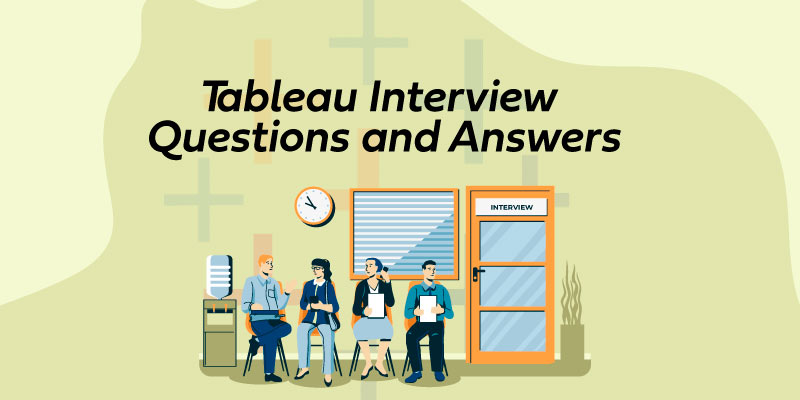
Today, Tableau is one of the most crucial tools strong-handedly ruling the software and business workplaces around. In the competitive world, the more you know about the tool, the more the chances of you getting recruited. As we know that Tableau increases the weightage to your resume, here we are presenting the compilation of 101 Important Tableau Interview Questions and Answers that help the freshers to ace the Interview. Ready?
Tableau is a BI software that helps in visualizing the data in graphical format and helps in creating the interactive and shareable dashboards. It makes the understanding and analysis of the data easy for the user. It helps the business users in engaging with the data, to ask questions, and solve the problems.
So, we know that it is a bit tough to crack interviews, although you have a good knowledge of this particular skill. To boost up the confidence levels in you, we strongly suggest you go through our predicted and reliable compilation of 101 Tableau Interview Questions and Answers which helps in polishing the basic knowledge much stronger.
Tableau is a data visualization tool (like presenting the data in the form of dashboards) that helps in simplifying the raw data into the user understandable format. It is widely used in the Business Intelligence Industry.
Yes. You can upload a file that contains the data or a spreadsheet to the ‘Tableau Public’, a free Tableau software, which helps in converting the data into the interactive visualizations for easy understanding and analyzing. Another free Tableau tool is ‘Tableau Reader’.
Christian Chabot, Pat Hanrahan, Chris Stolte, Andrew Beers together founded the company Tableau Software in January 2003, in Mountain View, California.
Tableau Software Company’s current headquarters is located in Seattle, Washington, United States. The current CEO of this company is Adam Selipsky.
- Data Blending
- Real-time analysis
- Collaboration of data
No! We can import the data with no limitation of rows and columns.
Yes. In Tableau Public allows only 10M rows to perform the visualizations.
- Tableau Workbook (.twb)
- Tableau Data extract (.tde)
- Tableau Datasource (.tds)
- Tableau Packaged Datasource (.tdsx)
- Tableau Bookmark (.tbm)
- Tableau Map Source (.tms)
- Tableau Packaged Workbook (.twbx)
- Tableau Preferences (.tps)
Tableau Desktop’s latest version is 2020.3 released on the 11th of August, 2020.
In Tableau, LOD stands for ‘Level of Detail’ Expression. These are the commonly asked Tableau Interview Questions and Answers for the fresher candidates in an Interview.
Level of Detail (LOD) is an expression that helps in running the data that contains many dimensions at the data sourcing level. It runs complex or difficult queries.
- Tableau Desktop
- Tableau Public
- Tableau Online
- Tableau Server
- Tableau Reader
Data Visualization is a technique that is used to represent the data into the graphical format by encoding. This technique helps the user to analyze and understand the data easily. The best examples are bar charts, pie charts, histograms, etc.
In Tableau, Developer tools are the tools that help in developing the visualizations, reports, dashboards, and charts.
In Tableau, Sharing tools are the tools that help in sharing the visualizations, reports, dashboards, and charts that are developed using the Developer tools.
- Tableau Desktop
- Tableau Public
- Tableau Online
- Tableau Server
- Tableau Reader
Tableau Desktop is a product or a feature that helps in coding as well as in customizing the reports. This tool works in creating the visualizations like charts, reports, or the blend of them into the dashboards.
Tableau Desktop is mainly classified into two types, namely:
- Tableau Desktop Personal
- Tableau Desktop Professional
The workbooks of the Tableau’s Desktop Personal can be distributed either in Tableau Public or in Offline. These are the frequently asked Tableau Interview Questions and Answers for the experienced candidate in an Tableau Interview.
The workbooks of the Tableau’s Desktop Professional can be distributed either in Tableau Server or in Online.
The workbooks of the desktop personal can’t be published online, whereas the workbooks of the desktop professional are ideal to be published online or on the Tableau server. Additionally, Desktop Professional can access all sorts of data types, where Desktop Personal can’t.
Tableau Public is a product of a feature that helps in making the workbook available for all to access and download by placing the workbook in the Public Cloud of Tableau. This feature is cost-effective.
The word ‘Public’ says it all. No, we can’t save the workbook locally. Instead, it uploads the workbooks into the Public cloud of Tableau through which anyone can access or download the uploaded workbook.
It is the feature or a product or a tool that is available for free. It allows you to view the visualizations and workbooks that are created using the Tableau’s Desktop or Reader. Data filtering can be made. However, modifications upon the data are restricted.
A filter is a tool that helps in removing or restricting an unnecessary set or a range of data present in the dataset. It helps in providing accurate details.
- Quick Filter.
- Data Source Filter.
- Context Filter.
To remove the ‘Show All’ option from an Auto Filter, we need to follow the path:
Right-click on Filter -> Customize -> Uncheck the ‘Show All’ option.
- Extract Connection
- Live Connection
Extract connection deals with the snapshot of the data taken from the data source and upload it into the repository or the folder of the Tableau.Important Tableau Interview Questions and Answers that are put forth to freshers and experienced candidates in an interview.
Live connection deals with the creation of a direct connection to the data sources, such that the data can be directly fetched from the tables with fast access speed.
Using the Tableau Extract file, we can create the visualizations anywhere without connecting to the database. We can use these files without any connection, anywhere, and anytime.
The .twb file takes the data live and the one who receives these files needs to get the permission to access, whereas the .twbx file takes the data offline and stores it in the zip file format. So, the .twbx file is permission free to access.
There is a limit for the number of tables we can join in Tableau ultimately. We can join up to 32 tables. We can’t combine more than 32 tables in Tableau.
In Tableau, we can perform the Joins in two ways, as in
- Using common columns
- Using common data types
In Tableau, Joins are mainly categorized into two types, namely:
- Equi Join
- Non-Equi Join
Equi Join is a type of Join in which we use the ‘=’ operator to match and join the records of two tables.
There are three categories present in ‘Equi Join’, namely:
- Inner Join
- Outer Join
- Self Join
Inner Join is one of the categories of ‘Equi Join’. It helps in loading the records that match in both the tables, strictly.
tablea.id = tableb.id
Outer join is classified into three types, namely:
- Left Outer Join
- Right Outer Join
- Full Outer Join
These are the Important Tableau Interview Questions and Answers asked for fresher candidates in an Interview.
The Left Outer Join is one of the categories of Outer Join that displays all the records from the left table along with the MATCHED records from the right table.
The Right Outer Join is one of the categories of Outer Join that displays all the records from the right table along with the MATCHED records from the left table.
The Full Outer Join is one of the categories of Outer Join that displays complete data from both the tables.
table A full outer join table B ON tablea.id = tableb.id
Self Join is used when we want to perform the Join operation on a table with itself.
Non-Equi Join is a condition in which we join the tables using the conditions containing any operator other than “=”. The operators we use here can be <, >, <=, >=, and =!.
In Tableau, Data Blending is a technique that is used to mix the data from multiple data sources into a single sheet, making it easier for the users to perform the analysis on the data.
When we are performing the data blending technique coupon two different data sources, they both should contain at least one common dimension.
In each common dimension, there should contain at least one matching class or value.
We can perform the data blending technique in two ways, namely:
- Automatic way
- Manual or Custom way.
Automatic blending helps in automatically defining the relation between the two different data sources based on the matching values and common dimensions, whereas, in Custom blending, the user defines the relation manually.
- The primary and secondary data sources are linked with each other by a specific relationship, be it user-defined or automated.
- Every worksheet must have a primary connection. A secondary connection number is optional.
- In the worksheet, the primary connections are indicated in blue color while the secondary connections are represented with an orange tick mark.
- In the worksheet, the secondary data sources can be multiple, but it should have one primary data source. These are the commonly asked Tableau Interview Questions and Answers for the freshers and experienced candidates in an interview.
In Tableau, the descriptive data columns present in the worksheet are known as the Dimensions. The product names, city names, etc are the examples.
In Tableau, the measurables such as numerical values are known as Facts. The profit rate, discount, sales, etc are examples of the facts.
The Heat Map is a data visualization tool that helps in comparing the two different measures, using color and size for easy understanding.
TreeMap is one of the most powerful data visualization tools. It helps in comparing the two different data measures using the nested rectangles by illustrating the hierarchy data.
In Tableau, Dual axes are used to display the two data measures in a single graph.
Blended axes are the axes in which we can display the multiple measures in a single axis. Here, we can place all the marks in a single pane.
- Firstly, Drag a dimension in a column
- Secondly, Drag the first measure in the column
- Thirdly, Drag the second measure in the existing axis
- Lastly, use Us/multiplemeasures_blendedaxes.html
No. As Tableau is a data visualization tool, we cannot perform testing in it.
In Tableau, we use the parameters with
- Filters,
- Calculated fields,
- Actions,
- Measure-swaps,
- Changing views,
- Auto-updates.
Yes. In Tableau, we can display the top ‘x’ values and the bottom ‘y’ values using the filters or the calculated fields. These are the frequently asked Tableau Interview Questions and Answers for a fresher candidate in an interview.
- Create a view which contains the top 10 records
- Create another view which contains the bottom 10 records
- Create a view by joining the above views.
Generate a map of cities -> Drag the columns of profits and sales to the details -> Add ‘Quick filter’ state.
- In Tableau’s 9.0 version, the color picker option is available. We can use it.
- Else, we need to create a custom color code as follow:
Documents -> My Table Repository -> Preferences.tps
- For easy understanding and analyzing,
- In engaging with their data,
- In asking questions,
- In solving problems,
- In creating values.
- Firstly, we need to connect the data twice, one for the DB tables and one for the flat file.
- Then, go for Data-> Edit Relationships
- Lastly, give a join condition upon the common columns from the database tables to the flat file.
Data modeling, the first step to be performed in OOP, is the data object analysis and helps in identifying relationships among these data objects.
Parameters are the changeable or dynamic values that help in replacing the values of the constants in making the calculations.
The daily work process goes in this flow:
- Requirement analysis,
- Getting the required data,
- Creation of a storyboard,
- Creating the visualizations in Tableau,
- Presenting the visualization in front of the client for review.
If the size of the datasets is medium, the data source takes minimum time to execute the query. If we take a huge dataset, the execution time of the query becomes more and the Tableau should wait till the execution completes. So, the performance depends upon the size factor too.
Create a schedule -> Create an extract for the data source -> Click ‘Scheduling and Authentication’ option -> Select the schedule from the drop-down -> Publish. The above are the Important Tableau Interview Questions and Answers that are put forth to the freshers and experienced candidates in an interview.
Page Shelf is one of the powerful tools of the Tableau that is used to control the display and the results to be printed on the output.
- Visualizations such as treemap, bubble chart, and box and whisker plot are added in Tableau 8.0 version.
- Direct copying of one workbook to another workbook is enabled.
- Introduction of the R script.
Build a Map View -> Double-click on a geographic field -> Select the Filled Map Mark Type -> Drag a Field to the Color shelf -> Drag another field to the color shelf and define the phenomena of coloring the locations.
True. Parameters can have their own drop-down lists. In the creation of the parameters, we make entries. Those entries can be viewed as a drop-down of the respective parameter.
In Tableau, INDEX deals with the position of the record, whereas RANK deals with the data or the value present in that record. INDEX value goes on incrementing by one on every next record, and RANK is based on the value. The highest value gets the highest rank, whereas the lowest value gets the last rank.
- String
- Number (Whole)
- Number (decimal)
- Boolean
- Date
- Date & Time
- Geographic Values
- String: ‘Database’, ‘Hello World’
- Number (Whole): 9754, 52, 0
- Number (decimal): 1233.23
- Boolean: TRUE, FALSE
- Date: “12/09/2020”
- Date & Time: 12 September 2020 01:35:00 PM
- Geographic Values: India, China, Mexico
In Tableau, Story is a group of worksheets and dashboards that helps in the analysis and insights of the data.
The story is useful in displaying the relationship between the facts and the outcomes that affect the decision-making process.
We can improve the performance of the Tableau
- By hiding the unused fields
- By using the content filters
- By reducing the scope of the data
- By using an extract to make the workbooks run faster
- By reducing the filter usage
- By using the indexing in the tables
- By using the same fields for filtering
- By removing the unnecessary calculations and sheets.
The Mark card is present on the left side of the view into which we can drag the fields and the control mark properties like:
- Color,
- Size,
- Type,
- Shape,
- Detail,
- Label,
- Tooltip.
Bullet graph deals with the comparison of one data measure with the other measures and is one of the variants of the bar graph.
Gantt Chart displays how the value changes over the period in the form of bars along the time axis.
Histogram is a graphical visualization chart that represents and displays the continuous data that happened in a specific period.
- Go to public.tableau.com
- Enter your e-mail address
- Click “Download the App”
- Once the file is downloaded, run it
- Follow the prompts to install the Tableau
- Go for the Tableau shortcut on your desktop
- Icon -> Double Click = Loading of Tableau
In dashboards of Tableau, the Tiled layout is a layout in which the items doesn’t overlap and adjusts itself based on the dashboard size, whereas the Floating layout is a layout in which the frames can be placed on the other frames, as well as they can be fixed to a position.
In Tableau, the dimensions are categorized into 9 types, namely:
- Slowly ever-changing Dimension
- Chop-chop ever-changing Dimension
- Unchanged Dimension
- Shrunken Dimension
- Junk Dimension
- Conformed Dimension
- Degenerated Dimension
- Role enjoying Dimension
- Inferred Dimension
VIZQL refers to ‘Visual Inquiry Language’.
Visual Inquiry Language is the combination of the VIZ and SQL. VIZQL is a language that converts the queries into the visual images.
Mainly, we find 5 components in the dashboards, namely:
- Web
- Horizontal component
- Vertical component
- Image Extract
- Text
Discrete data roles consist of the separate and distinct values that can take independent values within the range. They can be sorted. These are the commonly asked Important Tableau Interview Questions and Answers for the freshers and experienced candidates in an interview.
Continuous data roles consist of the values situated in the finite or infinite intervals. Here, the continuous fields can’t be sorted.
In Discrete data roles, on the columns shelf, the Order Quantity field is colored in blue.
In Continuous data roles, on the columns shelf, the Order Quantity field is colored in green.
- Using filters unnecessarily.
- Live connection reduces the performance compared to the extract connection.
- Loading the wrong data source reduces performance.
- Sheets,
- Stories,
- Dashboards.
- 3D Charts
- Pie Charts
- Donut Charts
- By using the ‘Filters’.
- By replacing the null values with any default value.
Select Analysis -> Click the calculated field -> Enter the field name -> Enter the calculation -> Click Ok.
Both the Windows Operating system and macOS supports the Tableau installation.
- Slows the run time.
- Testing becomes complex.
- Data Extraction.
- Alignment issues.
Tableau is a vast topic, an ocean. We have tried to cover almost every topic with the motto of preparing you to face the Interview Questions on the ‘Tableau’ topic, strongly. However, these 101 questions are the most popular and are predicted to be asked in the interview, by our team. We think that these lists of Interview Questions will help you. Hope you will ace the interview questions asked on ‘Tableau’ with your answers. Good luck! Besides these interview question, Tableau Training in Chennai or Tableau Training in Bangalore at FITA offers the best-in class training for the Tableau to widen your career horizon and to have a holistic understanding of the Tableau concepts



