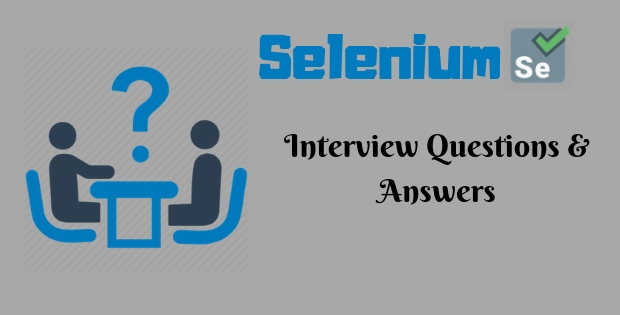
Selenium Training in Chennai provides training in the web driver, IDE, grid, and continuous integration testing. Agile methodology and DevOps work culture are highlighting the need for testing in the software industry. Different tools like Selenium, testingWhiz, HPE Unified functional Testing, TestComplete, Ranorex, Sahi, Watir, and Tosca test suite are used for the different types of testing projects. Let me discuss in detail about the interview questions for Selenium Training.
1. What are the different types of automation testing?
Regression testing, smoke testing, and sanity testing are different types of automation testing.
2. What are the maximum numbers of test cases that can be automated per day?
The number of test cases automated per day by the tester depends upon the complexity of the web application. In general, it is estimated that tester automates 2 to 5 test scenarios per day if the complexity is low. One or fewer test cases are expected if the complexity is high. Selenium Course in Chennai helps to prepare for the interviews with the practical oriented training.
3. What are the different types of the testing framework?
Data-driven testing framework, keyword driven testing framework and hybrid testing framework are the three types of testing frameworks.
4. Explain the process of how the automation framework is used?
The test automation framework starts with the process as the programming language, framework used, test base class, element locators, tests- page objects, page factory, utility functions file, property files, Test NG annotations, how we parameterize tests using excel files, Test NG annotations, parameterize tests using excel files, error screenshots, generating reports, e-mailing reports, version control system used and continuous integration tool. These essential topics are often covered in depth during quality instruction, such as the comprehensive Selenium Training in Trichy programs available.
5. What are the reasons to select the selenium automation tool?
Free and open source, have a large user base, cross-browser compatibility, platform compatibility, and the support to the multiple programming languages such as Java, pearl, Python, PHP, and C#.
6. What are the components of selenium?
Selenium IDE, Selenium RC, Selenium WebDriver, and selenium Grid are the four components of selenium.
7. Explain Selenium IDE?
Selenium IDE is the firefox plugin and simplest framework in the selenium suite. Selenium IDE is used for creating scripts or test cases and Selenium RC or selenium Web Driver are used for more advanced or robust test cases.
8. Explain Selenese?
In the selenium IDE, selenese language is used to write the test scripts. Best Selenium Training in Chennai aid the students to get placed in the top companies.
9. Which browser supports selenium IDE?
FireFox is the only browser which supports the selenium IDE.
10. Explain Selenium Web Driver?
Selenium Web Driver AKA selenium 2 accepts the commands and sends them to a browser. It directly communicates with the browser and it is implemented through a browser-specific driver. Selenium Web Driver supports multiple languages like Java, C#, PHP, Python, Perl, and Ruby and it is the framework for automating the web application.
11. Explain the Selenium Grid?
Selenium Grid is used to run the tests in different machines against the different browsers and it is used together with Selenium RC. It is used to run the test in multiple platforms and environments like different machines, different browsers, and different operating systems.
12. Describe the hub in Selenium Grid?
A hub is a server which controls the test execution in multiple machines.
13. Explain node in Selenium Grid?
Node is the machine which is attached to the hub and there can be multiple nodes in a single selenium Grid. Best Selenium Training in Erode with the best reviews from the students conducts the classes with peer approach and practical approach.
14. List the different types of Web Driver APIs available in selenium?
Firefox Driver, Gecko Driver, Internet Explorer Driver, Chrome Driver, HTML Unit Driver, Opera Driver, Safari Driver, Android Driver, iPhone driver, and event firing web driver are some of the Web Driver APIs in selenium.
15. Name the open-source frameworks supported by the Selenium WebDriver?
JUnit and TestNG are the open-source frameworks supported by the selenium web driver.
16. What are the locators available in the Selenium WebDriver?
ID, ClassName, Name, Tagname, LinkText, PartialLinktext, XPath, and CSS selector are the locators in the Selenium Web Driver.
Hope this blog will be helpful for the one who is looking to kick start their career in selenium. There is a huge selenium Job Opening in Chennai.
17. What is Selenium?
Selenium is the robust test automation suite that is used for automating web-based applications. Selenium supports programming languages, multiple browsers, and platforms.
18. What are the different forms of selenium?
Selenium comes in four forms and they are as followed
Selenium RC
Selenium IDE
Selenium Grid
Selenium WebDriver
19. Which browsers/drivers are supported by Selenium Webdriver?
Listed below are the browser /drivers that are supported by Selenium Webdriver.
Safari – SafariDriver
Firefox – FireFoxDriver
IOS – ios-driver/Appium
Android – Selendroid/Appium
Google Chrome – ChromeDriver
Internet Explorer – Internet Explorer Driver
HtmlUnit (Headless browser) – HtmlUnitDriver
20. What is the testing type which is supported by Selenium WebDriver?
Selenium web driver is used for performing automation function and regression testing. These are Basic Selenium Interview questions asked for freshers in an interview.
21. Name the only browser that supports Selenium IDE to be used?
Firefox
22. What do you mean by Selenium WebDriver?
Selenium WebDriver also known as Selenium 2 is the browser automation that accepts commands and sends them to the browser.
Selenium Webdriver is implemented through a browser-specific driver.
Also, it controls the browser by directly communicating with it. This supports C#, Python, PHP, Perl, and Ruby.
23. List the advantages of Selenium Grid?
Selenium grids allow running test cases in parallel and also save the test execution time.
Selenium grid allows multi-browser testing.
It permits us to execute test cases on multi-platform.
24. List the types of WebDriver APIs available in Selenium?
Gecko Driver
Opera Driver
Safari Driver
Firefox Driver
iPhone Driver
Chrome Driver
Android Driver
HTMLUnit Driver
EventFiringWebDriver
Internet Explorer Driver
25. What are the Programming Languages supported by Selenium WebDiver?
C#
PHP
Perl
Ruby
Java
Python
These are the Commonly asked Selenium Interview question for freshers.
26. Write the Selenium Command to fetch the Current Page URL?
webdriver.getCurrentUrl();
27. What are the Operating Systems that are supported by Selenium WebDriver?
Listed below are the operating system that is supported by Selenium WebDriver
Linux
Apple
Windows
28. List the Locators available in Selenium?
Selenium WebDriver has 8 different types of locators
ID
Name
XPath
link text
TagName
ClassName
CSS Selector
PartialLinkText
29. What is the FirefoxDriver an Interface or a Class?
FirefoxDriver is the Java class and it implements the WebDriver interface.
30. What is a super interface of the WebDriver?
SearchContext
31. What is an XPath?
XPath is primarily used to locate the elements. By using XPath, we can navigate through elements and attributes in an XML document to locate web elements like textbox, checkbox, button, Image on a webpage. These are the Commonly asked Selenium Interview Question to an experienced candidate.
32. What are the various types of waits available in WebDriver?
Two types of waits are available in the Web Driver and they are as follows
Implicit Wait
Explicit Wait
33. What is an Implicit Wait?
Implicit waits are used in providing a default waiting for 30 seconds between the consecutive test and command across the entire test script.
34. What is Explicit Wait?
The explicit wait is used for the halt execution until the time of a particular condition is met or the maximum time has been elapsed. Explicit waits are applied for the particular instance only, unlike Explicit wait.
35. How to identify if an element is displayed on the screen?
WebDriver facilitates the user with the following methods to find the visibility of the web elements. The Web elements can be buttons, drop boxes, checkboxes, radio buttons, labels.
isDisplayed()
isSelected()
isEnabled()
36. What is Junit?
Junit is the unit testing framework introduced by Apache and it is based on Java. These are the generally asked Interview Questions and Answers for freshers.
37. Differentiate between single and double slash in XPath?
Single slash/: It begins from the selection of a document node and it permits you to create “absolute” path expressions.
Double Slash//: It permits you to start the selection from matching anywhere in the document and allows to create ” relative” path expression.
38. Mention the technical challenges with Selenium?
Listed below are the technical challenges with the Selenium are as follows.
It supports only web-based applications.
Selenium does not support the Bitmap comparison.
Regarding reporting capabilities, you have to depend on third-party tools.
HP UFT is the best commercial tool that supports efficiently compared to other supporting tools.
There is no place for object repository concept in Selenium and maintenance of objects becomes difficult.
39. Differentiate between type keys and type commands?
TypeKeys() would trigger JavaScript events in predominant cases whereas .type() would not trigger.
Type key would populate the value attribute using JavaScript
while .typekeys() emulates actual user typing.
40. What are Assert commands?
It allows us to check whether an element is on a page or not. The test will stop immediately if the assert elements are not available. In simple, the test would terminate at the point where the check fails. These are the General Selenium Interview Questions that are put forth to the freshers in an interview.
41. What is verify command?
The verify command will check whether an element is on the page or not. If it is not present then the test would carry on executing. In the verification, all the commands are going to run securely even if any test results fail.
42. What is Junit annotation?
In Java, a unique form of syntactic metadata could be added to the Java source code and it is known as Junit Annotations.
43. List the different types of Junit Annotation that are useful?
Parameter, Variables, Packages, Methods, and Classes that are annotated using some of the Junits are as follows.
Test
After
Ignore
Before
Run with
AfterClass
BeforeClass
44. What is the four-parameter you have to pass in Selenium?
The four parameters that you have to pass in the Selenium are as follows
URL
Host
Browser
Port Number
45. When using the click command could you use the screen coordinate?
To click on a specific part of an element, you will need to use clickAT command. These are the Basic Selenium Interview questions that are asked to a fresher in an interview.
46. Can we use the Selenium grid for performance testing?
Yes, we can use the Selenium grid for performance testing. But it is not as effective as the performance testing tool like Loadrunner.
47. What is Object Repository?
The object repository is the essential entity in a UI Automation that allows to test and store all objects that would be used in the scripts in one or more centralized locations instead of scattering it to other test scripts.
48. List the capabilities of Selenium Web Driver for Selenium 2.0
The Webdriver is used in the improvement or support of the following.
Able to handle multiple frames, browser windows, and pop-ups.
Page navigation such as drag and drop.
Ajax based UI elements.
It includes improved functionality of the browser which is not supported by Selenium 1.0
49. When injecting capabilities in web drivers for performing tests on the browser that is not supported by a web driver what would be the limitation that one can come across?
The major limitation of injecting capabilities is that the “findElement” command may not work as expected.
50. Explain how to handle colors in a web driver?
To handle colors in web driver you can use the following
Use get CssValue(arg0) function to get the colors and by sending ‘color’ string as an argument. These are the Common Selenium Interview Questions that are asked to the experienced candidate in an Interview.
51. What are the 5 different exceptions you had in the Selenium web driver?
The 5 different exceptions one can have in Selenium Web drivers are as follows
TimeoutException
WebDriverException
NoAlertPresentException
NoSuchWindowException
NoSuchElementException
52. How to store a value which is the text box using the Web driver?
By following the below command you can do that.
driver.findElement(By.id(“yourTextbox”)).sendKeys(“your Keyword”);
53. How to find the broken images on the page using Selenium Web Driver?
To identify the broken images in a page using Selenium WebDriver is as follows
Go to XPath and access all the links on the page using tag names.
On the page click on every link
See for 404/500 in the target page title.
54. How to switch between frames?
For switching between the frames web drivers [ driver.switchTo().frame() ] this method takes one of the 3 possible arguments.
A Number: This selects the number by its index( zero-based)
A Number or ID: Choose a frame on its name or ID
Previously found WebElement: By using the previously located WebElement choose a frame.
55. Using WebbDriver how could you perform a double click?
To perform a double click by using a Web Driver follow the below command.
Syntax- Actions act = new Actions (driver);
act.doubleClick(webelement); Selenium Training in Bangalore at FITA Academy trains the students efficiently with the necessary professional skills that are required for a Selenium Tester.
56. Explain how to use Selenium to upload a file?
By following the “type” command to type a file input box of the upload file. Later, you have to use the “Robot” class in JAVA to make the file upload work.
Click Here for JAVA Interview Questions and Answers
57. Which is the web driver that implements faster?
HTMLUnit Driver implements faster. The HTMLUnit Driver does not execute tests on browser but the plain HTTP request is, even more, faster than launching a browser and executing the tests.
58. What are the ways to view in Selenium IDE?
It can be opened as a pop-up window or an inside bar.
59. On Selenium IDE which are the element locators that are used to locate elements on a web page?
Selenium has 4 main locators that are used to locate elements on the Webpage.
HTML ID
HTML Name
Xpath locators
CSS locators
60. How to convert any Selenium IDE tests from Selenese to another language?
By using the format option of Selenium IDE you can convert tests into another programming language. Selenium Training in Hyderabad at FITA Academy provides the necessary training to the students and upskill their knowledge in testing.
61. Which are the OS/ Platform does the Selenium Support?
Listed below are the list of OS/platforms that Selenium supports.
IOS
Linux
Android
Mac OS X
Windows Mobile
Windows Desktop
62. How to Use “Class” As A CSS Selector?
By using the below syntax you can access elements using the class CSS selector.
.<class>
e.x . .color
63. List the Types Of Cases you can Automate With Selenium?
Selenium can be used for automating the following types of cases.
Smoke testing
Integration tests
Functional cases
Acceptance tests
Sanity test cases
Cross-browser tests
Regression test cases
End-to-end test cases
Responsiveness cases
64. How to Use “ID” As A CSS Selector?
Follow the below syntax to access elements using ID as the CSS selector.
#<ID>
Example #name
65. What is the basic difference between the XPath and CSS Selectors?
With the XPath, we could traverse both forward and backward while the CSS selector only moves forward. Click here to know about Basic Python Interview Questions as well.
66. What are the types of Selenese?
There are three types of Selenese
Action: This is used in operating and interactions.
Assertions: These are used as checkpoints.
Accessors: It is primarily used in storing the values in a variable.
67. How to convert any Selenium IDE tests from Selenese to another language?
By using the format option of Selenium IDE you can convert the test to other programming languages.
68. What are the limitations of Selenium IDE?
The limitations of Selenium IDE are as follows
Exceptional handling is not present
Selenium IDE uses only the HTML languages
External databases like reading are not possible with IDE
Reading from the external files such as txt, .xls is not possible
Branching or Conditional statements such as if, else, select statements are not possible.
69. Which are the two modes of view in the Selenium IDE?
Selenium IDE can be opened using a pop-up window or in the inside bar.
70. What are the causes of the Selenium IDE test to fail?
If the locator has changed and the selenium IDE cannot locate the element.
If the element of Selenium IDE waiting for access does not appear on the web page and the operation is time out.
When the element of Selenium IDE was trying to get access is not created. These are the Commonly asked Selenium Interview questions to experienced candidates in an interview.
71. What is the format does the source view shows your script in Selenium IDE?
On the Selenium IDE source, the view shows your script in XML format.
72. How would you handle working with multiple windows in Selenium?
You can use the command select window to switch between the Windows. Also, this command uses the title of Windows to identify which Window to switch to.
73. How do you insert a start point in Selenium IDE?
There are two ways selenium IDE can be set
Press “S” key on your keyboard and choose the command in Selenium IDE
In the Selenium IDE right click on the command option and then select the “Set / Clear Start Point” option.
74. What is a core extension?
In case you want to “extend” the default functionality provided by Selenium Function Library, you should create a Core Extension. They are also known as “User Extension”. You can even download the ready-made Core Extension created by other Selenium enthusiasts.
75. How would you verify the specific position of the web element?
We can use the verify Element Position Left and verify the Element Position Top.
Later it does a pixel comparison of the position of an element from the left and to the top page respectively. These are the General Selenium Interview Questions and Answers that are asked to a candidate in a Selenium Interview.
Click Here to read Python Interview Questions and Answers
76. Why Selenium RC is used?
Generally, Selenium IDE will not directly support various functions like statements, conditions, iteration, logging, and reporting of the test results and unexpected error handling and many IDE supports only the HTML languages. For handling such issues Selenium RC is used and it supports languages like Perl, Python, Ruby, and PHP by using any of these languages we could write a program to achieve the IDE issues.
77. How will you retrieve the message in an alert box?
By using the Store Alert command that will fetch the messages of the alert pop up and stores it in a variable.
78. What is the difference between web-driver and RC?
The basic difference between Selenium RC and Webdriver is that Selenium RC injects Javascript function into browsers while the page is loaded. But Selenium Webdriver drives the browser using the browsers built-in support
79. List the advantages of RC?
Advantages of RC are as follows
You can read or write data from /to .txt,.xls.
We can handle Ajax-based UI elements and dynamic objects.
It supports many programming languages and operating systems.
The conditions and loops could be used for better performance and flexibility.
Any JAVAscript can be enabled browser uses Selenium RC.
80. What are the technical limitations when using Selenium RC?
Besides, “same-origin policy” restricts from JS, Selenium is also restricted from exercising anything which is outside the browser. To get more access to Selenium Online Training at FITA Academy in Chennai click the below link.
81. How to read test data from excels?
To read Test data from excel you can efficiently use JXL or POI API
82. Does the WebDriver test Mobile applications?
WebDriver can not test Mobile applications. WebDriver is a Web-based testing tool and it can not test it.
Click Here for AWS Interview Questions and Answers
83. Can we automate the captcha?
No, Captcha and Barcode reader cannot be automated.
84. How to take the screenshots in Selenium WebDriver?
We can take screenshots using the TakeScreenshot function. You can also use the getScreenshotAs() method to save the screenshot.
For example
FilescrFile = ((TakeScreenshot)driver).getScreenshotAs(outputType.FILE);
85. Which files could be used as the data source for different frameworks?
The types of files that can be used for a data source are as follows XML, text, excel, and CSV.
86. How would you capture the server-side log Selenium Server?
We can capture server-side log in Selenium Server, by using the below command
java – jar. jar – log selenium.log
87. Apart from the default port 4444 how can you run Selenium Server?
For running Selenium server on java-jar selenium-server.jar-port other than its default port
88. How can you handle network latency by using Selenium?
For handling network latency you can use driver.manage.pageloadingtime for network latency
89. Which is the command to submit the HTML form in Selenium Webdriver?
webdriver.findElement(By.id(“<<htmlform>>”)).submit();
90. Tell the command to Click on a Hyperlink in Selenium Webdriver?
Selenium provides the click() function to click on an HTML link. These are the Basic Selenium Interview Question that is asked to fresher in an Interview.
91. hat is the command that is used to enter values into text boxes?
For entering values into text boxes we can use the command sendkeys()
92. What is IntelliJ?
It is an IDE that supports you to write faster and better code for Selenium. Intellij could be used in the option to Eclipse and Java bean.
93. List the ways you can customize the TestNG report?
We can customize the TestNG report in two ways,
By using ITestListener Interface
Using IReporter Interface
94. How to identify an object using selenium?
We can identify an object using Selenium by
isElementPresent(String locator)
isElementPresent takes a locator as the argument and when founded returns a Boolean.
95. What are Breakpoints and Start points in Selenium?
Breakpoints: If you implement a breakpoint in the code, the execution would stop right there. It helps you to check that your code is working as expected.
Start points: Start points are the points that indicate from where the execution should start. Startpoint can also be used when you want to run the test script from the middle of the code or a breakpoint.
96. For generating pdf reports mention what Java API is required?
For generating pdf reports, we need Java API IText. Selenium Training in Coimbatore at FITA Academy provides the necessary professional training to the students and equip them to the professional environment.
97. List the types of Listeners in Test NG.
IReporter
IHookable
ITestListener
IConfigurable
ISuiteListener
IExecutionListener
IMethodInterceptor
IConfigurationListener
IAnnotationTransformer
IAnnotationTransformer2
IInvokedMethodListener
IInvokedMethodListener2
98. When to use AutoIT?
Selenium is specifically designed to automate web-applications on different browsers. When it comes to handling Window GUI and non-HTML pop-ups in any application we need an Auto IT and it primarily used.
99. Write the Selenium Command to set the browser maximized?
webdriver.manage().window().maximize();
100. Write the Selenium Command to delete session cookies?
webdriver.manage().deleteAllCookies();
For DevOps Interview Questions and Answers101. Explain how we can use a recovery scenario with Selenium?
The Recovery Scenario relies on the programming language we use. In case you are using Java, we should use exception handling to overcome the same. Also, by using “Try Catch Block” within the Selenium WebDriver Java test.
These are the Basic set of Selenium Interview Questions that are asked to a fresher and experienced candidate in an interview. We will also add more Interview questions in the coming days. Refer to our Website to get the Selenium Interview Questions and Answers.
