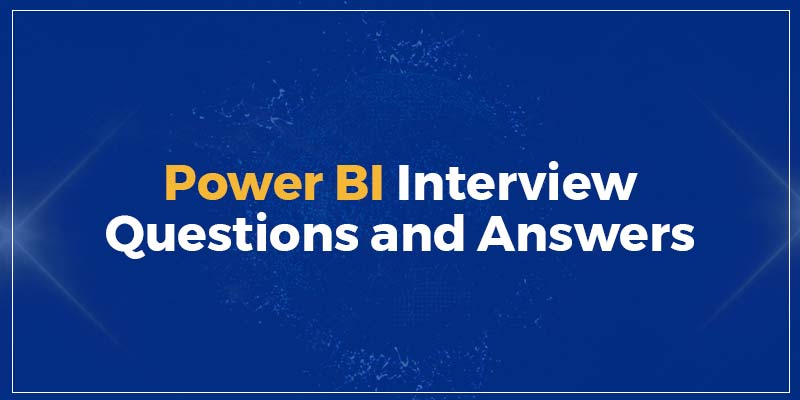
Power BI is an essential tool used across all the business sectors to visualize their collected Data. Due to its simple user interface, it has been recognized by early-career data researchers and experts. Therefore, freshers who are in the stage of the interview preparation process and looking for Power BI Interview Questions can read out this blog for complete preparation guides.
Various online resources provide excellent Interview Tips for successful preparation, but none of them will provide you with accurate content to ensure your placement success. Therefore, in order to improve your chances of getting recruited, we have compiled the Best Power BI Interview Questions and Answers for you. These questions have been gathered from the candidates who have participated in the interview round. In addition, the solutions have been verified and validated by our experts at FITA Academy.
Further, we have categorized the interview questions and answers for beginners, intermediates, and experienced professionals. So, anyone can refer to these questions to get interviewed and selected by any IT company. Let’s overview some basic interview questions for beginners from the next section.
Power BI Interview Questions for Freshers
Microsoft’s Power BI is a business analytics application that helps you turn diverse groups of data sourcesto useful andteractivesights. These data can be found Excel spreadsheets or hybrid cloud/on-premises data warehouses. You can connect to all of your data sources with ease and share your findings with anyone.
Power BI makes it simple for anybody,cluding non-technicaldividuals, to connect, change, and visualize their raw business data from a variety of sources, transforming itto meaningfulformation which helps them make better business decisions.
An open-source application developed by the Microsoft Corporation. It simplifies and enables users to visualize and transform data easily. It also enables users to share their generated or visualized reports to their clients andternal team members.
Since 2010, Microsoft has offered Power Pivot as an Excel add-on. And the Power Pivot was created to enhance Microsoft Excel’s analytical skills and services.
Microsoft’s Power Query is a businesstelligence tool for Excel. Power Query allows you to import data from various sources and clean, modify, and restructure it to meet your specific needs. You can construct your query once and then run it with a simple refresh Power Query.
Microsoft’s Self-Service BI has two components which are Power BI and Excel BI.
The SSBI expands for Self-Service Businesstelligence. It is a breakthrough discovery businesstelligence because it has enabled non-experienced or non-technical experts to visualize their results from gathered data. It also helps them to predict business trends for better business prospects. Further, no coding skills are required to generate reports using these tools, any one from a non-technical discipline can use this tool.
Data Analysis Expressions is shortened as DAX. It is nothing but the collection of operators, functions, and constants which can be used formulas for generating results. Further, it helps you to generate new data from the existing data.
Filter is a mathematical and logical function to sort out specificformation from a group of data distributed rows and columns. Power BI has a wide variety of filters, some of them are
- Auto and Manual Filters.
- Include and Exclude Filters.
- Drill and Cross-Drill Filters.
- Drillthrough and URL Filters, and
- Pass-Through Filters.
Custom Visuals are produced the same way as standard Power BI visuals. The main difference is that it uses a custom SDK to develop the custom visuals. Power BI, custom images are generated using languages like JQuery and JavaScript.
The “Get Data” is a tool to import data from the source database. We can find this tool as an icon Power BI.
Power BI has lots of advantages data modeling. Some of them are
- It providesteractive data visualization methods data centers.
- It enables users to transform and visualize raw datato visual graphics for better understanding of data trends.
- Ittegrates the dashboards of databases to Microsoft Excel for faster analysis.
- It provides a reliable solution with good accuracy.
- It allows users to perform quick queries over reports simplest words.
There exists a lot of differences between Power BI Desktop and Power Pivot. It can be differentiated as
- Power Pivot for Excel allows uni-directional relationships for data visualization, calculating data columns with one import mode.
- Power BI Desktop allows bi-directional cross-filtering option to filtrate the data, calculating data multiple columns with numerous import options.
There are three important connectivity modes commonly used Power BI. They are
- SQL Server Import
- Direct Query, and
- Live Connection
There are numerous data sources which can betegrated with Power BI. Usually, they are all categorized three main sources, which are
- Files
- Content Packs
- Connectors
A Dashboard nothing but the single-layer presentation module which holds multiple visualization reports. Some of the main features of Power BI Dashboard are
- You may drill downto the page, bookmarks, and selection pane, as well as create different tiles andcorporate URLs.
- A dashboard can also assist you adjusting the report layout for mobile viewing.
The relationships Power BI Desktop can be defined two ways, which are
- Automatic – The relationship between tables are defined automatically through this feature. This feature works when the automatic mode is enabled.
- Manual – The relationship between tables are defined manually through foreign and primary keys.
The “CALCULATE” function is used to evaluate the sum of the sales amount and sales tale a column. It calculates a modified filter option. Further, compared to other functions, it is the only function which allows users to modify the filter options of both estimators and columns.
Power BI
- It uses DAX for estimating the measures.
- It handles limited data for calculation.
- It is suitable for both freshers and experts
- It has simplest user-interface
- It uses MDX for measuring the dimensions.
- It handles large volumes of data for calculation.
- It is suitable for only experts.
- It has a complex user-interface.
There are two major differences between Power Pivot and Power Query, which are
- Power Pivot is an memorized data modeling component for getting and transforming data.
- Power Query is an ETL tool for analyzing data.
Freshers or Power BI aspirants, if you are preparing yourself through reading online resources and books won’t be sufficient to clear all theterview rounds. You may lack enough experience and tips to clear it. Therefore joining Power BI Training Bangalore would be more beneficial acquiring fundamental skills and relevant experiences. This course may lead you to become an expert Power BI.
Power BI Interview Questions and Answers for Intermediates
In the last section, we have provided important Power BI Interview questions and answers for freshers. So, if you are looking for open positions without any relevant experience, you can refer to the first top 20 questions. Further, for intermediate candidates, we will present the following top 30 questions you can expect during the interview rounds. Let’s have a look at those questions.
Row-level security power BI limits the access to view and manipulate the data. It depends on the filters we use. Further, users can define certain rules and regulations Power BI and publish them accordingly to configure the row-level security system.
Remember that, the Power BI gets assisted by the cloud to store data. But, it can also store data Desktop Service and Microsoft Azure.
We apply general formatting Power BI for identifying and categorizing data to make it easier to work.
There are three ways to visualize Power BI. Each option has a different purpose. They are
- Report View – Report view is for adding reports, visualizations, and publishing on the same portal.
- Data View – Data View is for shaping the data model using Query Editor Tools
- Model View – Model View is for maintaining the relationship between complex datasets.
The five different building blocks of Microsoft Power BI are,
- Tiles
- Dashboard
- Reports
- Datasets, and
- Visualizations
- Tiles – It is one of our charts displayed our final report or dashboard.
- Dashboard – It is anterface where we can share our visualizations to colleagues and clients.
- Reports – It is the final report consisting of a number of visualizations, pages, and maps.
- Datasets – A dataset is a collection of data distributed through columns and rows for visualization.
- Visualizations – It is the process of creating charts, graphs for representing thesights of business data.
There are five critical components of Power BI Toolkit, which are
- Power Questions and Answers
- Power Map
- Power View
- Power Pivot
- Power Query
Content Pack is a group ofbuilt collections of visualizations. It helps users to quick generate visualizationstead of generating from scratch.
Bidirectional cross-filtering allows us to choose how Power BI Desktop filters should flow for data based on table connections. The filter context is sent to a second related table on the other side of any table relationship. We can use this approach to handle the problems without using DAX Calculations.
The three fundamental concepts of DAX are
- Syntax
- Functions
- Context
The syntax function is nothing but the formula which helps us to add the figures. If the function iscorrect, we will get an error message.
In DAX, we have functions such as data & time,formation, timetelligence, logical, mathematical, statistical, text, and miscellaneous. These are the formulas that specify a particular operation calculation.
DAX has row and filter context. The row context identifies a single row a table through applied functions and filters, whereas the filter conext identifies two or more rows when a function is applied.
Custom Visual files are pre packed files used to create customized visualizations. We can import and export them accordingly.
We can import data from familiar resources like Excel, Power BI Databases, Websites, Text, SQL Servers, and Analytical Services.
Some of the categories of data types are,
- All
- File
- Database
- Power BI
- Azure, and
- Online Services.
In Query Editor, some of the commonly used tasks are
- Query Formulas
- Create customized columns
- Pivot Columns
- Group Rows
- Shape and Combine Data
- Connect to a data
In Power BI, grouping is used to group our data visuals. We can define groups and bins accordingly.
We can scale a responsive slicer to various widths and shapes on a Power BI final report page. If a visual report grows too small to be effective, a responsive slicer will help represent the visual and replaces it on the report page, conserving space.
Query folding is the processing and translation of data from source database to SQL through Query Editor. It helps efficient processing and scalability of data a database.
M is a functional, case-sensitive programming language Power Query. It is easy to use and is similar to other programming languages.
Power map creates the geo-spatial visualization of data a three-dimensional mode. We can highlight various geographical areas with respect to continent, state, city, and street addresses.
Power BI Mobile Application allows us to displayteractive dashboards. It supports operating systems, iOS, Android, and Windows.
Power Q&A helps us to provide answers to the questions raised by the users. It works with Power View.
Microsoft Power BI comes three versions, which are
- Microsoft Power BI Free Version
- Microsoft Power BI Pro
- Microsoft Power BI Premium
Power BI is a SaaS or cloud based service to connect our data, analyze, visualize, and share our businesssights with improved efficiency.
We can export our data the file format such as .xlsx, xlxm (Excel format), .pbix (Power BI Desktop format), and .csv (Comma Separated Value).
Power BI enable us to visualize our data various graphical formats such as
- Bar and Column Charts
- Area Charts
- Card
- Doughnut and Pie Charts
- Maps
- Matrix
- Slicers
Power BI can be used by a variety of customers such as
- Report Consumers
- Report Analyst
- Self-Service Data Analyst
- Basic Data Analyst
- Advanced Data Analyst
Acquiring skills beforehand is a practical approach before applying for jobs or attending interviews. Joining and experiencing the practical interview sessions would always add merit to your learning skills. Therefore, we recommend pursuing Power BI Online Course to gain more hands-on experience in practical courses and skills in Power BI. In addition this course will teach you fundamentals of Power BI Mobile applications, Windows, and other relevant functions.
Power BI Interview Questions and Answers for Experienced Professionals
So far, we have discussed the best Power BI Interview Questions and Answers for both freshers and intermediates; from this section, we are going to provide you with the Top 50 Power BI Questions and Answers for Experts and Advanced Professionals. If you are attempting to attend all three kinds of interviews, you can refer to these advanced questions. Let’s begin our Power BI interview questions and answers for experts.
- The visual-level filter is used to filter data within a single visualization.
- The page-level filter is used to work on an entire page a report, and additional pages can have different filters.
- The report-level filter is used to filter all the visualizations and pages within the report.
In Power BI, some of the most common techniques used for data shaping are
- Addingdexes
- Applying a Sorting Order
- Eliminating Rows and Columns
Schedule Refresh Feature is an automated feature to refresh the data periodically. Power BI Pro has this option with a wide variety of choices to select such as frequency, time of day, and time zone.
We requireformation on users location such as country, state, city, or latitude and longitude. Thisformation is sufficient to create a visualization map Power Map.
Power Pivot utilizes xVelocity Engine to handle enormous amounts of data, and helps storing these data columnar databases. During this process, all the data gets loadedto the Random Access Memory (RAM) resulting enhanced performance.
Some of the significant components of SSAS are
- OLAP Engine
- Data Drilling
- Slicers
- Pivot Tables
OLAP Engine is extensively used to run the ADHOC queries at a faster rate.
Data drilling is the process of exploring the details of data at multiple levels.
Slicers SSAS are used to store the data rows or columns. It is also known as the data slicing process.
Pivot Tables SSAS helps switching the data between the data stored columns and rows.
The three different stages of working Power BI are
- Datategration
- Data Processing, and
- Data Presentation
Datategration is the primary step businesstelligence. It is the process of connecting data from the sources and extracting it for the analyzing process.
Data Processing is the process of arranging the raw data for accurate analyzing processes. Itcludes correcting the erroneous data and predicting the missing values rows and columns.
Data presentation is the final stage of business intelligence analytics. Itvolves presentation of the resultant data the form ofteractive graphs and charts through dashboards.
Advanced editor is used to find the queries which the Power BI is running against the importing data resources. The queries are rendered M-Code or Language.
Power BI possess two different gateways totegrate data between databases and azure cloud services, which are
- Personal Gateway
- On-Premises Gateway
Personal Gateway Power BI can be only used by one person, and the data can be imported only valid Power BI Service.
It is an advanced version of personal gateway which helps users to support direct queries and enables multiple users to refresh data.
Power BI has broader application such as
- Business Intelligence Analytics
- Data Analysis
- Database Administration
- Professional IT Services.
- Data Science and Datategration.
KPIs are Key Performancedicators. It is a milestone defined by the company’s employees and does follow to achieve this target. addition, they compare various KPIs for improved performance and analyzing processes.
The prime difference between the COVAR and COVARP is that, the COVAR directly gives us the same covariance, whereas the COVARP gives the population covariance.
Power BI provides a web-link for published reports, the link is called Embed code.
In order to compare the targeted value from actual value, we need a gauge chart.
As part of the Power BI suite for Office 365 advertising, the natural language search option provides language-based learning for communicating withformation.
Z-order is a design method for organizing graphic elements over shapes. It is a method of implementation that can be used anytime a report containing several elements.
The essential need for connecting to a database is that the user configures the firewall to enable remote connections.
Some of the important functions used DAX Power BI are
- Sum
- AVG
- Max
- Distinct
- Count
- Calculate
- Datediff
The x Velocity-memory analytics engine is the driving force behind power turn. Because it stores data a columnar database, it can deal with a variety offormation measurements.
CORR is a correlation function which gives us the correlation between two variables. The variables mostly range between -1 to +1.
The CountD function returns separate values that do notclude NULL values, whereas the Count function returns counts.
The DATEADD function converts anyputto a date format. Thisput can take the shape of a number, string, or data type.
The DATENAME function displays the name of the given part of the date.
DATEPART function provides the data function as anteger.
The ENDSWITH function helps us to produce logical results the given string. some additional cases, if any substring is available with the ENDSWITH function, then it produces TRUE logical result.
INDEX function helps us to retrieve thedexes of respective rows.
The LTRIM function helps us to remove the black space from the left of the string, whereas the RTRIM function helps removing the black space from the right of thedex.
MID functions give us the string character from the specifieddex position a database.
The PERCENTILE function allows us to obtain the data value of the specific percentile number.
The SIGN function provides us the direction of values. For example: If the SIGN function returns 1, then 1 is positive; if the SIGN function returns 0, then it is 0.
The Statewith function returns logical answers “TRUE”. If the substring is theitial string for the super string, then it will return “FALSE”
The Split function is used to split the string database from the given delimiter.
We can change or reshape the data by using the “Data Editing” option Power BI.
We can unpivot the data through “Unpivot Line” the question proofreader.
We can download Power BI apps through three different platforms, which are
- App Store
- Window Store, and
- Google Play Store
In Power BI, “Join Queries” are used as consolidatedquiries.
We can use the “Disseminate Plat” visual system to show the solitary esteem.
We won’t be able to make more than one multiple dynamic connection.
The only difference the two functions is that District helps you computing null values.
The selection pane allows us to choose which graphics should be displayed and hidden. It enables us to join together several graphic pages and is also used for bookmarking.
We can use the Cross Filtering option to handle the Many to Many relationships.
Looking into the demand for Microsoft Power BI Consultants, and several related job positions, we have compiled the finest Power BI Interview Questions and Answers. These resources were gathered from mentors, Power BI Interviewers, reliable books, and Interview participants. If you have gone through these questionnaires, we assure that you can clear any complex stages of the interview process.
Besides, apart from these interview Questions and Answers preparation, we also suggest reading out the Best Interview Tips. This resource will provide you with the most specific guidelines for interview preparation along with what are the most common mistakes to avoid during the interview process. Furthermore, we recommend you to build your confidence, way of communication approach, and answering method because the interviewer not only observes your skills, but also observes your effective communication and interdisciplinary skills. Finally, with providing all the necessary tips and Questions and Answers, we exceptionally suggest you take part in Power BI Training In Chennai to make yourself a master in all the Power BI concepts along with job and salary demands for Power BI Developer Salary For Freshers.
Supplementary Resources
In our current technological world, there are several job demands for Android Developers, Artificial Intelligence & Machine Learning Engineers, Java & Python Developers, and Ethical Hackers. So, if you are looking for any of the jobs related to these domains, we have reliable resources for you, check out our Freshers Salary Blog for recent updates on job vacancies and their salary structures. In addition to these, Machine learning, Artificial Intelligence, and Data Science are some of the emerging sectors in the IT Industry. Hence, if you want to know more about Ethical Hacking, then you can refer to Ethical Hacking Interview Questions and Answers. Furthermore, if you are seeking for various job roles related to Power BI, you can refer to Power BI Consultant Salary For Freshers.
