
Creating applications that provide a seamless user experience is a top priority for every developer. However, managing the underlying infrastructure to host and execute backend code can be a complex and time-consuming task. From provisioning and scaling servers to handling system updates and security patches, developers have traditionally been burdened with various infrastructure management responsibilities.
Fortunately, there is a solution that liberates developers from these infrastructure-related tasks – AWS Lambda. With AWS Lambda, developers can focus solely on writing their application code, without worrying about the underlying infrastructure. By using AWS Lambda, developers can create applications that are completely independent of any specific infrastructure requirements.
AWS Lambda is a serverless computer service provided by Amazon Web Services (AWS). It allows developers to run their code in response to events, without the need to provision or manage servers. With AWS Lambda, developers can effortlessly deploy their code, while AWS handles the operational aspects such as scaling, patching, and monitoring.
By leveraging AWS Lambda with Node.js, developers can create highly scalable and cost-effective applications. Node.js, with its asynchronous and event-driven architecture, is a natural fit for serverless computing. It allows developers to write efficient and responsive code that seamlessly integrates with AWS Lambda.
Now We’ll be going in-depth on the fundamentals of AWS, AWS Lambda functions, and serverless computing before moving on to building the application.
Prerequisites for AWS Lambda
You need to set up your environment with the appropriate accounts and installed packages before starting a Node.js application.
- Create an AWS account and remember your username and password.
- Install the most recent versions of Node.js and NPM to ensure that commands are executed correctly. The finest full-stack developer training lasts a reasonable amount of time. You can learn quickly if you have adequate time.
- Install your preferred serverless framework using the serverless framework already installed command.
Join AWS Course in Chennai and understand about different services such as Saas, Paas and Iaas.
Age of Serverless

In the past, companies had to invest heavily in managing their own servers and infrastructure to develop even small applications. This approach often led to excessive costs and resource wastage, particularly during periods of low or unpredictable traffic. The advent of cloud computing revolutionized the industry by enabling companies to rely on cloud providers for their server and infrastructure needs. However, the challenge remained to strike a balance between resource utilization and cost efficiency.
To address this issue, cloud vendors introduced the concept of serverless computing. With serverless computing, companies can leverage backend services on-demand, without having to worry about the underlying infrastructure. This approach offers a cost-effective solution, as companies only pay for the actual computation performed. Additionally, there is no need to reserve or pay for fixed bandwidth, as the serverless infrastructure automatically scales based on the workload.
Despite its name, serverless computing still relies on physical servers. However, the beauty of this model lies in the fact that users are shielded from the complexities of server management. They can focus solely on writing and deploying their code, leaving the infrastructure management to the serverless provider. This not only simplifies the development process but also allows companies to allocate their resources more efficiently, leading to cost savings.
One of the main advantages of serverless computing is its ability to handle traffic spikes seamlessly. By automatically scaling the resources up or down based on demand, serverless architectures ensure optimal performance while minimizing costs. However, it is important to note that the auto-scaling nature of serverless computing should be carefully monitored to prevent potential vulnerabilities, such as DDoS attacks.
AWS
AWS, short for Amazon Web Services, is a renowned cloud-based platform that offers a wide range of interconnected web services for building and deploying applications. It has become a go-to choice for businesses of all sizes and types, providing them with the tools and services to create customized cloud-based solutions. AWS stands out for its flexibility and cost-effectiveness, allowing businesses to select their desired servers and pay only for the services they utilize.
In today’s digital landscape, businesses strive to deliver exceptional user experiences in their applications. This often requires running multiple tasks simultaneously in the background. Managing the infrastructure to host the backend code responsible for handling these tasks can be a complex undertaking, traditionally involving the setup and maintenance of numerous servers. However, with AWS Serverless Cloud Functions, developers can focus solely on building their applications, without the need to worry about infrastructure management.
The beauty of AWS Serverless Cloud Functions lies in their ability to seamlessly execute backend code without the requirement of dedicated servers. Developers can leverage AWS Lambda, a serverless compute service provided by AWS, to effortlessly deploy their code and let the platform handle the operational aspects. This approach eliminates the overhead of managing servers and enables developers to concentrate on crafting exceptional user experiences.
With AWS Serverless Cloud Functions, businesses can enjoy the benefits of scalability, cost optimisation, and ease of deployment. As the backend code runs on demand, the infrastructure automatically scales based on the workload, ensuring optimal performance and resource utilisation. Moreover, the pay-per-use pricing model further contributes to the cost-effectiveness of this solution, allowing businesses to pay only for the actual consumption of resources.
AWS Lambda Function
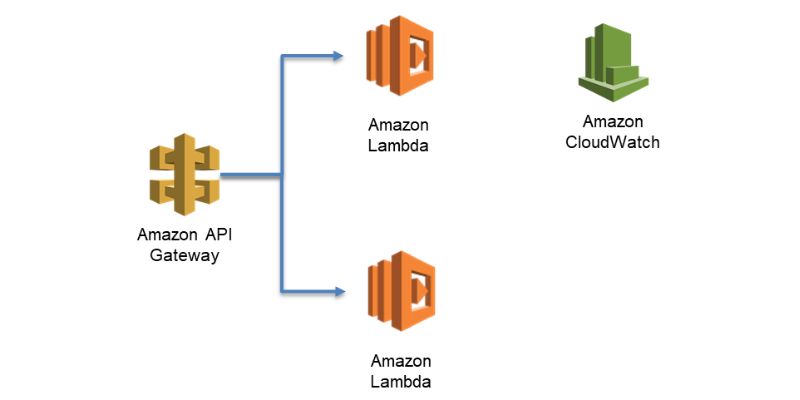
To leverage the power of AWS Lambda, developers need to write their application code in a supported language, such as Node.js. Once the code is written, Lambda takes care of all the server administration, operating system management, auto-scaling, logging, and monitoring aspects. This eliminates the need for developers to provision and manage multiple servers, significantly simplifying the deployment process.
AWS Lambda offers a seamless way to run various types of applications. It acts as an administrator, ensuring that the underlying infrastructure is handled efficiently, allowing developers to focus solely on their code. By utilising Lambda functions, developers can extend the capabilities of other AWS services by incorporating custom logic or creating their own backend services. This flexibility enables developers to tailor their applications to meet specific requirements.
A key feature of AWS Lambda is its ability to automatically execute code in response to various events, including those triggered by Amazon API Gateway. This tight integration between Lambda and API Gateway allows developers to effortlessly handle API requests and seamlessly connect their applications to other AWS services.
AWS Lambda Features
Below are the significant features that have made it widely adopted across the globe.
- You may regulate how responsive and scalable your applications are.
- To design, test, and deploy your lambda functions, you can select from a variety of workflows and container images.
- It includes code signing to guarantee that the code in your lambda functions has been deployed unchanged.
- It includes lambda extensions that let you use Lambda in conjunction with other tools for enhanced functionality.
- It provides a working blueprint that explains how to utilise the lambda function with other AWS services and includes sample code and configuration.
Join AWS Course in Pondicherry and understand about different services such as Saas, Paas, and Iaas.
Advantages and Disadvantages of AWS Lambda Function
Advantages of using AWS Lambda
- As they do not need to manually manage and scale servers, developers find it easier to run and deploy apps using AWS Lambda functions.
- There is no longer a need for virtual machines to run programmes.
- Because you just have to pay for the compute operations that involve running your code, it is economical.
- You can use the CloudWath to track the performance of your code in real-time so that you can see what is happening with your application.
- It can manage hundreds of requests per second and scales automatically.
- Since it has no states, scaling is easy.
Disadvantages of AWS Lambda
- Small projects might not be a good fit for it because you might not need it.
- You might not be able to install any extra software needed for your project because of its reliance on AWS for the infrastructure.
- Only 100 concurrent tasks can be active at once.
- To write, manage, and troubleshoot logs, you must utilise CloudWatch.
Lamda App with Node.js
One of the languages that the Lambda function supports effectively is Node.js. Therefore, we will explore how to develop an application using Node.js lambda in this section. The procedures for launching AWS lambda Nodejs are listed below.
Create an AWS Account
You need an AWS account in order to use the Lambda function. So, make one. A working phone number, valid credit card, and email address are all you need. Beginners can simply choose from its free tier plan without having to spend anything. Now follow the easy instructions below to create a free account.
- Get the AWS console open.
- Decide to “create a free account.”
- Give every specific.
- Verify all of the information before entering the payment details.
- A four-digit code will appear on your screen for verification. Take it in.
- Next, pick the free plan.
- Your free AWS account is now available for use.
Setting Up Your Local Development Environment
We are choosing the serverless framework to begin developing a lambda Nodejs application. It is a Node.js-written CLI utility. aYou may quickly write and deploy lambda functions with this tool. The serverless framework cannot be installed unless Node.js is already installed. But be careful to use a Node.js version that Lambda supports.
We are utilising the Node.js v12.x runtime for this article. So, we begin by establishing the runtime. For better results and application work, establish your local environment as near to your production environment as possible.
Choose the most recent version if Node.js isn’t already installed on your computer. Press the upcoming keystroke on your terminal. In this case, the precise version to install has been supplied.
$ nvm install v16.15.0
Use the above version by running the following command if you have access to another version and do not want to uninstall it.
$ nvm use 16.15.0
Installing the serverless framework for your application is the next step. Run the following command while specifying the global install with the -g switch.
$ npm install -g serverless
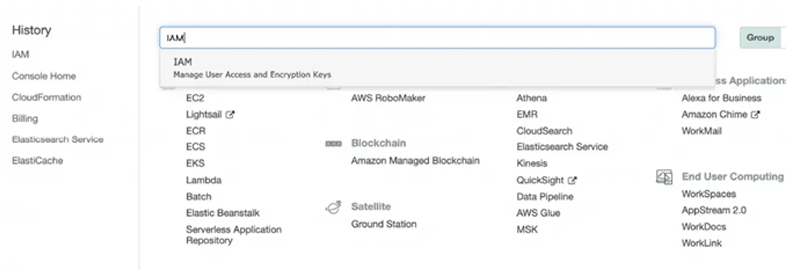
Use the command below to determine the version of the serverless framework that has been installed.
$ serverless --version
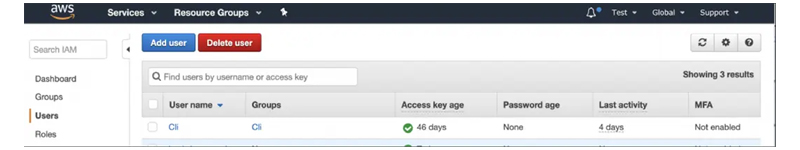
Create a Programmatic User on AWS
You must deploy the lambda function to the AWS environment in order to use it in a setting other than your local one. For your Serverless framework to easily access the AWS resources and deploy your functions, you will require a programmatic user account. This user is ineligible to access the AWS console. It will only utilise API calls utilising an access key to access the available AWS resources.
- Enter the IAM user in the search field of the AWS console.
- Choose Add User as displayed below.
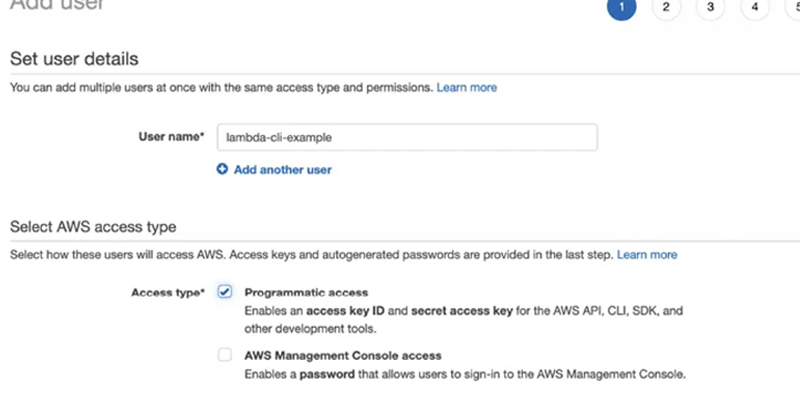
- Click on Next: Permissions, enter lambda-example-cli as the user name, choose programmatic access, and then click.
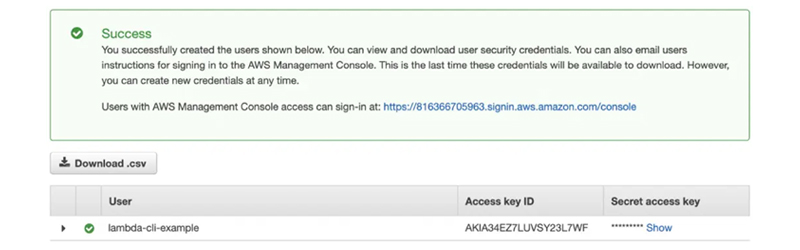
- To specify the permissions of a user, role, or group, choose the existing policy directly option and click the Administrator access box.
- Click the create user button after you have verified the changes.
- Select “Download a CSV file” from the menu. You will be given the access key secret as well as the access key ID.
- Utilising the AWS credentials you downloaded, configure the serverless CLI now.
serverless config credentials --provider aws --key <access_key_id>
--secret <access_key_secret>
Enrol for Node JS Training in Chennai from FITA Academy and learn JS framework Node.js and its functions in wed development
Your First Lambda App with Node.js
This AWA Lambda Nodejs example shows a straightforward hello world programme.
$ serverless create --template hello-world //lambda function nodejs
You will see two files below if the aforementioned command succeeds. Activate the ls command.
We have supplied the template argument that provides the selection of template in the Node.js lambda example above. There are several templates in the serverless CLI.
AWS Lambda: Handler.js, Event, Context, Callback
'use strict';module.exports.helloWorld = (event, context, callback) => {
Event, context, and a callback were the three arguments required for the aforementioned AWS Lambda node function, as we are aware. Let’s go over them in more depth.
Event
It keeps the event information. Different occasions have various qualities. A service that will start the Lambda function must be specified.
Context
It is the argument that we will give the Lambda function as a runtime parameter.
Callback
The responses will be returned to the caller via this argument.
Serverless.yml
It is a file that contains the API specification as well as any other resources your application needs to operate as intended.
Join Cloud Computing Training in Bangalore and learn different methods of Storage, Servers, Software, Networking, and Databases used in the cloud.
Logging AWS Lambda Function
You can look at the logs to learn how your programme is doing in a real-world setting. It is beneficial for your application’s troubleshooting as well. You can just utilise logging services that are compatible with Lambda functions, such as Retrace, AWS Cloudwatch, etc. You can also log an event using the console.log in your code if you don’t want to use any other Amazon services.
