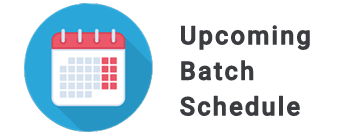Friends – Hope the questions and answers provided in Part 1 of this Mobile Testing Interview Question series was helpful. Here is the Part 2 of the Mobile interview questions. We have provided about 15 appium, jenkins and mobile automation interview questions in this post.
- Jenkins can be used to ________ A. Run a shell script B. Archive the build result C. start the integration tests D. Perform all the Above
- DOM element can be found by ________ A. UIAutomateviewer B. UIAutomatorviewer C. Automateviewer D. Automatorviewer
- To automate an Android app using Appium, you need ________ A. .apk file B. app in my workspace C. .apk file and app in workspace D. .apx file
- Project Element in Maven ________ A. is the sub element of Group ID B. is the root element of POM.xml file C. is the root element of POM.JSON file D. None of the Above
- Maven ________ A. is a Framework B. is less preferred than ANT C. plugins are not reusable D. All the Above
- When you create a new Simulator in iOS ________ A. enter Simulator Name and Device Type B. enter Simulator Name, Device Type and iOS Version C. enter Simulator Name and iOS Version D. enter Device Type and iOS Version
- @BeforeTest ________ A. Annotates methods that will be run before each method B. Annotates classes that will be run before any method in a given run C. Annotates methods that will be run before any method in a given run D. Annotates methods that will be run after all the test methods in a given have been run
- Advantages of using Appium on Sauce Labs A. You save the time it takes to set up the Appium server locally B. You don’t have to install/configure the mobile emulators/simulators in your local environment C. You don’t have to make any modifications to the source code of your application D. All the Above
- To Start Appium A. node bin/appium.js B. node bin/appium.xml -U C. node bin/appium D. node bin/appium.js -U
- UDID is A. Uniform Device Identifier B. Unique Directory Identifier C. Unique Device Identifier D. Uniform Directory Identifier
- Install nodejs using brew with terminal Commands should finally A. brew install node B. brew update C. brew commit D. brew upgrade node
- Appium has support for real device testing A. Yes, but only limited features can be tested B. Yes C. No D. Yes, only the performance can be tested
- To Clone Appium A. git clone git://github.com/appium/appium.git B. git clone git://github.com/appium/ C. clone git://github.com/appium/appium.git D. clone git://github.com/appium/
- If any Permission error occurs while starting Appium A. brew uninstall node B. cd appium C. use Appium Doctor D. use Appium Debugger
- DesiredCapabilities should start with A. DesiredCapabilities cap= new DesiredCapabilities(); B. DesiredCapabilities cap= new DesiredCapabilities(cap); C. DesiredCapabilities cap= new DesiredCapabilities() D. DesiredCapabilities cap= new DesiredCapabilities