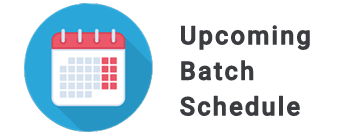Mobile application security is a crucial aspect of ensuring the integrity and confidentiality of data in the digital age. It primarily revolves around evaluating the software security measures implemented in mobile applications, spanning across popular platforms like Android, iOS, and Windows Phone. This assessment is vital for both mobile phones and tablets, as applications have become integral to a business’s online presence and user interaction.
Security assessments are tailored to the unique characteristics of each platform, considering the specific frameworks used in app development and the intended user base, such as employees or end users. The goal is to identify and address potential security vulnerabilities that could compromise the confidentiality, integrity, or availability of sensitive data.
Mobile applications play a pivotal role in facilitating seamless interactions between businesses and users globally. Therefore, ensuring the security posture of these applications is paramount. Security measures must align with the specific platform requirements, addressing the nuances associated with Android, iOS, or Windows Phone environments.
The assessment process involves scrutinising the application’s codebase, APIs, and overall architecture to identify potential vulnerabilities. Common security issues include insecure data storage, insufficient encryption, improper session handling, and vulnerabilities arising from third-party integrations. By thoroughly evaluating these aspects, businesses can fortify their mobile applications against potential cyber threats.
Additionally, mobile application security extends beyond technical evaluations; it encompasses considerations for user privacy, data protection, and compliance with relevant regulations. Businesses must navigate the delicate balance between delivering a seamless user experience and implementing robust security measures to safeguard sensitive information. If you’re interested in delving into the world of Android app development, considering Android Training in Chennai could provide you with valuable insights and hands-on experience in creating secure and high-quality mobile applications.
What is Mobile Application Security?
The increasing reliance on mobile applications for various digital tasks underscores the critical need for robust security measures. The statistics from 2015 in the U.S. reveal a significant shift, with users spending 54% of their digital media time actively engaging with mobile apps. As these applications handle vast amounts of user data, including sensitive information, ensuring protection against unauthorized access becomes imperative.
While popular mobile platforms offer security controls to aid developers in building secure applications, the responsibility often lies with the developer to select and implement suitable security options. The abundance of choices presents challenges, and without thorough vetting, developers may inadvertently opt for security features susceptible to circumvention by attackers.
Several common issues pose potential threats to the security of mobile apps:
Inadequate Data Protection
Storing or unintentionally leaking sensitive data in ways that could be accessed by other applications on the user’s device.
Weak Authentication and Authorization
Implementing poor authentication and authorisation checks that malicious applications or users could bypass.
Flawed Data Encryption
Using encryption methods that are known to be vulnerable or easily breakable.
Unencrypted Data Transmission
Transmitting sensitive data over the Internet without encryption.
Exploitation of these issues can occur through various means, such as attacks by malicious applications installed on a user’s device or by an attacker with access to the same WiFi network as the end user. These vulnerabilities highlight the importance of comprehensive security measures in the development and maintenance of mobile applications.
To address these challenges, Android developers must prioritize thorough security assessments, adhere to best practices in data protection, authentication, and encryption, and stay informed about emerging threats and security updates. Proactive measures can significantly enhance the resilience of mobile applications against potential security breaches, thereby safeguarding user data and maintaining trust in the evolving landscape of mobile technology.
What is Mobile Application Security Testing?
Mobile application security testing is a crucial aspect of ensuring the robustness of a mobile app against potential malicious attacks. This testing involves simulating the actions of a malicious user to identify vulnerabilities that could compromise the app’s security. A comprehensive security testing strategy encompasses static analysis, dynamic analysis, and penetration testing, providing a holistic assessment of the application. If you’re interested in learning more about mobile app development, including Android, you may want to explore Android Training in Bangalore to acquire comprehensive knowledge and practical skills in this field.
The testing process involves:
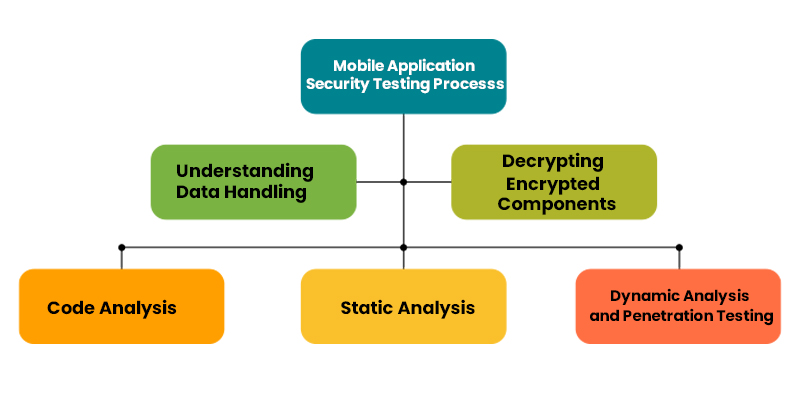
Understanding Data Handling
In the process of assessing mobile application security, a fundamental step involves interacting with the application to gain insights into how it manages data. This includes observing how the application stores, receives, and transmits data. Understanding data handling is crucial for identifying potential vulnerabilities related to data storage, transmission, and processing. By simulating user interactions, security analysts can uncover weaknesses in data protection mechanisms, ensuring that sensitive information is appropriately handled throughout the application’s lifecycle.
Decrypting Encrypted Components
Mobile applications often employ encryption to secure sensitive data. Security testing methodologies may involve attempts to decrypt encrypted components within the application. This step aims to assess the effectiveness of the encryption measures in place. By decrypting components, security experts can evaluate whether the encryption methods utilized are robust enough to withstand attempts at unauthorized access. This process provides valuable insights into the strength of the application’s encryption mechanisms and identifies potential weaknesses that could expose encrypted data.
Code Analysis
Decompiling the application involves converting its machine-readable code (binary code) back into a human-readable format. Once the code is decompiled, security analysts can perform a comprehensive analysis to identify potential security weaknesses. Code analysis allows experts to examine the application’s logic, structure, and implementation details. This step is crucial for uncovering vulnerabilities that may not be apparent at the surface level. Security analysts delve into the decompiled code to understand how the application processes data, interacts with external components, and implements security controls.
Static Analysis
Static analysis is a method of examining the application’s code without executing it. This analysis aims to pinpoint security vulnerabilities within the decompiled code. Security experts use static analysis tools to identify issues such as insecure coding practices, hardcoded credentials, or potential entry points for malicious attacks. By scrutinizing the code statically, analysts can detect vulnerabilities early in the development lifecycle, enabling developers to address them before the application is deployed.
Dynamic Analysis and Penetration Testing
Building on insights gained from reverse engineering and static analysis, dynamic analysis involves executing the application in a controlled environment to observe its behavior. This step includes penetration testing, where security experts actively simulate real-world attacks to evaluate the application’s resilience. During dynamic analysis, security controls such as authentication and authorisation mechanisms are thoroughly assessed. This process helps identify vulnerabilities that may only manifest during runtime and ensures that security measures effectively protect the application against dynamic threats.
The outlined steps represent a comprehensive approach to mobile application testing. From understanding data handling to dynamic analysis and penetration testing, each step plays a crucial role in uncovering and addressing potential vulnerabilities, contributing to the overall security robustness of the mobile application.
While there are both free and commercial mobile application security tools available, each employing static or dynamic testing methodologies, no single tool offers a comprehensive assessment. The most effective approach involves a combination of static and dynamic testing, complemented by manual review to ensure comprehensive coverage.
Mobile application security testing serves as a pre-production check, validating that security controls function as intended and guarding against implementation errors. It plays a crucial role in uncovering edge cases and potential security bugs that may not have been anticipated by the development team. By addressing both code and configuration issues in a production-like environment, this testing ensures the discovery of issues before the application goes live, contributing to a more secure and resilient mobile app. If you’re interested in enhancing your programming skills, including expertise in Python, you might consider enrolling in Python Training in Coimbatore to gain in-depth knowledge and practical experience in this versatile language.
Methodology for Testing the Security of Mobile Applications

The Synopsys mobile application security testing methodology is grounded in over two decades of security expertise, leveraging a combination of proprietary static and dynamic analysis tools tailored for the mobile landscape. This approach is fortified by manual verification and analysis, providing a comprehensive evaluation of mobile apps to identify vulnerabilities.
Proprietary Analysis Tools
Synopsys employs specialised static and dynamic analysis tools designed exclusively for mobile environments. These tools are meticulously crafted to identify vulnerabilities in the source code (static analysis) and during runtime (dynamic analysis). They are continuously updated to stay abreast of the latest advancements in mobile platforms such as iOS and Android. This ensures that the tools remain effective in detecting vulnerabilities and are compatible with the evolving mobile ecosystem.
Manual Verification and Analysis
In addition to automated tools, Synopsys integrates manual verification and analysis into its methodology. Human experts carefully review the application, offering a unique perspective that automated tools may lack. This manual approach is crucial for identifying nuanced vulnerabilities that may not be easily detected by automated processes. The combination of automated and manual analysis enhances the overall accuracy and depth of vulnerability identification.
Comprehensive Coverage
Synopsys goes beyond assessing vulnerabilities solely within the mobile app itself. The methodology extends its scrutiny to the back-end services supporting the application. This comprehensive approach ensures that the assessment covers both the client-side (mobile app) and server-side (back-end services) security aspects. By examining the entire ecosystem, Synopsys provides a more thorough evaluation of potential vulnerabilities that could impact the overall security posture of the mobile application. If you’re keen on exploring mobile app development with a focus on Swift, consider enrolling in a Swift Developer Course in Mumbai to gain specialized skills and knowledge in building iOS applications securely.
Platform Version Compatibility
The testing methodology includes regular assessments against new releases of underlying mobile platforms (e.g., iOS, Android). This proactive approach acknowledges that changes in platform versions can introduce security vulnerabilities. By testing the application against the latest platform releases, Synopsys aims to identify and address potential security gaps resulting from the interaction between the application code and the evolving mobile platform. This helps ensure that mobile applications remain secure and resilient to emerging threats associated with platform updates.
By employing a multi-faceted methodology, Synopsys ensures a robust assessment of mobile application security. The combination of automated tools, manual analysis, and consideration of both app and back-end services contributes to the identification and remediation of vulnerabilities. This proactive and comprehensive approach aligns with industry best practices, fostering the development of secure and resilient mobile applications.
In conclusion, mobile application security stands as a critical linchpin in our increasingly interconnected digital landscape. As our reliance on mobile applications continues to soar, understanding and prioritising security measures become paramount. The pervasive nature of smartphones in our daily lives necessitates a proactive approach to safeguarding sensitive data, privacy, and overall user experience.
Through the exploration of this blog, we’ve delved into the multifaceted realm of mobile application security, unravelling the intricate layers of protection required to thwart potential threats. From secure coding practices to robust encryption methods, the arsenal against cyber threats must continually evolve to outpace the ingenuity of malicious actors.
As users entrust an ever-expanding array of personal and financial information to mobile applications, developers bear the responsibility of fortifying their creations against an evolving threat landscape. Regular updates, penetration testing, and user education emerge as indispensable tools in this ongoing battle for digital security.
In essence, mobile application security is not merely a feature but an ethos that should permeate every stage of development. It is a commitment to fostering trust among users and ensuring the resilience of applications in the face of evolving cyber risks. As we navigate the dynamic landscape of mobile technology, vigilance in bolstering security measures will be the cornerstone of a resilient and trustworthy digital future. If you’re looking to enhance your skills in mobile app development, exploring Kotlin Android Developer Training in Chennai can provide you with valuable insights and expertise in building secure and robust Android applications.