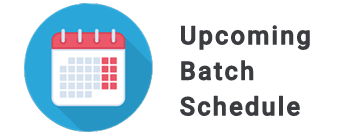You might have used lists in almost all of your programs, and suddenly required to change it to a string, maybe to print the result in a single line, or something else. So in this blog, I will share with you the various methods with which you can convert a list to a string in the following sequence.
Converting List To String With Iterative Method
Here we will use for and while loops to iterate over the list and convert it to a string.
|
# Program to convert list to string using while loop my_list = [‘HI’, ‘THERE’, ‘YOU’, ‘CAN’, ‘JOIN’, ‘WITH’, ‘ME’, ‘AT’, ‘FITA’] my_string = ” count = 0 while count < len(my_list): my_string += ‘ ‘+ my_list[count] count += 1 print(my_string) |
|
# Program to convert list to string using for loop my_list = [‘HI’, ‘THERE’, ‘YOU’, ‘CAN’, ‘JOIN’, ‘WITH’, ‘ME’, ‘AT’, ‘FITA’] my_string = ” for i in my_list: my_string += ‘ ‘+i print(my_string) |
And now this can be further simplified if you don’t want to store the list as a string
|
# Program to convert list to string using for loop my_list = [‘HI’, ‘THERE’, ‘YOU’, ‘CAN’, ‘JOIN’, ‘WITH’, ‘ME’, ‘AT’, ‘FITA’] for i in my_list: print(i,end=’ ‘) |
All the above programs will have the same output as follows:
|
HI THERE YOU CAN JOIN WITH ME AT FITA |
Notice when you add an integer to the my_list all the above programs will break, except if you convert the elements to a string.So try changing the elements to a string using str() method while concatenating just like this and you are good to go..
|
# Program to convert list to string using for loop my_list = [‘HI’, ‘THERE’,’CAN’, ‘YOU’, ‘JOIN’, ‘WITH’, ‘ME’, ‘AT’,2] my_string = ” for i in my_list: my_string += ‘ ‘+ str(i) print(my_string) |
Converting List To String With join() method
You can join the lists with any character in between using the ‘character’.join(iterator) method.Here is an example
|
# Program to convert list to string using join method my_list = [‘HI’, ‘THERE’, ‘YOU’, ‘CAN’, ‘JOIN’, ‘WITH’, ‘ME’, ‘AT’, ‘FITA’] my_string = ‘ ‘.join(my_list) print(my_string) |
Or like this if you don’t have to store the string.
|
# Program to convert list to string using join method my_list = [‘HI’, ‘THERE’, ‘YOU’, ‘CAN’, ‘JOIN’, ‘WITH’, ‘ME’, ‘AT’, ‘FITA’] print(‘ ‘.join(my_list)) |
Also you can directly pass the list to the join method as a parameter.
|
# Program to convert list to string using join method print(‘ ‘.join([‘HI’, ‘THERE’, ‘YOU’, ‘CAN’, ‘JOIN’, ‘WITH’, ‘ME’, ‘AT’,’FITA’])) |
You can either pass a comma or something else within the quotations of the join method.Now for an integer in the list we might have to change the above program so that all the elements are of string data type.
|
# Program to convert list to string using join method my_list = [‘HI’, ‘THERE’, ‘CAN’,’YOU’, ‘JOIN’, ‘WITH’, ‘ME’, ‘AT’, 2] print(‘ ‘.join(str(i) for i in my_list)) |
Alternatively, you can just print the list as a string with str() method and remove out the [] with strip() method
|
# Program to convert list to string using str and strip method my_list = [‘HI’, ‘THERE’, ‘YOU’, ‘CAN’, ‘JOIN’, ‘WITH’, ‘ME’, ‘AT’, 2] print(str(my_list).strip(‘[]’)) |
Or by removing first and the last element
|
print(str(my_list)[1:-1]) |
Checkout this Python Online Course by FITA. FITA provides a complete Python course where you will be building real-time projects like Bitly and Twitter bundled with Django, placement support and certification at an affordable price.
Converting List To String With List Comprehension
Here is how you would join the list with list comprehension.
|
# Program to convert list to string using list comprehension print(‘ ‘.join([str(i) for i in [‘HI’, ‘THERE’, ‘CAN’,’YOU’, ‘JOIN’, ‘WITH’, ‘ME’, ‘AT’, 2]])) |
Convert list to string with map() method
The map method takes 2 positional arguments, a method and an iterable.a method could be an int() or str() and an iterable could be a list, tuple string, set etc.It will then map or change the elements of the iterable to with the method provided.
Here is an example for converting lists containing different data types to a string using map() and join() methods.
|
# Program to convert list to string using map and join method my_list = [‘HI’, ‘THERE’, ‘CAN’, ‘YOU’, ‘JOIN’, ‘WITH’, ‘ME’, ‘AT’, 2] print(‘ ‘.join(map(str, my_list))) # or print(‘ ‘.join(map(str, [‘HI’, ‘THERE’, ‘CAN’, ‘YOU’, ‘JOIN’, ‘WITH’, ‘ME’, ‘AT’, 2]))) |
Converting String to list
We have been converting list to strings, but you can also change string to list using the list() and split() method.
Here is an example for list() method.
|
# Program to convert string to list using list() method my_list = ‘HI THERE YOU CAN JOIN WITH ME AT 2’ print(list(my_list)) |
which will output
|
[‘H’, ‘I’, ‘ ‘, ‘T’, ‘H’, ‘E’, ‘R’, ‘E’, ‘ ‘, ‘Y’, ‘O’, ‘U’, ‘ ‘, ‘C’, ‘A’, ‘N’, ‘ ‘, ‘J’, ‘O’, ‘I’, ‘N’, ‘ ‘, ‘W’, ‘I’, ‘T’, ‘H’, ‘ ‘, ‘M’, ‘E’, ‘ ‘, ‘A’, ‘T’, ‘ ‘, ‘2’] |
But to change the string as we had earlier we can use the split() method.
|
# Program to convert string to list using split() method my_list = ‘HI THERE YOU CAN JOIN WITH ME AT 2’ print(my_list.split(‘ ‘)) |
Output
|
[‘HI’, ‘THERE’, ‘YOU’, ‘CAN’, ‘JOIN’, ‘WITH’, ‘ME’, ‘AT’, ‘2’] |
This was all about converting lists to string and strings to lists..To get in-depth knowledge of Python along with its various applications and real-time projects, you can enroll in Python Training in Chennai or Python Training in Bangalore by FITA Academy at an affordable price, which includes real time projects with certification, support and career guidance assistance.