
In today’s fast-paced world of software development tools, leveraging the right tools is crucial for success. With the rapid evolution of technologies and methodologies, developers need efficient and reliable solutions to streamline their workflows, enhance collaboration, ensure code quality, and deliver high-performance software. The essential tools that have become indispensable for modern software development. By embracing these tools, developers can empower themselves with enhanced productivity, improved code quality, and accelerated project delivery.
Enrol in a Full Stack Development Course in Chennai and become highly skilled in development from web applications to NFT creation.
Version Control Systems (VCS)
Version control systems are the backbone of collaborative software development. Git, the most widely used VCS, offers features like code branching, merging, and distributed workflows. It enables developers to track changes, manage code repositories, and work seamlessly in teams. Hosting platforms like GitHub, GitLab, and Bitbucket provide a robust infrastructure for storing and sharing Git repositories, facilitating efficient code collaboration, versioning, and code review processes.

Understanding Version Control Systems
Developers can keep track of changes to their codebase over time using tools called version control systems. They provide a centralised or distributed repository to store code, allowing developers to work simultaneously on different features or bug fixes without conflicts. The core principle of a VCS is to maintain a detailed history of changes, facilitate collaboration, and provide mechanisms for resolving conflicts.
Key Concepts
- Repository: A repository is a central storage location where the entire codebase and its history reside. It contains all the files, directories, and metadata associated with web development tools.
- Commits: A commit represents a snapshot of the codebase at a specific point in time. It captures changes made to files, including additions, modifications, and deletions.
- Branching: Branching allows developers to create independent lines of development within a repository. It enables teams to work on separate features or bug fixes simultaneously, isolating changes until These can now be reintegrated into the main codebase.
- Merging: Merging combines different branches or commits, integrating changes into a common codebase. It resolves conflicts that may arise when multiple developers modify the same code simultaneously.
- Conflict Resolution: Conflicts occur when two or more changes conflict with each other during the merging process. VCS provides mechanisms to identify, review, and resolve these conflicts to ensure code integrity.
To become a self-sufficient programmer, learn a Full Stack Development Course in Bangalore and obtain expertise in all major programming languages used in frontend and backend development.
Benefits of Version Control Systems
- Collaboration: VCS fosters collaboration by allowing multiple developers to work on the same codebase concurrently. It facilitates team coordination, enables code reviews, and promotes knowledge sharing.
- History Tracking: VCS maintains a detailed history of every change made to the codebase, including who made the change, when it occurred, and the specific modifications. This historical context is invaluable for debugging, auditing, and reverting to previous states if needed.
- Rollback and Recovery: VCS empowers developers to roll back to earlier versions of their code, effectively undoing unwanted changes. It serves as a safety net, offering a method of recovery in the event of mistakes or unanticipated problems.
- Experimentation and Feature Isolation: With branching, developers can experiment with new ideas or work on separate features without affecting the stability of the main codebase. It encourages innovation and allows for the controlled integration of new features.
- Traceability and Accountability: VCS enables traceability by attributing changes to specific individuals or teams. It helps identify who introduced a bug or who implemented a particular feature, aiding in accountability and fostering a sense of ownership.
Integrated Development Environments (IDEs) – Unleashing Coding Efficiency
IDEs are comprehensive software tools that provide developers with a feature-rich environment for writing, debugging, and testing code. Popular IDEs like Visual Studio Code, IntelliJ IDEA, and Eclipse offer intelligent code editing, syntax highlighting, code auto-completion, debugging capabilities, and seamless integration with version control systems. They support multiple programming languages, provide customisable layouts, and enable developers to increase their coding efficiency.

Understanding Integrated Development Environments
An Integrated Development Environment (IDE) is a comprehensive software application that provides developers with a unified platform for creating, editing, debugging, and deploying software technologies. It integrates various tools, such as code editors, compilers, build systems, and debugging utilities, into a cohesive environment. IDEs are designed to enhance productivity, simplify development workflows, and support multiple programming languages and frameworks.
Key Features of IDEs
- Code Editors: IDEs offer advanced code editing capabilities, including syntax highlighting, code completion, and intelligent code navigation. These features enhance code readability, reduce errors, and boost overall coding speed.
- Build and Compilation Tools: IDEs provide integrated build systems and compilers that automate the process of compiling source code into executable binaries. This streamlines the build process, eliminates manual steps, and detects errors or warnings during compilation.
- Debugging Facilities: IDEs offer robust debugging tools that assist developers in identifying and fixing issues within their code. They provide features like breakpoints, step-by-step execution, variable inspection, and stack trace analysis, enabling efficient debugging and problem resolution.
- Version Control Integration: IDEs seamlessly integrate with Version Control Systems (VCS) to provide developers with versioning capabilities, enabling code collaboration, change tracking, and easy branching and merging of code branches.
- Code Refactoring and Analysis: IDEs provide automated code refactoring tools that assist in improving code quality, simplifying code structure, and enhancing maintainability. Additionally, they offer code analysis features that identify potential issues, such as code smells or performance bottlenecks, helping developers optimise their code.
- Integrated Documentation and Help: IDEs often include documentation browsers and contextual help features. They provide instant access to language specifications, API documentation, and community-driven resources, promoting self-sufficiency and quick problem resolution.
- Testing and Deployment Support: IDEs facilitate the integration of unit testing frameworks, allowing developers to write, execute, and analyse tests within the same environment. They also offer deployment features to simplify the process of packaging and deploying applications to various platforms or servers.
Benefits of Integrated Development Environments
- Increased Productivity: IDEs offer a consolidated workspace with efficient tools and features, reducing the need for context switching and external tools. This leads to improved productivity and faster development cycles.
- Enhanced Code Quality: IDEs assist developers in writing cleaner, more maintainable code through code analysis, refactoring tools, and integrated testing frameworks. This results in higher code quality and fewer bugs.
- Language and Framework Support: IDEs cater to multiple programming languages and frameworks, offering language-specific features, libraries, and syntax support. This versatility allows developers to work with their preferred languages and frameworks seamlessly.
Continuous Integration and Deployment (CI/CD) Tools
CI/CD tools have revolutionised the software development lifecycle by automating build, test, and deployment processes. Jenkins, Travis CI, and CircleCI are prominent examples that integrate with version control systems to trigger builds, run automated tests, and deploy applications to various environments. These tools enable developers to catch bugs early, ensure code quality, and deliver software in a consistent and efficient manner, facilitating faster release cycles.

Containerisation and Orchestration Tools
Containerisation tools like Docker have transformed software deployment by encapsulating applications and their dependencies into lightweight, portable containers. Containers ensure consistency and eliminate issues related to software dependencies, enabling seamless deployments across different platforms. Kubernetes, a powerful orchestration tool, facilitates efficient management, scaling, and monitoring of containerised applications in production environments. By leveraging containerisation and orchestration, developers can achieve scalability, fault tolerance, and streamlined deployment workflows.
Automated Testing Frameworks
Automated testing frameworks, such as Selenium and Jest, play a crucial role in ensuring software quality. These frameworks allow developers to automate the testing process, create test cases, execute regression tests, and generate comprehensive reports. Test-driven development (TDD) and behaviour-driven development (BDD) methodologies are supported by tools like Cucumber and Jasmine, enabling developers to write tests that serve as specifications and documentation for the code. By implementing robust testing frameworks, developers can ensure the reliability, functionality, and performance of their software.
Enrol in a Software Testing Course in Marathahalli, which is one of the best coaching centres in Marathahalli for software testing with 100% placement assistance
Understanding Automated Testing Frameworks
Automated Testing Frameworks are software design tools that facilitate the creation, execution, and management of automated tests. They provide developers and quality assurance teams with a structured environment to automate repetitive testing tasks, simulate user interactions, and verify the expected behaviour of software applications. These frameworks offer a range of features, including test script creation, test data management, result reporting, and integration with CI/CD (Continuous Integration/Continuous Delivery) pipelines.
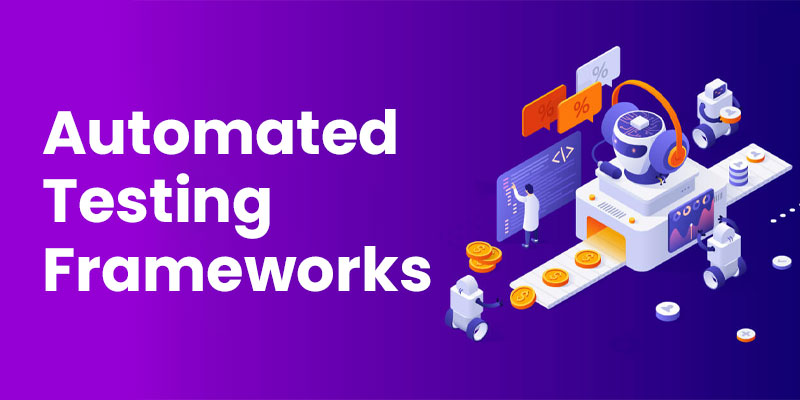
Key Features of Automated Testing Frameworks
- Test Script Creation: Automated Testing Frameworks enable the creation of test scripts using a programming or scripting language. They provide libraries, APIs, or domain-specific languages to interact with the application’s user interface (UI), APIs, databases, or other components under test.
- Test Data Management: Frameworks allow the management of test data, including input parameters, expected outputs, and test configurations. They provide mechanisms for generating test data, managing test data sets, and ensuring data integrity during test execution.
- Test Execution and Reporting: Frameworks facilitate the execution of automated tests on various platforms, browsers, or devices. They capture test results, generate detailed reports, and provide insights into test coverage, pass/fail status, and performance metrics. These reports aid in identifying defects and tracking testing progress.
- Test Environment Configuration: Automated Testing Frameworks support the setup and configuration of test environments, including the deployment of required software, libraries, or dependencies. They streamline the process of preparing a consistent and isolated environment for web development tools.
- Integration with CI/CD Pipelines: Frameworks seamlessly integrate with CI/CD pipelines, allowing automated tests to be triggered automatically during the software development lifecycle. This integration ensures that software changes are thoroughly tested, providing continuous feedback to development teams.
- Cross-Browser and Cross-Platform Testing: Frameworks provide capabilities to execute tests across different browsers, operating systems, or devices. This helps ensure compatibility and consistent behaviour across multiple platforms, enhancing the user experience.
- Test Maintenance and Reusability: Automated Testing Frameworks promote test maintainability and reusability by providing modular and scalable test structures. They enable the creation of reusable test components, libraries, or frameworks, reducing duplication of efforts and simplifying test maintenance.
Benefits of Automated Testing Frameworks:
- Improved Test Coverage: Automated Testing Frameworks enable extensive test coverage, allowing the execution of a large number of tests across different scenarios, data sets, and environments. This leads to more comprehensive software validation and increased confidence in the product’s quality.
- Time and Cost Efficiency: Automated tests can be executed repeatedly, reducing the time and effort required for manual testing. This results in significant cost savings and faster time-to-market for software releases.
- Scalability and Adaptability: Frameworks offer scalability to accommodate growing test suites and evolving software requirements. They can adapt to changes in the application under test, making it easier to maintain and extend the test automation efforts over time.
Interested in software technologies? Join Software Testing Training in Chennai at FITA Academy and start learning our newly introduced and updated software testing course with our experienced trainers.
Monitoring and Logging Tools
Monitoring tools like Nagios, Datadog, and Prometheus provide real-time insights into system metrics, logs, and errors. They allow developers to monitor the health and performance of applications in production, proactively identify issues, and ensure optimal performance. Log management tools like ELK Stack (Elasticsearch, Logstash, Kibana) centralise and analyse logs, making it easier to trace and debug issues. By leveraging monitoring and logging tools, software developers can optimise application performance, improve response times, and deliver a stable user experience.
In the ever-evolving landscape of modern software technologies, leveraging essential software design tools is paramount to achieving efficient and high-quality results. These tools offer a myriad of benefits that empower development teams and streamline workflows. By automating repetitive tasks, essential tools enhance productivity and allow developers to focus on value-added activities. Collaboration and communication tools foster effective teamwork, while streamlined workflows ensure a smooth and error-free development process. Tools for code analysis, software design tools, and debugging contribute to improved code quality and stability. Furthermore, these tools expedite development and deployment cycles, enabling faster iterations and quicker time-to-market.
