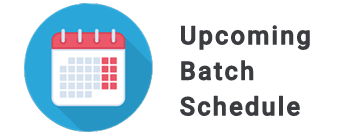One of the best cloud platforms is AWS (Amazon Web Services), which offers networking, storage, and computer services. Our AWS course syllabus includes hands-on training in essential cloud services, covering critical topics to ensure a thorough understanding of the AWS syllabus and its applications.
Cloud Computing
Cloud computing revolutionises business operations by delivering computing services over the Internet. Unlike traditional client-server computing, which relies on local servers, cloud computing offers scalable, on-demand resources. Its history traces back to the 1960s, evolving rapidly with the rise of companies like Amazon (AWS) and Microsoft (Azure). Key roles include SysOps, DevOps, and Cloud Architects, each vital for cloud infrastructure.
Cloud Computing Service Models
The AWS Syllabus for Beginners comprehensively introduces cloud computing service models.
- Mastering Software as a Service (SaaS)
- Mastering Platform as a Service (PaaS)
- Mastering Infrastructure as a Service (IaaS)
Cloud Deployment Models
In the AWS Course Syllabus at FITA Academy, you’ll explore various cloud deployment models. You’ll gain mastery over Software such as:
- Public Clouds
- Community Clouds
- Private Clouds
- Hybrid Clouds
Getting Into AWS World
This section provides a comprehensive introduction to AWS, including an overview of its core features for accessing and creating an AWS account and navigating the AWS Management Console. Understanding these elements is essential for the AWS Certification Syllabus, and we cover these crucial topics to prepare you effectively for AWS certification.
- Overview of AWS
- Accessing AWS
- Creating an AWS Account
- AWS Management Console
- AWS Products and Major Services
- Architecture of AWS
Getting Familiar With Basic Linux
In this section, you’ll gain hands-on experience with fundamental Linux commands essential for system management and navigation. You’ll learn to use commands like ls, cd, mv, mkdir, rmdir, rm, locate, and clear for file and directory operations.
- Is,
- cd,
- mv,
- mkdir,
- rmdir,
- rm,
- locate,
- clear
Linux administration tools including uptime, w, users, who, whoami, crontab, less, more, cp, cat, pwd, sort, vi, ssh, ftp, sftp, service, free, top, tar, grep, find, lsof, last, and ps will also be covered.
“To enhance your Linux skills, take the AWS Training in Chennai.”
How to Design Like A Solutions Architect?
In this section, you’ll learn to plan and design cloud services tailored to AWS. The curriculum includes crafting highly available, scalable, cost-efficient systems and essential cost-planning and optimisation strategies. Key topics like AWS security, best practices for cost management, and effective monitoring and logging will be covered. The AWS Course Syllabus is designed to equip students with the skills needed to excel in cloud architecture.

Getting Started With Amazon Elastic Compute Cloud
This module’s AWS Syllabus for Beginners covers essential topics like EC2 features, pricing, regions, and availability zones. You’ll also learn about root device volumes, signing up, and creating IAM users, key pairs, instances, and AMIs. Also, we thoroughly cover these topics, providing a solid foundation for students.
- Features of Amazon EC2
- Getting Started with Amazon EC2
- EC2 Pricing
- Regions and Availability zones
- Setting up
- Sign up
- Create an IAM user
- Create Key Pair
- Instances and AMIs
Mastering Ec2 Instances
In this section, you’ll explore EC2 instance types, including General Purpose, Compute Optimized, Memory Optimized, Storage Optimized, and Accelerated Computing. Topics also cover Amazon AMIs, launching, setting up, and managing EC2 instances, including their lifecycle, user management, software, network, and security management. We comprehensively cover these topics in the AWS Course Syllabus.
Autoscaling In AWS
This section provides an in-depth understanding of Auto Scaling, its benefits, key components, and lifecycle. Topics include creating and managing Auto Scaling groups, monitoring, health checks, pricing, and use cases. We cover these essentials to help you master AWS Auto Scaling effectively.
- Overview of Auto Scaling
- Benefits of Auto Scaling
- Key Components of Auto Scaling
- Autoscaling Lifecycle
- Create and Launch Configuration in Autoscaling
- Create an Auto Scaling Group
- Verify an Auto Scaling Group
- Tagging Autoscaling groups and Instances
- Scaling your Group
- Monitoring Auto Scaling Groups
- Health Checks
- Determine Instance Health
- Health Check Grace Period
- Replacing Unhealthy Instances
- Troubleshooting and Managing Issues
- Pricing for Auto Scaling
- Use cases
Amazon Virtual Private Cloud (VPC)
This section offers a comprehensive overview of VPC, including subnets, internet access, VPC pricing, limits, and PCI DSS compliance. Students will learn about networking essentials, gateways, route tables, IPv4/IPv6, security groups, and more. AWS Training syllabus covers launching instances in VPCs, assigning Elastic IPs, best practices, cost considerations, and practical use cases.
- Overview of Auto Scaling
- Benefits of Auto Scaling
- Key Components of Auto Scaling
- Autoscaling Lifecycle
- Create and Launch Configuration in Autoscaling
- Create an Auto Scaling Group
- Verify an Auto Scaling Group
- Tagging Autoscaling groups and Instances
- Scaling your Group
- Monitoring Auto Scaling Groups
- Health Checks
- Determine Instance Health
- Health Check Grace Period
- Replacing Unhealthy Instances
- Troubleshooting and Managing Issues
- Pricing for Auto Scaling
- Use cases
“Learn Amazon VPC with our AWS Course in Bangalore and gain the expertise to design and control private cloud networks.”
Elastic Load Balancing (ELB)
Topics include load balancer types, configuring listeners and rules, user authentication, security settings, managing target groups, health checks, troubleshooting issues, and understanding ELB limits in the AWS Course Syllabus section.
Amazon Simple Notification Service (SNS)
We cover how SNS works, including creating topics subscriptions, publishing messages, and deleting topics and subscriptions. It also explores working with push email, text messaging, and sending messages to multiple phone numbers. AWS Syllabus cover these essential aspects in our AWS Certification Syllabus, providing students with practical knowledge on effectively using Amazon SNS.
Amazon Simple Email Service (SES)
This section covers how Amazon SES works, setting up and sending emails, email authentication, managing sending limits, testing, receiving, monitoring sender reputation, and controlling access.
- How Amazon SES Works
- How to Setup Email
- How to Send Email
- How to Authenticate Email
- Managing Sending Limits in SES
- Testing & Receiving Emails
- Monitoring Sender Reputation
- Controlling Access
Amazon Simple Queue Service (SQS)
In this section, you’ll learn how SQS works, its benefits, and how to create and manage queues. Topics include adding permissions, subscribing a queue to a topic, and understanding Standard and FIFO queues and related limits.
- How Amazon SQS Works
- Benefits of SQS
- Creating Queues
- Adding Permission to the Queue
- Subscribing a Queue to a Topic
- Queue Types
- Standard Queue
- FIFO Queue
- Limits related queues
Amazon Route 53
Amazon Route 53 offers comprehensive DNS services, including domain registration, updating domain settings, privacy protection, and automatic renewal. It supports DNS configuration for new and existing domains, with capabilities for working with hosted zones (public and private) and migrating zones between AWS accounts. You’ll learn to manage records, configure routing policies, handle DNS failover, and troubleshoot common issues like domain unavailability or suspension. FITA Academy covers these essential topics in its AWS Course Syllabus for Beginners.
- Overview of Amazon Route 53
- Domain registration with Route 53
- Updating Settings for a Domain:
- Privacy protection
- Automatic renewal
Identity Access Management (IAM)
Our AWS syllabus at FITA Academy covers essential IAM functions, including getting started, creating and configuring users, and managing permissions and policies. Learn to create, edit, and manage policies, handle IAM groups and roles, tag entities, and use temporary security credentials. We also focus on troubleshooting IAM issues and effectively distributing access control.
Amazon Simple Storage Service (S3)
This section introduces AWS S3, including setup, bucket creation, configuration, and object management. Learn about bucket security, encryption, static website hosting, cross-region replication, event notifications, and monitoring with CloudWatch. S3 pricing and troubleshooting are also covered. The AWS Syllabus for Beginners provides in-depth instruction on these subjects to fully grasp AWS S3.
Amazon Glacier Storage
This section provides an overview of archiving concepts, including creating, uploading, downloading, and deleting archives in a Vault. It also covers querying archives, SQL functions, configuring Vault notifications, data retrieval policies, and authentication. At FITA Academy, we cover these essential topics, ensuring a comprehensive understanding of Glacier Storage.
“Do you want know in-depth about Amazon Gracier storage, enrol in AWS Training in Pondicherry”.
Aws Resource Monitoring Using Cloudwatch
This includes using Dashboards, Metrics, and Alarms to track critical resources. Understand how to view, search, and analyse metrics, create and manage Alarms, and configure alerts for usage and billing. Gain hands-on experience setting up custom metrics and notifications for comprehensive resource management.
- Overview of Monitoring
- Identifying the essential resources to be monitored
Amazon Cloudfront
Learn how CloudFront works, set up and manage distributions, restrict and geo-restrict content, and utilise caching to improve delivery speed. Additionally, get insights into monitoring and troubleshooting CloudFront. FITA Academy covers these topics comprehensively as part of its AWS Syllabus.
- How CloudFront Works
- How to Setup CloudFront to deliver content
- Understanding Distributions
- Creating, updating and deleting distributions
- Restricting the Content
- Geo-restricting Content
- Improving Content speed through Caching
- Caching Options
- Monitoring CloudFront
- Troubleshooting Issues in CloudFront
Amazon Relational Database Service (RDS)
You’ll explore Amazon RDS with a refresher on database concepts, components, and the complete DB instance lifecycle, including creation, connection, and maintenance. You’ll also learn about regions, parameter groups, security configurations, backups, snapshots, and pricing. Finally, you’ll understand monitoring, troubleshooting, and best practices.
- Refresher of Database Concepts
- Amazon RDS Components
- DB Instances
- DB Instance Complete lifecycle:
- Creating DB instances
- Connecting to DB Instance
- Modifying DB Instance
- Maintaining DB instance
- Other important DB instance Operations
- Regions and Availability Zones
- DB Parameter Groups
- DB Option Groups
- Available RDS Interfaces
- Configuring Security in RDS – Authentication & Access control
- Understanding how to Backup and Restore
- Creating a DB Snapshot
- Copying a Snapshot
- Restoring from a DB snapshot
- Limits in Amazon RDS
- Pricing of Amazon RDS
- Monitoring an Amazon RDS DB Instance
- Troubleshooting common RDS issues
- Database log files
- Best Practices in RDS
“Are you excited to learn Amazon Relational Database Service. Get start with our AWS Online Training and advance your career.”
Amazon DynamoDB
Our AWS Certification Syllabus covers core components, tables, items, attributes, and primary keys. Learn naming rules, data types, and DynamoDB Console usage. Topics include table creation, data loading, queries, scans, indexes, streams, backup, and best practices. FITA Academy offers comprehensive training on these aspects to prepare you effectively.
Elastic Beanstalk
This section offers a streamlined platform for deploying and managing applications on AWS. It supports various platforms and provides a user-friendly AWS Elastic Beanstalk Environment Management Console for creating and managing environments. You’ll learn to deploy applications, handle new versions, and easily configure changes. Knowledge about Elastic Beanstalk can greatly help you land a job and earn a substantial AWS Salary For Freshers.
- Overview of Elastic Beanstalk
- Supported Platforms
- AWS Elastic Beanstalk Environment Management Console
- Creating an AWS Elastic Beanstalk Environment
- Managing the environment
- Deploying Applications to AWS Elastic Beanstalk Environments
- Deployment Options
- Deploying new application versions
- Configuration Changes
Cloud Formation
Cloud Formation simplifies infrastructure management by enabling users to define and replicate their AWS resources through code. With Cloud Formation, you can quickly replicate your infrastructure across multiple environments, work with stacks to manage related resources, and use templates to standardise configurations. Additionally, Cloud Formation provides tools to control and track changes, ensuring consistent and reliable deployments. These topics are thoroughly covered in the AWS Certification Syllabus at FITA Academy, making it an essential part of the syllabus for beginners.
Migrating to Cloud
This section comprehensively understands your existing environment and identifies the architectural differences between your current setup and AWS services. The migration process to AWS includes assessing compatibility, choosing the appropriate AWS services, and executing a structured migration strategy. This section will cover the critical steps and best practices for a successful transition to AWS, ensuring minimal disruption and optimal performance. Migrating to the Cloud is one of the most commonly discussed topics in AWS Interview Questions and Answers.
Disaster Recovery
This section will give you an overview of disaster recovery concepts and AWS services that support recovery strategies. It covers how to set up access to the AWS Application Discovery Service and details the process for agentless discovery, ensuring students understand the critical steps in implementing disaster recovery solutions.
Security in AWS
This section covers essential security practices for optimal cloud deployment, emphasising AWS responsibilities and key security attributes. You’ll also learn about AWS CloudFormation and security design patterns to ensure robust and secure cloud architectures. This content is part of the AWS Course Syllabus at FITA Academy. Referring to AWS Tutorial can help you learn more about Security in AWS.
- Security Practices for Optimum Cloud Deployment
- AWS Responsibilities and Security Attributes
- AWS CloudFormation and Design patterns
Real-Time AWS Project
You’ll gain hands-on experience by working on a comprehensive AWS project that simulates real-world scenarios. This project will cover essential AWS services, cloud architecture, and deployment strategies, enabling students to apply theoretical knowledge practically. FITA Academy ensures that students complete the project with a thorough understanding of AWS tools and best practices, preparing them for real-time challenges in the industry.