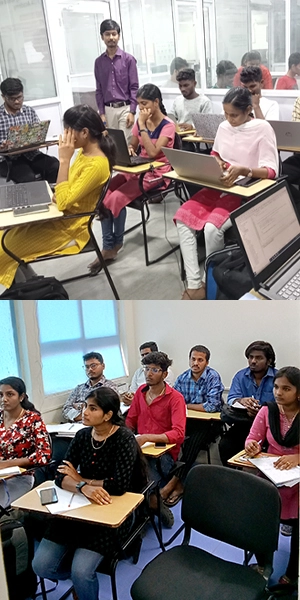Course Highlights and Why Advanced Excel Training in Chennai at FITA Academy?
Upcoming Batches
- 09-02-2026
- Weekdays
- Monday (Monday - Friday)
- 12-02-2026
- Weekdays
- Thursday (Monday - Friday)
- 14-02-2026
- Weekend
- Saturday (Saturday - Sunday)
- 16-02-2026
- Weekdays
- Monday (Monday - Friday)
Classroom Training
- Get trained by Industry Experts via Classroom Training at any of the FITA branches near you
- Why Wait? Jump Start your Career by taking the Advanced Excel Training in Chennai
Instructor-Led Live Online Training
- Take-up Instructor-led Live Online Training. Get the Recorded Videos of each session.
- Travelling is a Constraint? Jump Start your Career by taking the Advanced Excel Course Online!
Excel Classes Course Objectives
- Learn about Excel versions, key terms, and how to navigate the interface.
- Create spreadsheets, enter and structure data into tables, and format cells effectively.
- Use basic arithmetic formulas and understand cell references; explore functions like SUM, AVERAGE, COUNT, and more.
- Sort, filter, group data, and use charts for visual representation.
- Work with sparklines, illustrations, conditional formatting, and data validation techniques.
- Set up page layouts, headers/footers, and learn about workbook sharing and security.
- Use pivot tables, slicers, Power Pivot, Power Query, and macros for analysis and automation.
- Get introduced to VBA, write basic programs, design forms, and apply all skills in a real-time project.
Excel Classes Course Syllabus
Microsoft Excel - Introduction to Microsoft Excel
- About Microsoft Excel
- Various versions of Microsoft Excel
Excel Fundamentals
- Understanding the Excel Worksheet
- Key terms used in Excel
- Creating an Excel File
- Entering Data and creating a Table
- Navigation in Excel
- Formatting Cells
- Changing Fonts and Font Size
- Changing Text Color
- Applying Font Styles
- Rotating Texts
- Applying Borders
- Filling Series
- Formulas in Excel
- Creating Simple formulas – Add, Subtract, Multiply and Divide
- Absolute Cell Reference and Relative Cell Reference
- Impact of Absolute and Relative Cell References in Formulas
- Working with Rows and Columns – Inserting, Deleting, Hiding, Unhiding Rows and Columns
- Formatting Rows and Columns
- Freezing Rows and Columns
- Splitting Windows
- Copy, Paste and Paste Special
- Understanding Transpose
- Define Names and Labels
Working with Basic Functions
- Understanding Functions in Excel
- Working with Functions
- Mathematical Functions
- SUM Function
- ROUND Function
- SUBTOTAL Function
- Working with Basic Statistical Functions
- COUNT, COUNTA, AVERAGE, MAX, MIN, MEDIAN, MODE Functions
- Working with Logical Functions
- IF and Nesting IF Functions
- Using Logical Operators such as AND, OR, NOT in Functions
- SUMIF and COUNTIF Functions
- Working with Text Functions
- MID, SEARCH, LEFT, RIGHT, TRIM, CLEAN, UPPER, LOWER, PROPER Functions
- Working with Date and Time Functions
- TODAY, NOW and DATE, DATEDIF, NETWORKDAYS, EOMONTH Functions
Sorting and Filtering Data
- Understanding Sorting
- Sorting by Single Column
- Sorting by Multiple Columns
- Sorting for Specific Words
- Sorting based on Dates
- Applying Filters
- Understanding how to Use Filters
- Applying Multiple Filters
- Clearing Filters
Grouping Data
- Understanding and working with Subtotals
- Working with Nested Subtotals
- Grouping Rows with Outline
- Grouping Columns with Outline
- Auto Outline
- Ungrouping data
Data Visualization - Basics
- Understanding Charts
- Common Chart types in Excel
- Adding data to Chart
- Adding Titles, Labels, and Legends
- Working with Data Series
- Adding, Renaming and Deleting Data Series
- Creating and Managing Column Charts
- Creating and Managing Bar Charts
- Creating and Managing Pie Charts
- Creating and Managing Line Charts
Formatting Data Series
Data Validations - Basics
- What is Data Validation
- Why Validate Date
- Handling Data Validation in Excel ∙ Providing Input Messages
- Creating Error Alerts
- Using Operators to Control Input Data
- Creating and managing Dropdown Lists
- Applying Conditional Formatting
Page Setup and Security
- Understanding Page Layouts
- Page Setup Options
- Handling Headers and Footers
- Fitting Data to a Page
- Sharing Workbooks
Advanced Excel - Working with Advanced Formulas
- Using Named Ranges in Formulas
- Naming a Single Cell and Range of Cells
- Naming Multiple Single Cells Quickly
- Using Formulas Spanning Multiple Worksheets
- Using the IF Function
- Using AND/OR Functions
- Using the SUMIF, AVERAGEIF, and COUNTIF Functions ∙ Using the PMT Function
- Working with the LOOKUP, VLOOKUP and HLOOKUP Functions ∙ Understanding and Creating Scenarios
- Working with the Watch Window
- Consolidating Data in Excel
- Understanding and using Iterative Calculations
- Exploring What-IF Analysis
- Using the Scenario Manager
- Understand various Financial Functions
- Understanding and Using the new Quick Analysis Tool
Working with Lists
- Converting a List to Table
- Removing Duplicates from a List
- Sorting Data in a List
- Filtering Data in a List
- Adding Subtotals
- Grouping and Ungrouping Data in List
Working with Illustrations
- Advantages of using Illustrations
- Working with Clip Art
- Using Shapes
- Working with SmartArt
Data Visualization - Advanced
- Overview of Data Visualization
- Advantages of Data Visualization
- Understanding and working with Charts
- Creating a Custom Chart Template
- Inserting Charts
- Adding and Formatting Objects
- Inserting Text in Charts
- Working with Advanced Features
- New Chart Formats -Treemaps, Sunburst, Histogram, Waterfall, Box, and Whisker, Pareto
- Introduction to Sparklines
- Advantages of Sparklines
- Inserting and Managing Sparklines
Working with Tables
- Formatting data as a Table
- Move between Tables and Ranges
- Modify Tables
- Define Titles
Advanced Formatting in Excel
- Understanding and Applying Conditional Formatting
- Using and Working with Styles
- Creating and Modifying Templates
Working with Pivot Tables
- Understanding Pivot Tables
- Creating a Pivot Table
- Working with Column and Row Labels
- Formatting a Pivot Table
- Inserting Slicers
- Working with Pivot Tables
- Inserting Pivot Charts
- More Advanced Functionality
- PivotTable Updates
- Using Slicers to Filter data
- Multi-Select Option in Slicers
- PivotTable Timeline
- Creating a Standalone PivotChart
- Workspaces in Excel 2013
- Using External Data Source
Auditing Worksheets
- Uses of Auditing Worksheets
- Tracing Precedents
- Tracing Dependents
- Showing Formulas
- Tracking Changes
- Protecting Worksheets and Workbooks
Working with Data Tools
- Converting Text to Columns
- Linking to External Data
- Controlling Calculation Options
- Data Validation
- Consolidating Data
- Goal Seek
Advanced-Data Tools
- Introduction to Power Pivot
- What is Power Pivot Tool
- Enabling Power Pivot Add-on
- Adding Data
- Creating and Managing Relationships
- Working with Calculated Columns
- Introduction to Power Query
- What is Power Query
- Enabling Power Query Add-on
- Working with Power Query to Import Data from various sources ▪ Managing Data using Power Query
- Introduction to Power Maps
- What is Power Maps
- Creating and Managing Power Maps
Macros in Excel
- Overview of Macros
- Advantages of using Macros
- The necessity for simple task automation
- Introduction to VBA
- Recording Macros
- Running Macros
- Editing Macros
- Adding Macros to the Quick Access Toolbar
Introduction to VBA
- What is Visual Basic for Applications (VBA)
- Understanding VBA
- The Visual Basic Editor
- Working with VB Editor
- Major Modules in VBA Editor
- Understanding the code behind recorded Macros
VBA Programming
- Variables
- Data types in VBA
- Understanding Operators
- Understanding Arrays
- Creating a Simple VBA Program
- Running VBA Program
- Tools to effectively run Macros
Control Flow and Loops
- Using IF, If Else, Else If, Else and Endif ∙ Understanding Select Case
- Understanding Loops – Do While, Do Until Loop ∙ Understanding For and Next Loop
- Using Exit Statements
Procedures and Functions
- Understanding Procedures and Sub Procedures
- Creating and Managing Functions
- Pass parameters by Value to Functions
- Pass parameters by Reference to Functions
- Working with Custom Functions
Creating User Interaction in VBA
- Creating Message Boxes
- Creating Dialog Boxes
- User form Basics and Designing user Forms ∙ Getting Familiar with user Form Controls
- Accessing the Macro through user Form ∙ Linking one Forms
Handling External Connectivity
- Connecting to Database
Handling Security
Real-Time Project
Excel Classes Course Trainer Profile
- Our Excel Trainers are highly skilled in industry-relevant skill sets as they are software development and IT experts.
- The Instructors provide personalized attention to every student throughout the Excel Course.
- The Trainers deliver immersive training in current industry practices.
- FITA Academy’s Excel Trainers provide a balanced mix of practical and theoretical Excel Spreadsheet concepts to ensure students acquire fundamental knowledge.
- The Trainers actively support students in crafting professional resumes, boosting their confidence with valuable interview insights.
- FITA Academy’s Excel Trainers boast a proven track record of success in their respective fields, offering students the benefits of their expertise and experience.
- The Instructors of Excel Classes Chennai also provide valuable insights regarding interview questions and facilitate mock interview sessions.
Learn at FITA Academy & Get Your
Dream IT Job in 60 Days
like these Successful Students!
Student Success Story of Advanced Excel Training in Chennai
Divya, a recent B.com graduate, was looking for jobs in the admin department. However she faced several rejections due to her lack of skill set. Excel skill was required in the interviews she attended. As she was not equipped with this skill, she decided to learn an Excel Course in Chennai.
She discussed with her friends finding the Best Excel Training in Chennai. One of her friends suggested FITA Academy. Then she contacted us and enquired about the course details. After being satisfied with the course details, she enrolled in the Excel Course. She attended each session diligently. Completed the capstone projects successfully. With profound new skills, she attended an interview and got an offer from HCL in the admin department for the salary package of 2.2 LPA.
Key Features
FITA Academy empowers individuals with industry-relevant skills through expert-led training, transforming careers with hands-on experience.
Expert Trainers
Learn from industry professionals with hands-on experience.
Real-Time Projects
Gain practical exposure by working on live projects.
Certification
Get certified from FITA Academy and become job-ready.
Affordable Fees
High-quality courses available at a low budget.
Flexible Learning
Choose online/classroom, timings, and learning pace.

Placement Support
Access 3000+ companies for career opportunities.
Why Learn Advanced Excel Training in Chennai at FITA Academy?
Live Capstone Projects
Real time Industry Experts as Trainers
Placement Support till you get your Dream Job offer!
Free Interview Clearing Workshops
Free Resume Preparation & Aptitude Workshops

Advanced Excel Certification Training in Chennai
Acquiring certification in Excel courses validates a candidate’s strong command of Microsoft Excel spreadsheets. This credential is earned through practical, hands-on training, proving the learner’s ability to apply Excel in real-world scenarios. Featuring this certification on a resume showcases a candidate’s dedication to continuous learning and technical expertise, offering a clear edge during job interviews. Especially in roles involving data analysis, reporting, or administrative tasks, this certification can significantly boost career prospects. A Certificate in Advanced Excel Courses not only strengthens foundational skills but also opens doors to specialized positions. Widely recognized by employers, Excel Course Certification enhances any professional profile.
FITA Academy offers an Advanced Excel Certification Course in Chennai covering the essential Excel skills for a professional work environment. Experienced professionals lead the course with over a decade of expertise in the IT industry. FITA Academy’s Excel Classes in Chennai emphasise acquiring valuable learning and skills suitable to current industry standards. The trainers bring a worth of valuable experience and expertise, sharing their real-world insights with students and preparing them for a successful career.
They aims to provide the practical skills and knowledge to the students to excel in a professional setting. Under the guidance of experienced trainers, students receive high-quality education that enables them to attain the necessary expertise. The course includes hands-on projects, real-time business scenarios, and advanced functions like VLOOKUP, PivotTables, Macros, and Data Visualization techniques. With flexible batch options and placement support, FITA Academy ensures every student is well-prepared for the corporate world.
Have Queries?
Talk to our Career Counselor for more Guidance on picking the right Career for you!
Subashini B
I joined FITA Academy for the Excel Training. I had a very good learning time at FITA's Excel Training. My Trainer taught us everything patiently. Most of the classes held here were practical which was what I liked the most. Earlier I had very little knowledge about Excel. But, now I gained a lot of knowledge thanks to FITA and my Excel Trainer.
Gokul A
I did my Advanced Excel Course in Chennai at FITA. I am truly satisfied with taking the Advanced Excel Course @ FITA! Because prior to FITA I had no idea or knowledge related to how to use Excel. But now with the extensive training and regular practice session provided at FITA, I have a solid understanding of the Microsoft Excel office suite. Thanks to my Excel Trainer who was kind enough to explain to me how much every time I asked him. I will refer the FITA Institute for Advanced Excel Training to my friends.
Shanthi Pandian
My training experience @ FITA's Excel Training was excellent. My Excel Trainers at FITA were proficient and well-equipped with the Microsoft Excel Office suite. They thought in-depth on how to pivot tables and charts and how to apply the formula to derive the results. I am so happy that I chose the right training Academy for Excel Training.
Vasudeva R
Overall a very good experience at FITA's Advanced Excel Training. The Excel course curriculum complied with the manner to match the current market needs. Also, the entire course syllabus was completed within the given period. Lastly, the support team, oh my god they were the best support team. I mean, that team was so friendly in approach also they scheduled all my missed sessions to my convenience. Thank you FITA! You are doing great work. I strongly recommend FITA Academy to novices who aren't familiar with Excel.
Our Students Work at

Frequently Asked Question (FAQ) about Advanced Excel Training in Chennai
- Excel Training Institute in Chennai provides the right mix of theory & practical sessions.
- Comprehensive Coverage of Excel Course with 60+ Hours.
- More than 1,00,000 students trust FITA Academy.
- Reasonable Advanced Excel course fees in Chennai, keeping the students and IT working professionals in mind.
- The MS Excel Training in Chennai timing is assigned to suit the flexibility of the Students and Working Professionals.
- Interview Tips and Resume Building Support.
- Real-time Web Designing Projects and Case Studies.
- We also offer Corporate Training in Chennai.
- FITA Academy has a placement network of 3000+ small, medium, and large-scale companies.
- Excel Training Institute in Chennai offers placement support.
- The Placement cell helps students practice interviews and group discussions on Advanced Excel Interview Questions & Answers.
- IT professionals established FITA Academy to deliver quality IT Training in 2012. It's been 12 years since we have been in this training field.
- 1,00,000+ students and several working professionals have been trained so far.
- We provide maximum individual attention to the students. The Advanced Excel Training batch size is optimized for 5 - 6 members per batch. The batch size has been optimized for personal attention and to clear the doubts of the students in complex topics clearly with tutors.
- FITA Academy’s Best Excel Training Institute in Chennai delivers the required useful training to students with many Industry case studies and real-time projects.
General Q & A about Advanced Excel Training in Chennai
What is the cost of Advanced Excel training?
Can I learn Excel in 3 days?
Is Excel course hard?
Is Excel worth learning?
Is Advanced Excel is in demand?
Does Excel have a future?
Is an Excel course good for CV?
What is basic Excel training?
Is Excel a high paying job?
Is Excel enough to get a job?
What is difference between Excel and Advanced Excel?
Will AI replace Excel?
What is VLOOKUP in Excel?
Can I use Python in Excel?
Is Excel a coding language?