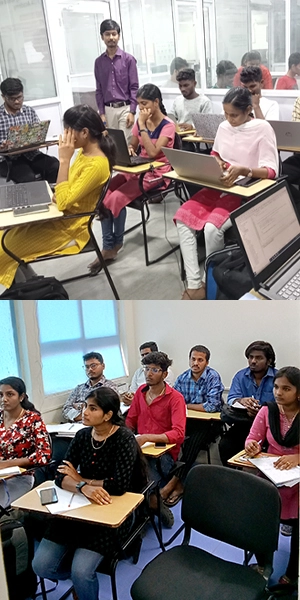Course Highlights and Why Advanced Excel Course in Bangalore at FITA Academy?
Upcoming Batches
- 20-12-2025
- Weekend
- Saturday (Saturday - Sunday)
- 22-12-2025
- Weekdays
- Monday (Monday - Friday)
- 25-12-2025
- Weekdays
- Thursday (Monday - Friday)
- 27-12-2025
- Weekend
- Saturday (Saturday - Sunday)
Classroom Training
- Get trained by Industry Experts via Classroom Training at any of the FITA branches near you
- Why Wait? Jump Start your Career by taking the Advanced Excel Training in Bangalore
Instructor-Led Live Online Training
- Take-up Instructor-led Live Online Training. Get the Recorded Videos of each session.
- Travelling is a Constraint? Jump Start your Career by taking the Advanced Excel Course Online!
Excel Classes Course Objectives
- Get to know the different variations and essential elements of Microsoft Excel.
- Discover different formatting methods, such as changing fonts, using styles, and adding borders to cells.
- Explore a range of functions such as SUM, ROUND, SUBTOTAL, COUNT, AVERAGE, and more in mathematical, statistical, logical, text, and data categories.
- Using different chart options, utilise filters, categorise data, and comprehend data visualisation.
- Utilise validation methods for data, such as alerting errors and applying conditional formatting.
- Utilise complex formulas, such as named ranges, financial functions, and lookup functions in your work.
- Explore pivot tables, slicers, and charts for analysing and presenting data.
- Introduction to Power Pivot, Power Query, Power Maps, and Macros for improved functionality and automation.
- Comprehend the basics of VBA coding, such as variables, data types, operators, arrays, and control structures.
- Utilise the skills and information in a live project, combining the acquired concepts to address real-world obstacles.
Excel Classes Course Trainer Profile
- The instructors offer hands-on training on Microsoft Excel Spreadsheets, enabling students to acquire practical skills.
- The Excel Trainers are software development and IT experts with highly developed industry-relevant skill sets.
- The Excel Course includes individualised attention from the Instructors for each student.
- The trainers provide hands-on training in the latest industry techniques.
- FITA Academy’s Excel instructors offer a well-rounded combination of hands-on and theoretical Excel Spreadsheet topics to guarantee students gain essential understanding.
- The Trainers energetically assist students in creating professional resumes, increasing their confidence with helpful interview advice.
- FITA Academy’s Excel instructors have a well-established history of achievement in their fields, and they provide students with the advantages of their knowledge and skills.
- The trainers at Excel coaching Bangalore offer helpful tips on interview questions and conduct mock interview sessions.
Learn at FITA Academy & Get Your
Dream IT Job in 60 Days
like these Successful Students!
Key Features
FITA Academy empowers individuals with industry-relevant skills through expert-led training, transforming careers with hands-on experience.
Expert Trainers
Learn from industry professionals with hands-on experience.
Real-Time Projects
Gain practical exposure by working on live projects.
Certification
Get certified from FITA Academy and become job-ready.
Affordable Fees
High-quality courses available at a low budget.
Flexible Learning
Choose online/classroom, timings, and learning pace.

Placement Support
Access 3000+ companies for career opportunities.
Why Learn Advanced Excel Course in Bangalore at FITA Academy?
Live Capstone Projects
Real time Industry Experts as Trainers
Placement Support till you get your Dream Job offer!
Free Interview Clearing Workshops
Free Resume Preparation & Aptitude Workshops

Advanced Excel Certification Training in Bangalore
Certification in Excel courses confirms a candidate’s extensive expertise in Microsoft Excel Spreadsheets. This certification is earned by gaining hands-on experience during the course, confirming the candidate’s essential skills for real-world Excel spreadsheet duties. Adding this certification to a candidate’s resume can give them a competitive edge in interviews, showing their dedication to improving their skills in this field. Additionally, integrating complementary tools like Tally alongside Excel demonstrates a candidate’s versatility and proficiency in managing business data effectively. Furthermore, completing a Certificate in Advanced Excel Course in Bangalore enhances a candidate’s career opportunities by opening up new roles that demand a deeper understanding of Microsoft Excel. Obtaining an Excel course in Bangalore with Certificate is a well-recognized accreditation that can significantly enhance a candidate’s professional reputation.
FITA Academy provides a certification course in Advanced Excel that includes crucial Excel skills needed in a professional setting. The course is led by professionals with more than ten years of experience in the IT sector. FITA Academy’s Excel Training in Bangalore focuses on gaining hands-on experience and expertise aligned with current industry benchmarks. The curriculum also covers essential topics like GST calculations and reporting, ensuring students are well-versed in handling real-world financial data. The instructors offer vast hands-on experience and knowledge, imparting practical insights to students and readying them for a prosperous future. The main goal of the Excel Training Institute is to equip students with the practical skills and knowledge they need to succeed in a professional environment. Knowledgeable trainers provide students with top-notch education to help them gain the required skills.
Advancing in your career through proficiency in Excel
Good Excel skills can lead to opportunities in various job roles.
- Data Analysts
- Financial Analysts
- Market Research Analysts
- Big Data Analysts
- Big Data Engineers
- Data Architects
- MIS Executives
Proficiency in Excel is essential for progressing in these positions, as they require tasks such as entering, validating, analysing, and managing data. Combining Python skills with Excel knowledge can enhance your efficiency in automating repetitive tasks. Gain knowledge in Advanced Excel Training in Bangalore at FITA Academy to streamline challenging jobs in accounting, journalism, education, freelance writing, photography, design, or managing household duties.
Have Queries?
Talk to our Career Counselor for more Guidance on picking the right Career for you!
Anand R
I enrolled in the Advanced Excel Course at FITA Academy and had an amazing learning experience. My Excel Trainer was knowledgeable and always ready to clarify my doubts. The course was structured with both theoretical and practical classes. The practical sessions helped me to understand how to use Excel in real-life situations. Thanks to FITA Academy, I am now confident in my Excel skills.
Deepika S
I am thankful to FITA Academy for offering me a complete Training in Microsoft Excel. The course was well-structured, and the Excel Trainers were knowledgeable and patient in answering all my queries. The practical sessions helped me to gain hands-on experience in using the Excel spreadsheets. I recommend FITA Academy to anyone who is looking for quality training in Excel.
Suresh Kumar
I completed my Advanced Excel Course at FITA Academy, and it was a great learning experience. The Excel Trainers were skilled and experienced in the Microsoft Excel office suite. They gave us hands-on experience in utilizing Excel for the purposes of analyzing and presenting data. The regular wrap-up sessions helped me to reinforce my learning. Thanks to FITA Academy, I am now proficient in using Excel.
Our Students Work at

Frequently Asked Question (FAQ) about Advanced Excel Course in Bangalore
- The Advanced Excel Course at FITA Academy is designed and taught by computer science experts with over 10 years of experience.
- The sole Excel Course combines theory and hands-on practice perfectly.
- The extensive Excel course offered by FITA Academy, which over 1,00,000 students trust, includes over 60 hours of training.
- Considering the needs of students and IT professionals, the Excel course in Bangalore with fees is budget-friendly yet offers advanced learning opportunities.
- The timing of the Excel Classes in Bangalore is tailored to accommodate the needs of both students and working professionals.
- Interview Tips and Corporate Training help create your resume.
- Projects and Case Studies in Web Designing in Real-time
- FITA Academy has partnerships with over 3000 small, medium, and large companies for placements with vacancies available.
- Excel Training provides a Placement Officer dedicated to helping students with placement support.
- The Placement cell assists students with mock interviews and group discussions on Advanced Excel Interview Questions & Answers.
- We give students the highest level of personalised attention possible. The optimal number of members per batch for the Advanced Excel Training is 5 - 6.
- This batch size is ideal for providing personalised attention and addressing students' questions about complex subjects with tutors.
- Card
- Bank Transfer
- UPI
What kind of training opportunities does FITA Academy offer for studying Excel Classes in Bangalore?
General Q & A about Advanced Excel Course in Bangalore
What is introductory excel course
What is an Advance Excel course?
What is the salary of advanced Excel in Bangalore?
How to use VLOOKUP in Excel?
What is an advanced Excel syllabus?
How many formulas are in Excel?
What is the complete form of VLOOKUP?
What is pivot in Excel?
What is the difference between Excel and VLOOKUP?
- XLOOKUP can search for values to the left and right of the lookup array.
- VLOOKUP can only search for values positioned to the right of the column containing the lookup value.
- XLOOKUP allows you to customise text when a valid match is not found
- VLOOKUP only shows you an #N/A (error sign).
What jobs require advanced Excel?
- Accountant
- Data Entry Officer
- Microsoft Power Platform Developer.
- Sr. Applications Specialist
- Data Entry Executive
- Advanced Excel Freshers
- Payroll Supervisor
- MIS Executive